4 Best WordPress Slider Plugins for Your Website
Published on
Sliders, or slideshows, are one of the most popular visual elements on WordPress websites. Their purpose isn’t just to enhance your site’s appearance; they also play a crucial role in highlighting important content and featured products.
However, choosing the best WordPress slider plugin can be challenging, especially if you’re looking for one that is free, flexible, and easy to customize. This article will review some of the top WordPress slider plugins to help you make the right choice for your website.
Table of Contents
Tips for Choosing the Best WordPress Slider Plugin
The best WordPress slider plugins shouldn’t just be feature-rich; they should also meet three key criteria:
- Functional Free Version: You should be able to use its basic features without any cost.
- Shortcode Support: This makes it easy to place sliders anywhere (posts, pages, widgets) and allows for customization with custom CSS.
- Rich Features: The plugin should offer robust functionality even in its free version.
The Best WordPress Slider Plugins
Here are our top recommendations for WordPress slider plugins you should consider:
1. Smart Slider 3
Smart Slider 3 is one of the most popular slider plugins in the WordPress ecosystem. It comes with an intuitive, page-builder-like interface that makes creating sliders a breeze.
As a freemium plugin, the free version of Smart Slider 3 is incredibly feature-rich. One of its most useful features is the live slide editor, which allows users to create and edit sliders in real-time.
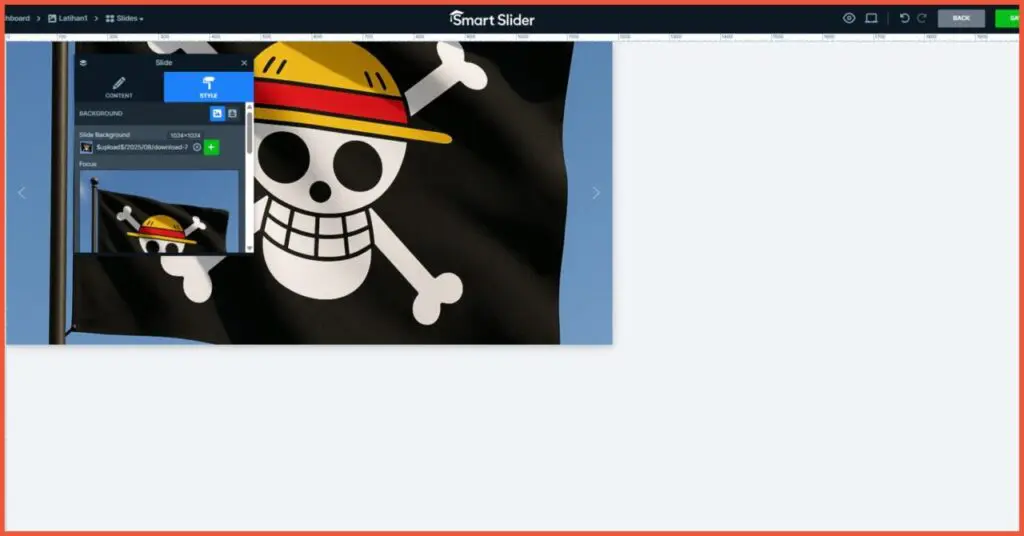
The plugin also supports shortcodes. Every slider you create generates a unique shortcode that can be placed anywhere on your site. There’s also an option to add custom CSS in the slider settings for further customization.
Pros:
Layer-Based Editor: The standout feature of Smart Slider 3 is its visual editor, which lets you stack layers (text, buttons, images) on top of a slide, similar to graphic design software. This powerful feature is even available in the free version.
Cons:
Some advanced features, such as dynamic content, advanced animations, and premium templates, are only available in the pro version.
2. Soliloquy
Soliloquy is renowned for being a slider plugin that prioritizes speed and performance. Its developers pay close attention to coding standards to ensure the plugin doesn’t slow down your page’s loading time—a crucial SEO factor.
This plugin is available in both free and paid versions and features a drag-and-drop interface, allowing you to create sliders with ease.
Soliloquy Lite offers a Drag and Drop feature
Soliloquy also supports shortcodes, enabling you to embed sliders anywhere you like. If you need more advanced customization, you can use custom CSS.
Soliloquy Lite supports shortcodes for inserting slides into posts or pages.
Pros:
Soliloquy’s key advantage is its built-in SEO features for images, which can help optimize them for better visibility in search engines.
Cons:
The biggest drawback is that many features are locked behind the pro version. Functionalities like carousels, lightboxes, dynamic slides, and social media integration are only available in the paid tiers.
Many features in the Soliloquy slider plugin are locked in the pro version.
3. MetaSlider
The MetaSlider plugin is known for being lightweight and user-friendly, making it suitable for everyone from beginners to experts.
MetaSlider is offered as a freemium plugin. Its free version is highly popular and perfectly functional for creating basic sliders, thanks in part to its drag-and-drop capabilities.
Additionally, the plugin supports both shortcodes and custom CSS. You can use a shortcode to embed a slider on a page or in a post, and custom CSS allows for more detailed customization.
Pros:
MetaSlider is popular for its ease of use. Its user interface is incredibly simple: just upload images or add titles/links, and your slider is ready to go.
Cons:
The main downside of MetaSlider is that the free version is strictly limited to simple image and video sliders. Features like carousels, post sliders, or sliders with text layers require an upgrade to the pro version.
4. Master Slider
Master Slider is a responsive slider plugin that fully supports touch-swipe navigation. It offers a variety of ready-to-use templates that can help you create professional-looking sliders quickly.
This freemium plugin features a drag-and-drop builder. You can create and arrange sliders visually on the front end, allowing you to see the results in real-time.
In addition to shortcode support, Master Slider includes a Touch Swipe Navigation feature, allowing users to interact with the slider using swipe gestures on touchscreen devices.
Pros:
Master Slider’s primary advantage is its responsive navigation. The inclusion of swipe gestures on mobile devices provides a user experience that sets it apart from other plugins.
Cons:
A key drawback of Master Slider is the limited selection of pre-built templates available in the free version. To access more templates, you need to upgrade to a pro plan.
Have You Chosen a Slider Plugin for Your WordPress Website?
So there you have it, our top four recommendations for the best WordPress slider plugins. Each plugin has its own standout features. However, your best bet is to choose a plugin that is user-friendly and supports shortcodes, as this will make it much easier to insert sliders into your pages and posts.
Also, ensure the plugin you choose is compatible with your current WordPress version. An incompatible plugin can cause crashes or even make your website inaccessible.
A great website can enhance your business’s professionalism in the eyes of clients. If you want to focus on growing your business, leave your website development to the Tonjoo team. With over 10 years of experience in WordPress development, we have a proven track record with hundreds of clients, including Polygon Bikes and Universitas Gadjah Mada.
If you’re interested in collaborating, you can reach the Tonjoo team through our contact page.
Read similar articles by Moch. Nasikhun Amin on the Tonjoo blog about WordPress, WooCommerce, plugins, and other web development topics.
Updated on October 30, 2025 by Moch. Nasikhun Amin