WordPress vs Blogger: Which Is Better? Here’s the Ultimate Comparison
Published on
WordPress vs Blogger—which platform is superior? This question might be on your mind if you’re looking to start a blog or build a website.
While there are many ways to create a blog, Blogger (also known as Blogspot) and WordPress stand out as two of the most popular and widely used platforms.
So, what are the key differences between WordPress and Blogger? Which platform is truly better? And are Blogger and Blogspot the same thing? Let’s dive into the complete breakdown below!
Table of Contents
What Are WordPress and Blogger?
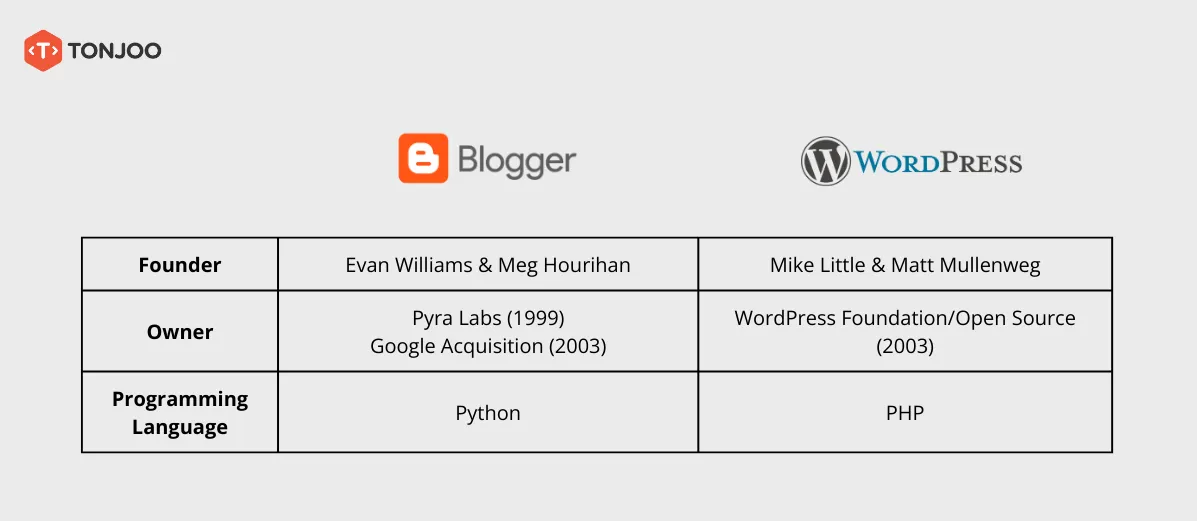
Here’s a brief profile comparison of WordPress and Blogger.
First, let’s start with WordPress. WordPress is an open-source Content Management System (CMS) used to create a wide variety of websites.
Open-source means the platform is developed by a vast community of contributors and volunteers. If you have programming skills, you can even contribute to its development.
One of the most compelling reasons to choose WordPress is its massive user base and active community. This means that when you encounter an issue, like a MySQL Error for example, solutions are readily available and easy to find.
Furthermore, the WordPress community hosts numerous events for its users, such as WordCamps and local WordPress Meetups. These gatherings are excellent opportunities for WordPress users to connect and build professional networks.
A comparison of the editor interfaces in Blogger and WordPress.
Meanwhile, Blogger isn’t a profession in this context; similar to WordPress, it’s a platform for creating and publishing content.
You might be wondering if Blogger and Blogspot are the same. In essence, Blogspot is a part of Blogger. Blogger is the name of the platform, while Blogspot is the domain provider for its free blogs. For instance, when you create a new blog for free using Blogger, it will have a blogspot.com domain, such as www.yourname.blogspot.com.
Blogger boasts a substantial user base as well. According to data from Built With, this Google-owned platform has over 1.2 million users worldwide.
Now for the main event: when compared head-to-head, which platform is better, WordPress or Blogger? To help you choose the CMS that best fits your needs, let’s explore the detailed comparison of WordPress vs. Blogspot below.
WordPress vs. Blogger: A Detailed Comparison
To be precise, comparing Blogger directly with WordPress isn’t entirely an apples-to-apples comparison. WordPress is a comprehensive platform for building almost any type of website, making it a more suitable competitor for services like Wix.com or Squarespace.
Blogger, on the other hand, is designed specifically for blogging. This means certain types of websites, such as e-commerce stores, cannot be built using Blogger.
A comparison between Blogger and WordPress.
However, we’ll still break down the comparison in detail because both platforms share key similarities: they are used for content management, serve as platforms for writing (blogging), and, ultimately, can be tools for making money.
1. Domain and Hosting Costs
This is often the most pressing question for many users: are these blogging platforms free? The answer is that both WordPress and Blogger are fundamentally free to use.
A comparison of the paid and free modes for WordPress and Blogger.
However, if you want a custom domain, you will need to pay for it. This applies to both Blogger and WordPress. Additionally, WordPress offers a self-hosting option, which involves extra costs.
a. WordPress:
If you’ve looked into WordPress, you may have noticed the distinction between WordPress.com and WordPress.org. The primary difference lies in hosting and domain management.
The difference between wordpress.com and wordpress.org.
WordPress.com offers free hosting directly on WordPress servers, with the option for a custom domain. Here are the choices you have with WordPress.com:
- www.yourname.wordpress.com: Free hosting and a free domain.
- www.yourname.com (hosted on WordPress.com): Paid domain, free hosting.
The pricing plans for custom domains on WordPress.com are as follows:
- Personal: Rp44,700/month (billed annually)
- Premium: Rp89,400/month (billed annually)
- Business: Rp298,000/month (billed annually)
- Commerce: Rp534,000/month (billed annually)
On the other hand, WordPress.org requires you to arrange third-party hosting and purchase your own domain. The costs for the domain and hosting will depend on the provider you choose.
To use WordPress.org, you need to download the software from its official website and then install WordPress using WampServer or another localhost web server application.
b. Blogger:
Blogger does not have any paid plans; its hosting is 100% free. Another major advantage is that the hosting on Blogger is unlimited, so you are not restricted by storage capacity.
However, this hosting is managed by Google, which means your content must adhere to Google’s policies. With Blogger, the only element you can customize with a purchase is the domain.
To get a custom domain, you’ll need to pay. Here’s the difference between the paid and free domain options on Blogger:
- www.yourname.blogspot.com: Free hosting and a free domain.
- www.yourname.com (hosted on Blogspot): Paid domain, free hosting.
In short, using Blogger means you never have to worry about learning hosting and server management, as Google handles it all. You can choose to use either the free or a paid domain.
2. Ease of Use
Next, any comparison of WordPress vs. Blogger must address user-friendliness, or user experience. From this perspective, which platform comes out on top?
a. WordPress:
One of WordPress’s key strengths is its modern editor, Gutenberg. With this block-based editor, even new users can easily build a beautiful website without any programming knowledge.
For example, you can create a homepage with Gutenberg using its drag-and-drop block features. If you do have programming skills, you can also add custom code to create new features or build your own theme.
b. Blogger:
Blogger is also quite straightforward to use. It comes with ready-made themes, and users don’t need to configure layouts manually. In fact, setting up a Blogger site is arguably easier than WordPress.
To summarize the ease of use: Blogger is relatively simpler. However, the customization of its appearance and functionality is nowhere near as flexible as WordPress.
3. Long-Term Use
When creating a blog, a crucial consideration is whether the website is intended for long-term use or just for experimentation.
a. WordPress:
If you’re using WordPress, it’s well-suited for the long haul. “Long-term” here means the website is being developed seriously as a business or major project.
WordPress is a reliable choice for a long-term website. As mentioned earlier, because you can self-host and use your own domain, you have complete and independent control over your site.
b. Blogger:
In contrast, Blogger is less suitable for long-term, serious projects. Since Blogger only provides hosting owned by Google, the content policies can be very strict.
There is a real risk that your website could be blocked by Google if it violates their terms of service. A notable case is Carscoops, a car media site that initially used Blogger. As their publishing frequency increased dramatically, Google flagged the site as spam and eventually blocked it.
This happened because Blogger has its own rules for moderating what content is and isn’t allowed. After that incident, Carscoops migrated to WordPress.
4. Search Engine Optimization (SEO)
When discussing websites, Search Engine Optimization (SEO) is a critical factor. A platform’s SEO capabilities determine a website’s performance. So, which is more SEO-friendly: WordPress or Blogger?
a. WordPress:
Websites built with WordPress tend to be easier to rank in search engines. This is largely because of the vast ecosystem of powerful SEO plugins available for WordPress that can significantly boost a site’s performance.
Some of the most popular SEO plugins for WordPress include Yoast SEO, Rank Math, All in One SEO (AIOSEO), MonsterInsights, and many more. It’s no wonder that WordPress sites often appear on the first page of search results.
b. Blogger:
Meanwhile, Blogger does not offer any additional tools to support SEO. Despite this, if you learn and apply solid SEO techniques to your Blogger site, it can still rank well on the Search Engine Results Page (SERP).
Some Blogger users have claimed that the platform is more SEO-friendly for image searches. However, this is a claim that would need to be verified and compared directly against WordPress.
5. Theme Availability
Another key difference between WordPress and Blogger is the availability of themes. A wide variety of themes makes it easier to create a website that aligns perfectly with user needs.
a. WordPress:
Another advantage of WordPress is the sheer abundance of website themes you can use. Because it’s open-source, anyone can create and distribute themes for WordPress.
Themes are available for free, but there are also premium (paid) options. The advantage of paid themes is dedicated customer service that can help you if you run into difficulties.
You can also create your own theme from scratch to meet specific needs, for example, if you want to build a website for a company profile. Just be sure to understand the essential components of a company profile website to ensure the final theme meets your goals.
b. Blogger:
Since Blogger is not open-source, the selection of themes is relatively limited compared to WordPress. This means you won’t have many options to choose from.
The themes available on Blogger can also feel a bit outdated and haven’t kept up with current design trends. So, if you’re looking to create a website with a modern look, Blogger may not be the best choice.
6. Plugin (Extension) Availability
The next factor you need to consider when comparing WordPress vs. Blogger is the availability of features and plugins.
a. WordPress:
As mentioned earlier, WordPress comes with a massive library of plugins that are available to install for free. You can find some of the best WordPress plugins for everything from e-commerce to contact forms.
There are even plugins for other plugins. For example, if you want to build an e-commerce site with WooCommerce, you can find some of the best WooCommerce plugins to extend its functionality.
However, installing WordPress plugins too many can backfire. If you add too many plugins to your website, it will slow down your site’s loading speed.
A slow loading website is detrimental because it can increase your bounce rate—the percentage of visitors who leave your site after viewing only one page.
b. Blogger:
When it comes to plugins, Blogger simply can’t compete with WordPress. Blogger does not offer a plugin system for its users.
Blogger has a limited set of built-in features, giving users very little control to modify or add new functionality.
WordPress vs. Blogger: What’s Your Choice?
That concludes our detailed comparison of WordPress vs. Blogger. Ultimately, both blogging platforms have their own distinct advantages and disadvantages.
You can decide which one to use based on your own needs. If you are serious about developing a business, it is also wise to consult with a professional website development service.
This way, you can easily estimate the time required to build a website and its associated costs. You can partner with the Tonjoo Team for all your website needs.
Our team has over 10 years of experience in developing websites for government agencies, startups, and corporations. For more information, you can contact us via the Tonjoo Contact page.
Read similar articles by Moch. Nasikhun Amin on the Tonjoo blog about WordPress, WooCommerce, plugins, and other web development topics.