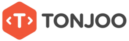WordPress Multisite gives you the ability of running multiple websites with a single install of WordPress. WordPress Multisite is ideal for creating a network of sites with easy administration of each individual site.
WordPress Multisite Features
1. WordPress Multisite Website Development Package Includes:
- Installing WordPress development environment
- Multisite Network Configuration
- Standard WordPress configuration (site settings, email, etc)
- Plugin Installation and Configuration
- Installation of premium WordPress theme
- Working with one of our designers to create a website mockup and a maximum of two design revisions*
- Creation of the CSS to match the mockup
- Duplicate previously designed theme on to additional websites in the network.
- 1 hour training session upon completion of your project
- Testing and Quality Control
* Depends on the amount of custom design functionality and number of websites in the initial network setup. Extensive graphic branding/logos are not included.
Manage any number of sites (even millions!) using WordPress Multisite. Easily aggregate content across your network of sites. Promote network site posts on the home page. Share themes, templates, and even plugins across all of your websites. Each site in your network can have different features, content, users, functionality, and even a unique domain name.
2. Upgrade Once, Upgrade Everything
One of the many reasons to use WordPress Multisite is the upgrade process. Simply upgrade WordPress once, or any plugin or theme, and all sites in your network are upgrade! Would you rather upgrade one thousand individual WordPress websites, or upgrade a single WordPress Multisite network with one thousand sites? It’s an easy choice!
3. Share Users, Or Not
WordPress Multisite allows all sites in your network to have an individual user base. That means “Site A” could have one set of users, and “Site B” could have a completely different set. Want all sites to share the same user base? No problem! With a little tweaking we can setup your WordPress network to share users. Users could login and interact with any site in your network.
4. Share and Aggregate Content
By default all WordPress Multisite content (posts, pages, custom post types, etc) isn’t shared, each site displays it’s own unique content. With some custom configuration your network can aggregate content in all sorts of ways. Promote the newest posts in the network to your home page. Show the most popular posts across all sites. Display network posts in a sidebar widget. The possibilities are endless!
Need our Expertise help with your Next WordPress Web Design Project Contact Us for a FREE QUOTE