Table of Contents
In the digital age, the need to display or embed PDF files on website pages, particularly on WordPress, is growing. By displaying a PDF directly, you allow visitors to read the document without having to download it first. This can significantly enhance user convenience and interaction.
This article will walk you through the step-by-step process of embedding a PDF in WordPress, both with and without a plugin. So, make sure to read on to the end.
The Importance of Embeding PDF Files in WordPress
Embedding or displaying PDF files on your website offers several key benefits:
- Improved User Experience: Visitors can read documents directly on the page without needing additional applications.
- Access Control: You can control whether the file can be downloaded, printed, or only viewed.
- Professionalism: Directly displaying official documentation, catalogs, or portfolios enhances your website’s credibility.
- SEO and Analytics: Some plugins support tracking user interactions with the PDF file.
How to Embed PDF Files in WordPress
Generally, there are two methods for displaying PDF files in WordPress: using a plugin and without a plugin. Here are the steps for each method:
1. How to Embed PDF Using a Plugin
For this guide, we’ll use the PDF Embedder plugin. Here’s how to embed a PDF using it:
Step 1: Install the PDF Embedder Plugin
- Log in to your WordPress dashboard and go to Plugins > Add New.
- Search for the PDF Embedder plugin.
- Click Install Now, and then Activate.
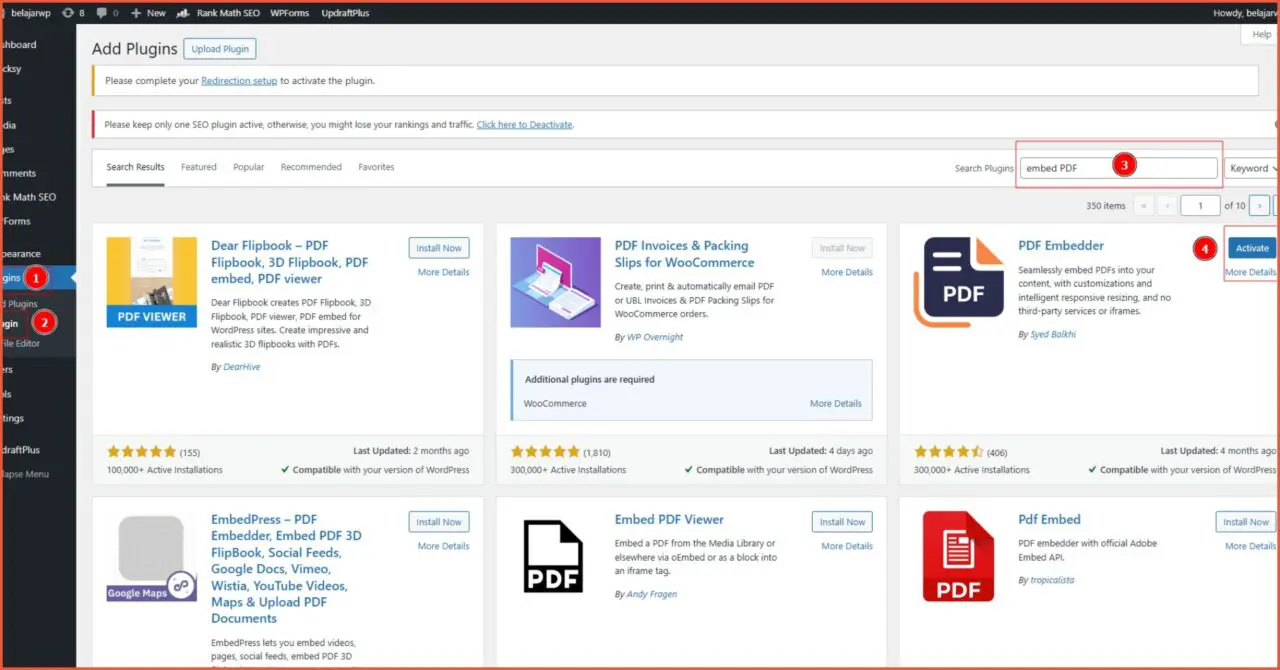
Step 2: Upload the PDF File
- Open the post or page editor.
- If you are using the Gutenberg block editor, add a new PDF Embedder block.
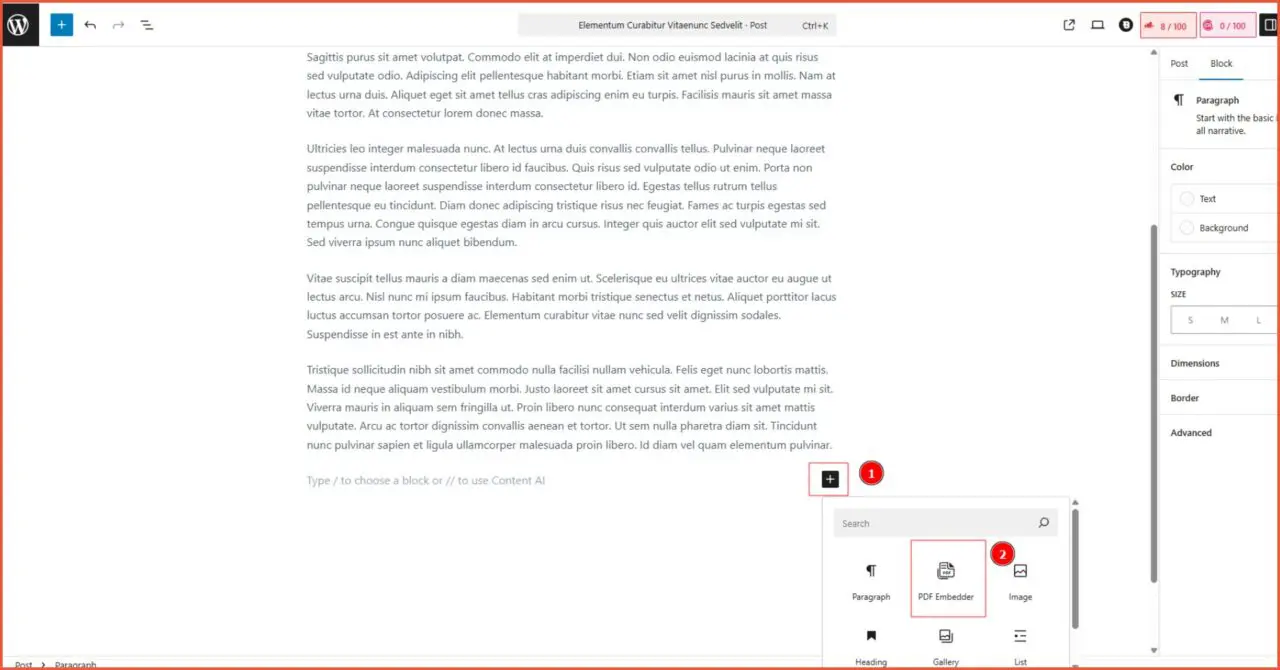
- Upload the PDF file from your device or paste its URL.
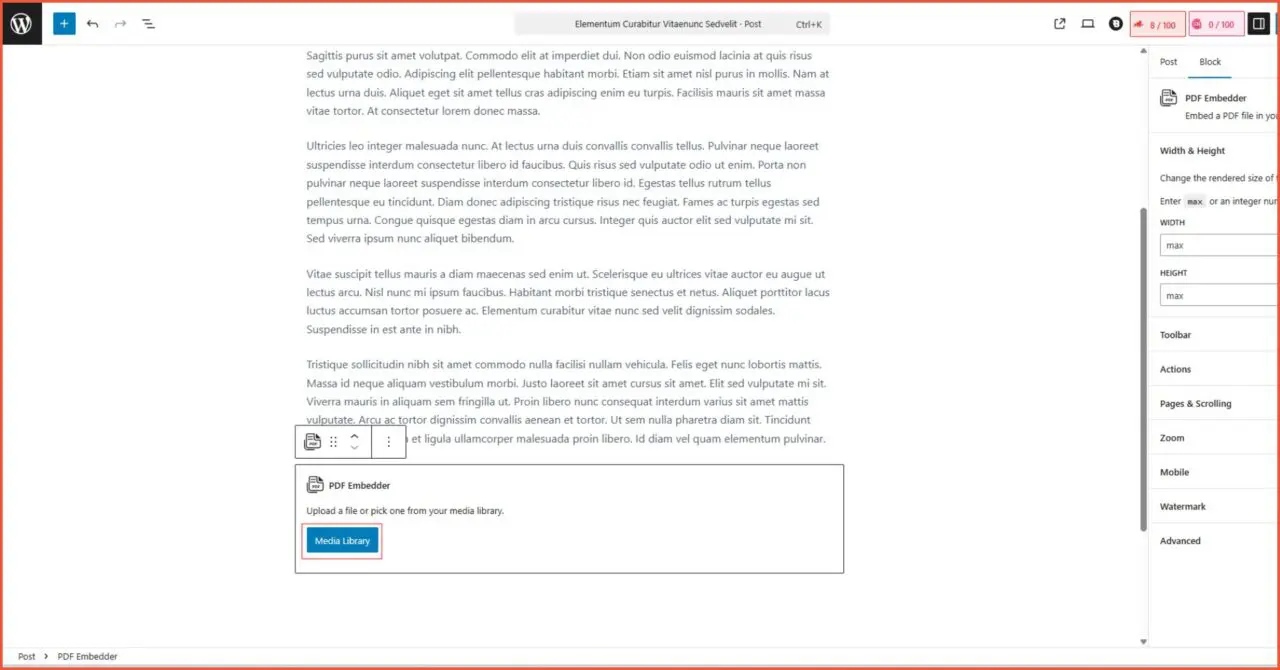
- Select the file you want to upload.
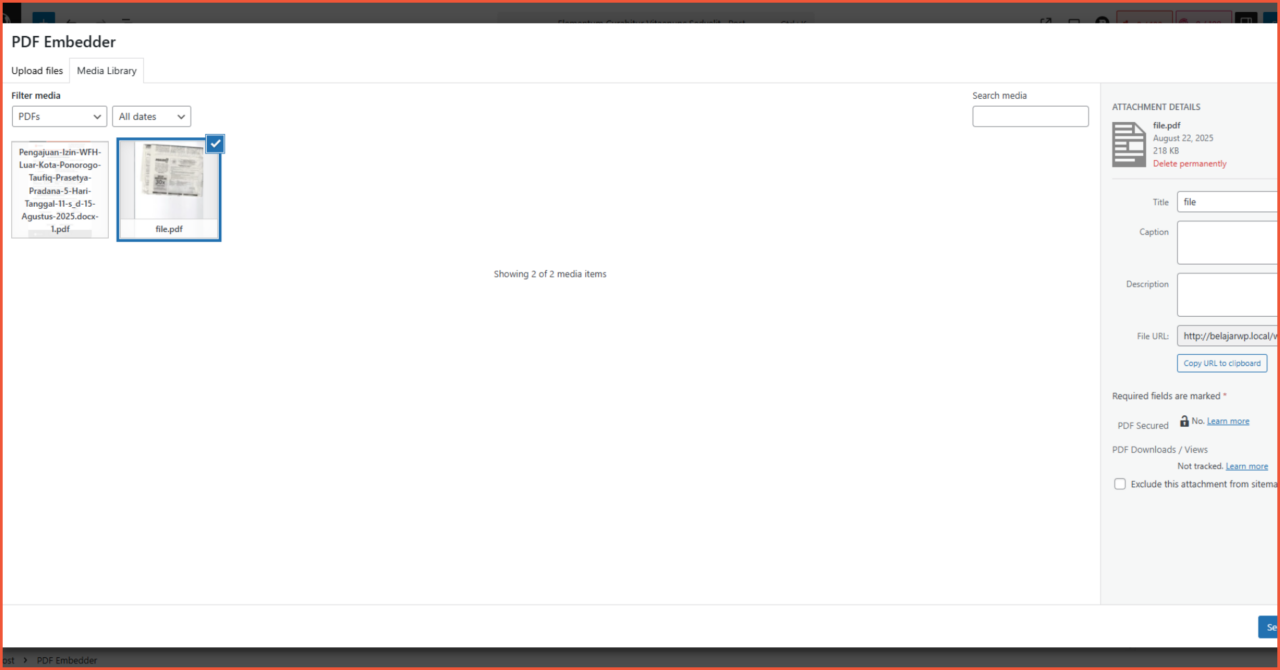
- Configure the toolbar settings. You can set the location where the PDF will appear, along with its visibility.
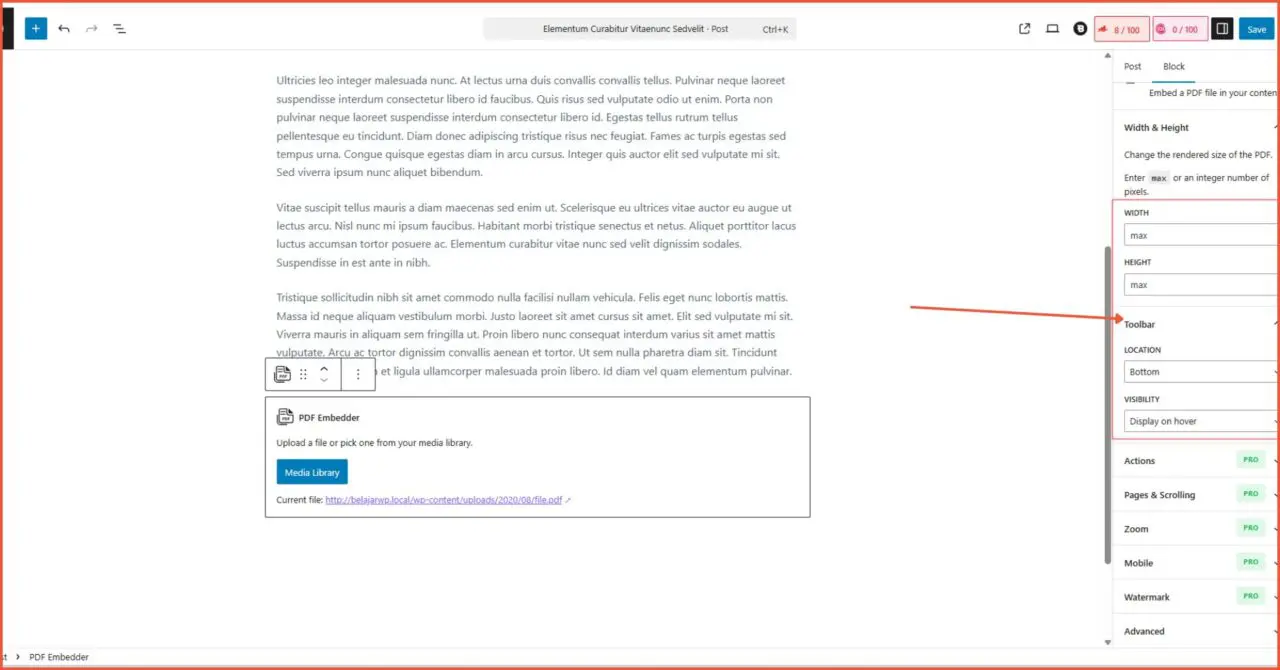
PDF Look
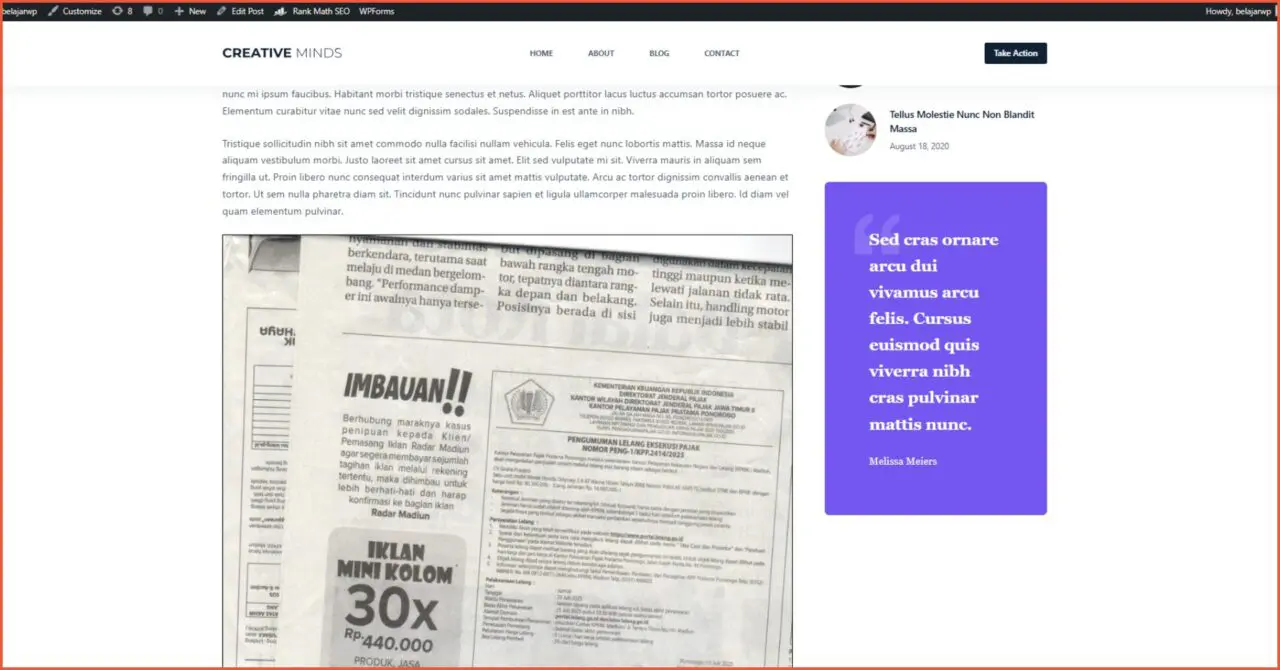
Using plugins like PDF Embedder is incredibly helpful. However, they can have limitations that might be an issue, such as the download feature only being available in the premium version. This is a potential drawback you should consider.
2. How to Display a PDF File Without a Plugin
Besides using a plugin, you can also embed a PDF without one. This method is ideal if you want to avoid slowing down your website with too many plugins. There are two ways to do this: uploading the file directly in the Gutenberg editor, or inserting HTML code if you’re using the classic editor.
Step 1: Adding a PDF File in the Gutenberg Editor
- Go to a post or page, click the + icon, and search for the File block.
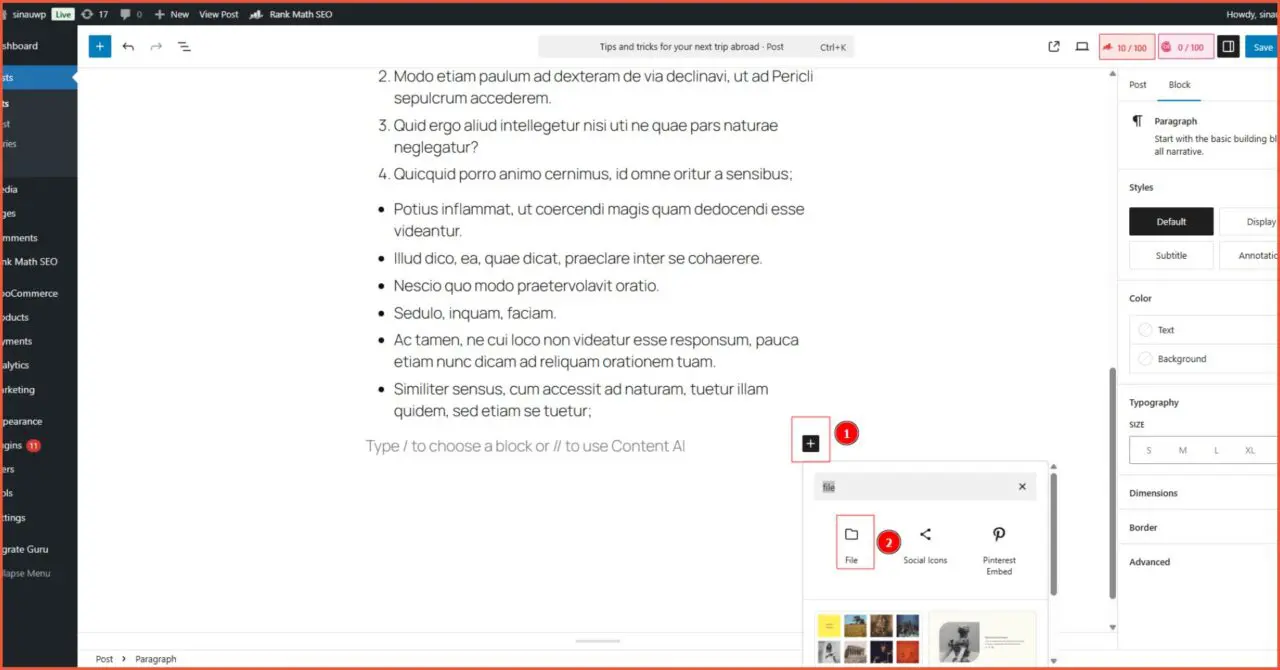
- Click Upload or select a file from the Media Library.
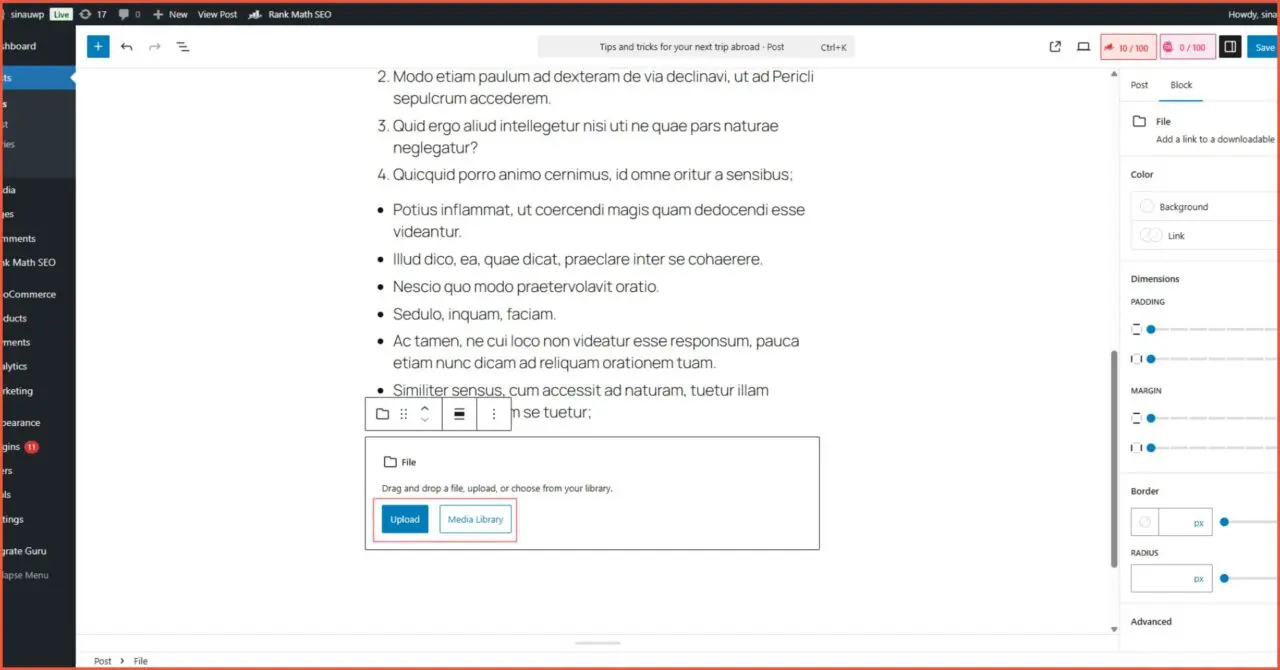
- Upload the file you wish to display.
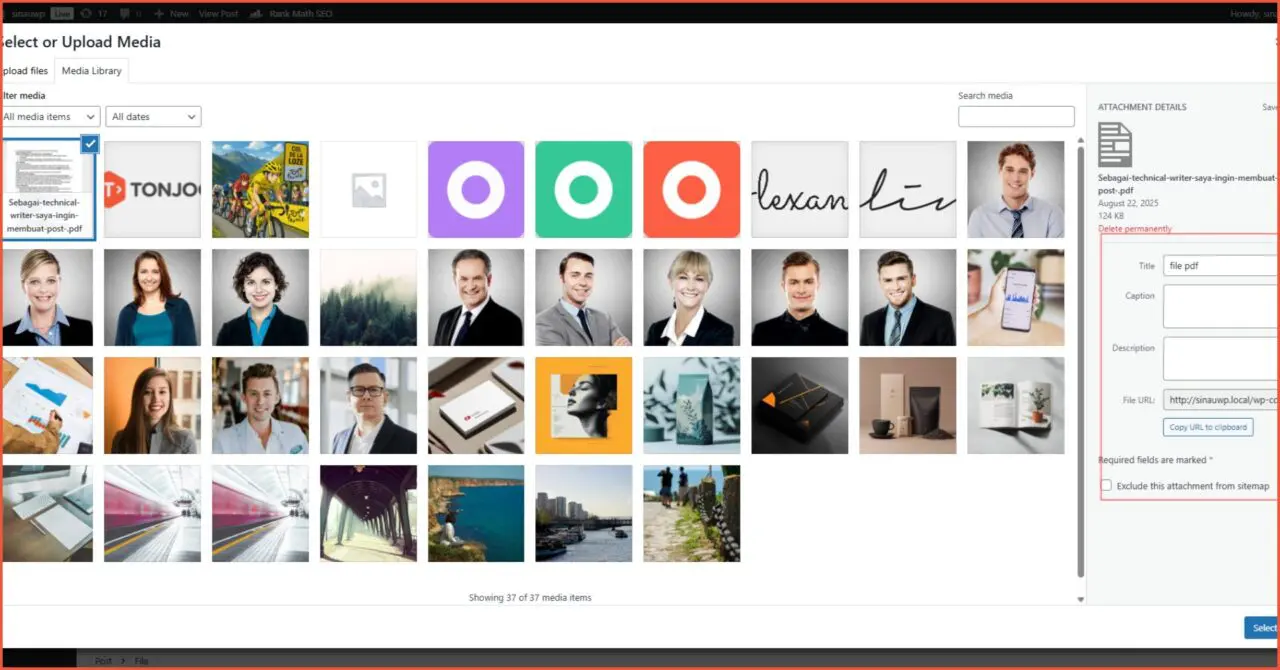
- The PDF will now be displayed without a plugin.
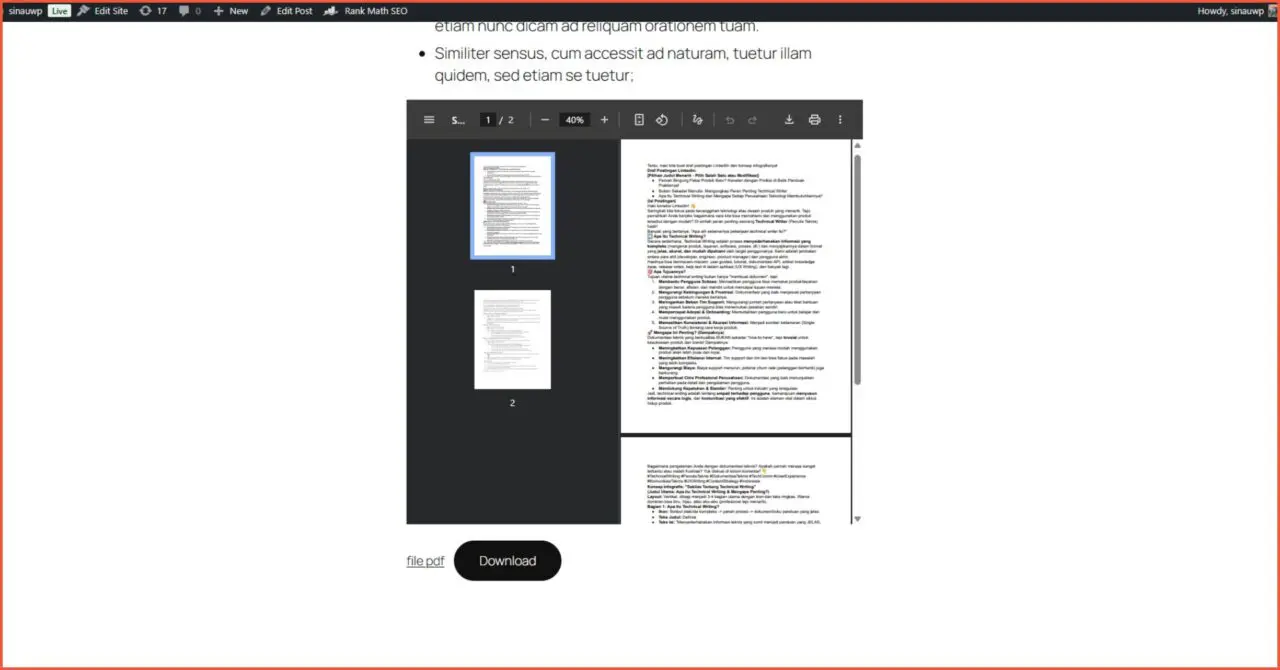
Step 2: Embedding a PDF using <iframe>
If you use the classic editor in WordPress, you can embed a PDF using an <iframe> through the code editor.
Here’s how to embed a PDF using an <iframe>:
- Upload the PDF file to your Google Drive or your website’s media library.
- Copy the URL of the PDF file.
- Go to the HTML editor for your post/page.
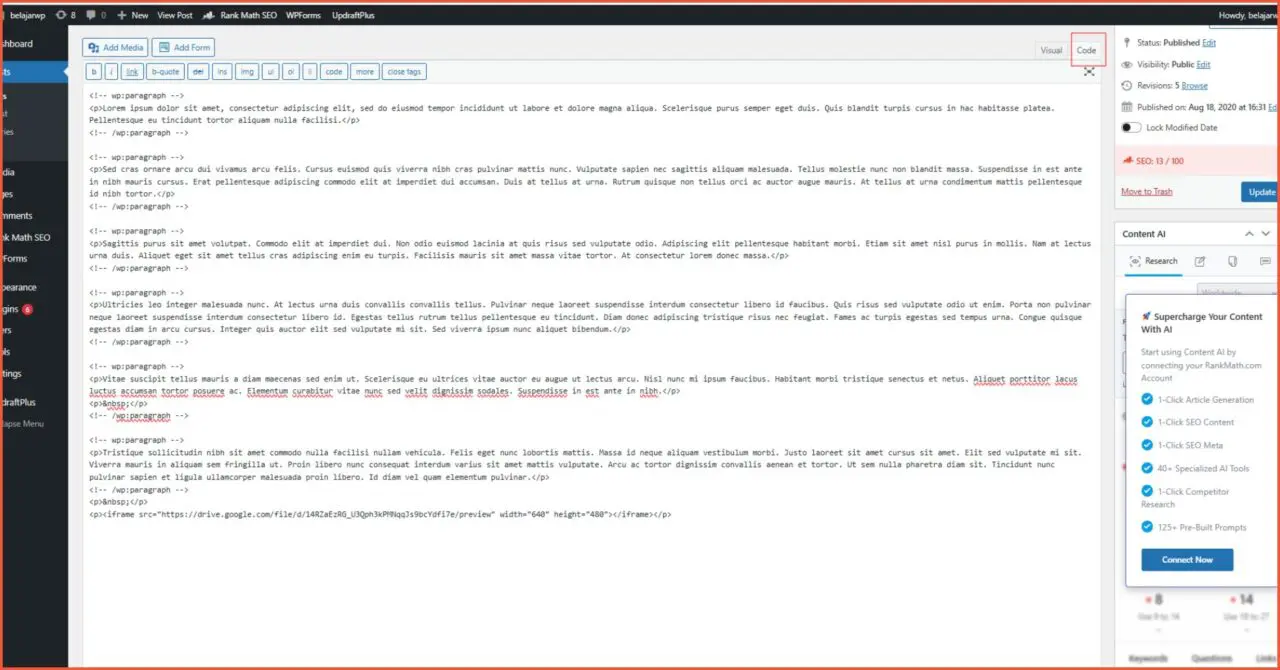
Insert the following code:
<iframe src="https://drive.google.com/file/d/14RZaEzRG_U3Qph3kPMNqqJs9bcYdfi7e/preview" width="640" height="480" allow="autoplay"></iframe>
The advantage of this method is that the PDF appears directly on the page. The downside is that there is no download button available near the PDF file. To download it, visitors will have to open the file in a new tab.
Here is how it will look:
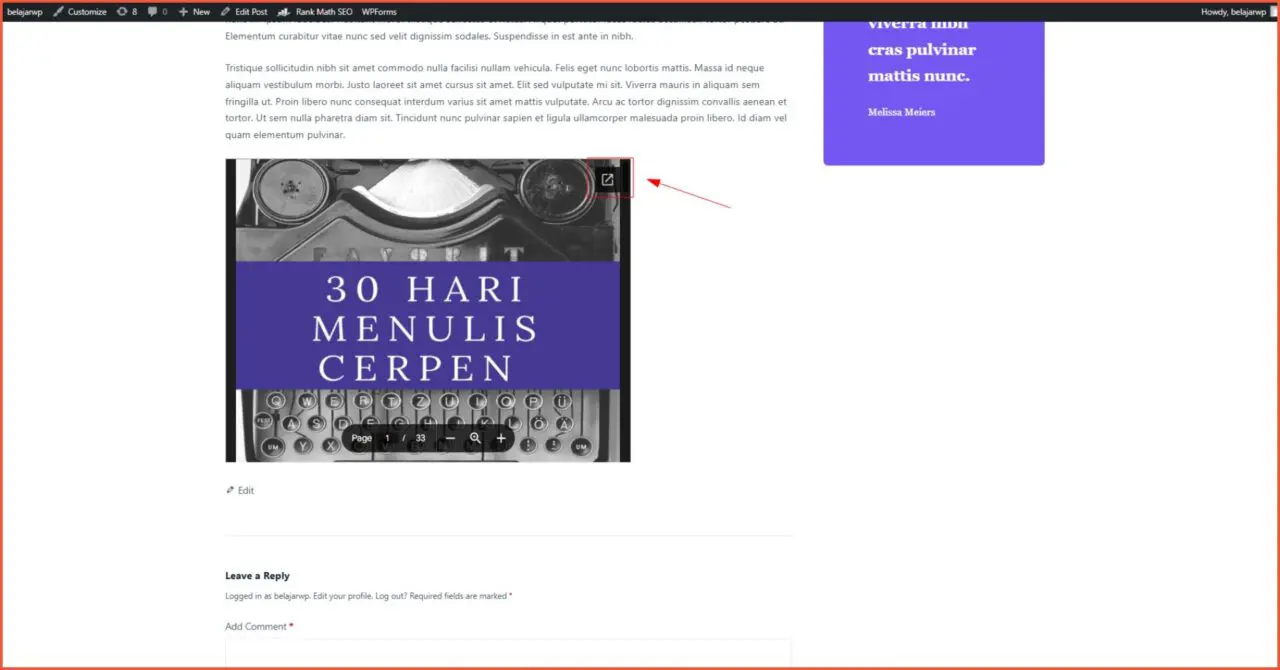
Successfully Displayed Your PDF on WordPress?
Those are the methods for displaying a PDF file in WordPress. Embedding a PDF can be done either with or without a plugin. Keep in mind that large PDF files can slow down your website’s loading time. If you use a plugin, choose one that supports a lazy loading feature.
Not all browsers or devices display PDF files in the same way. Be sure to test the PDF display on various different devices.
By displaying PDFs, your business will appear more professional. You can show official documents, catalogs, or portfolios directly to boost your website’s credibility.
If you want to focus on growing your business, entrust your website development to the Tonjoo team, which has over 10 years of experience developing WordPress-based websites. Hundreds of clients, including Polygon Bikes and Universitas Gadjah Mada, stand as proof of our expertise.
Read related articles about WordPress, WooCommerce, plugins, and other website development topics by Moch. Nasikhun Amin on the Tonjoo’s blog.
Updated on November 15, 2025 by Moch. Nasikhun Amin