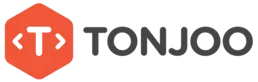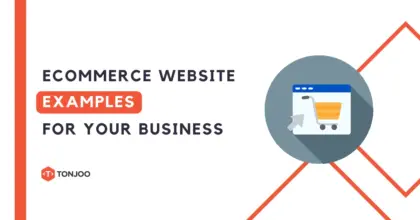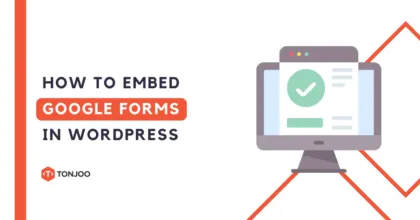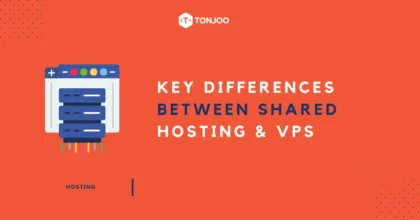post
How to Migrate WordPress to a New Domain
Migrating a WordPress website to a new domain is a common yet crucial task for website owners. This move is often driven by rebranding efforts, business expansion, or technical reasons like SEO optimization and switching […]
- Moch. Nasikhun Amin
- December 22, 2025