Table of Contents
Description
This script allow you to create a rotation backup for your files and mysql database. The backup target can be local or remote (FTP).
The script have 3 backup type
- Daily backup
- Weekly backup (default : perform every sixth day of the week)
- Monthly backup (default : perform every first day of the month)
This script provide you customize the where to backup of each backup type. For example you can choose to do daily and weekly backup on local machine and monthly backup on FTP server.
Each type of backup will have a backup retention(copy). The default retention for every type of backup can be configured.
The backup retention default day is :
- Daily backup : 3 Day ( 3 daily backup )
- Weekly backup : 14 Day ( ~2 weekly backup )
- Monthly backup : 30 Day ( ~1 Monthly backup )
Please consider your space when creating many retention.
Table of Content
1. Usage Instruction
- Download the
backup_rotation.shscript into your NIX server.wget https://raw.github.com/todiadiyatmo/bash-backup-rotation-script/master/backup_rotation.sh - Open the file using your favourite editor (ex :
nanoorvi)nano backup_rotation.shor
vi backup_rotation.sh - Edit the configuration file. MYSQL configuration, for minimal
BACKUP_DIR,TARGET_DIRmust be filled.# The directory to be backup , DO NOT END THE DIRECTORY WITH BACKSLASH ! TARGET_DIR=/target_directory # The backup directory , DO NOT END THE DIRECTORY WITH BACKSLASH ! BACKUP_DIR=/your_backup_direcory # Admin email MAIL="your_email@email.com" # Number of day the daily backup keep RETENTION_DAY=3 # Number of day the weekly backup keep RETENTION_WEEK=14 # Number of day the monthly backup keep RETENTION_MONTH=30 #Monthly date backup option (day of month) MONTHLY_BACKUP_DATE=1 #Weekly day to backup option (day of week - 1 is monday ) WEEKLY_BACKUP_DAY=6 - Make the script executable
chmod +x backup_rotation.sh - Test the script
sh backup_rotation.sh - If the script running correctly the file will be available on
TARGET_DIR. Try to extract the file and check the contenttar -xzfv [filename].tgz - To make the backup running daily, put it on the crontab
#run crontab crontab -e #put this line on crontab 0 0 * * * sh [path to your backup_rotation.sh ] - If crontab not available, install
croniepackage first (CentOS)yum install cronie
2. Backup Type Configuration
To customize the backup type you must alter the LOCAL_BACKUP_OPTION and FTP_BACKUP_OPTION in the configuration script.
The configuration value of LOCAL_BACKUP_OPTION and FTP_BACKUP_OPTION can be view on the table below

For example, if you want to do daily on local and week on FTP you must fill both options with this value
LOCAL_BACKUP_OPTION=1
FTP_BACKUP_OPTION=2
3. FTP Backup Configuration
- Make sure that you fill the
FTP_BACKUP_OPTIONwith correct value - Fill the FTP configuration on the script
# ----------------- # FTP Configuration # Enter all data within the ' ' single quote ! # ----------------- #This is the FTP servers host or IP address. FTP_HOST='FTP HOST' #FTP PORT FTP_PORT=21 #This is the FTP user that has access to the server. FTP_USER='FTP USER' #This is the password for the FTP user. FTP_PASSWORD='FTP_PASSWORD' #The backup directory on remote machine, DO NOT END THE DIRECTORY WITH BACKSLASH ! FTP_TARGET_DIR='/remote_path'
Download link
You can download the script at github : ‘backup_rotation.sh’
Updated on November 6, 2017 by

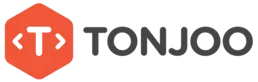


LEAVE A REPLY