
W3 Total Cache Purge caching mechanism is somewhat very confusing. Which page to purge? Does the archive need to purge to? How about the widget?
We know that W3 Total Cache already have mechanism to purge archive page with similar tag/category (post term purge). However this is not sufficient.
Table of Contents
W3 Total Cache Purge Plugin
Consider this scenario:
Web sitemap:
- Home
- category/category_1
- post_type_2
- pages_x (contain post_type_2 with custom WP_Query)
With normal W3 Total cache if you publish post with post_type_2 and category 1 the /pages_x will not purge !
Our solution is to purge all the page cache during a post is marked publish.
When Will All Page be Purged?
- There is new post marked as publish (updated or new post)
- Post move to trash
Setting Recommendation
- Do not prime/preload page cache , this will slow your site
- Use disqus/livefrye for your comment, it will reduce page cache problem
Support
Please use WordPress support forum at forum.tonjoostudio.com
Download it here W3 Total Cache Purge All Post Plugin
Installation
- Grab the plugin from from WordPress plugin directory or Upload w3-total-cache-purge-all-post folder to the /wp-content/plugins/ directory
- Activate W3 Total Cache Plugin, DISABLE ‘Prime post cache on publish’ on page cache option. It will kill your performace
- Activate the plugin
What Do You Think about the W3 Total Cache Purge Plugin?
That is the tutorial of using W3 Total Cache Purge Plugin. If you are not able to install plugin in general, you can refer to our article about how to install WordPress plugin.
Using WordPress, you can also create your own online store by installing WooCommerce and adding the best WooCommerce plugins.
However, if you want to focus on your business and avoid the hassle of website development, you can collaborate with the Tonjoo Team, specialists in website development with over 10 years of experience.
We have worked with governments, corporations, and startups. Some examples of our work include Borobudurpark, Universitas Gadjah Mada, Futureskills, and Hello Health Group. Contact us to collaborate!
Read similar posts by Moch. Nasikhun Amin on the Tonjoo’s blog about WordPress, WooCommerce, plugins, and other web development subjects.
Updated on May 16, 2024 by Moch. Nasikhun Amin
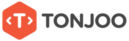
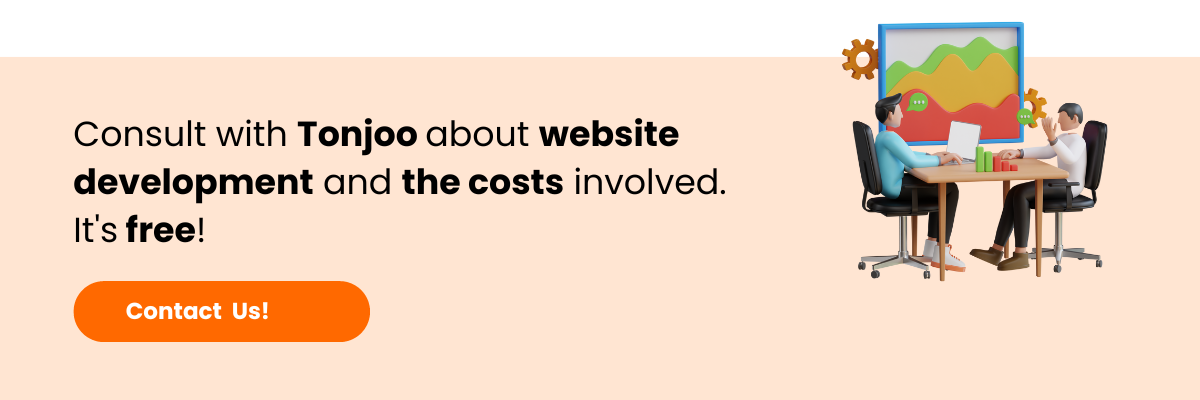


October 27, 2013
[…] Or feel free to contact us at support@tonjoostudio.com and visit our site tonjoostudio […]