How to start a blog? You might ask that question because you love to write and want to build your own blog/website. Perhaps you’re feeling a bit lost on how to start and aren’t ready to spend a lot of money just yet. Don’t worry, creating a blog or website isn’t difficult, and it can be done easily and for free.
So, how exactly do you create your own blog without any coding skills or the help of a web developer? The Tonjoo team is here to answer that question in the following article.
- The difference between a blog and a website.
- Platforms you can use to create a blog and website.
- A step-by-step tutorial on how to create a blog for free.
- Tips for creating a great blog that can generate income.
Before we dive into the tutorial, let’s start by understanding the difference between a blog and a website.
Table of Contents
Blog or Website: Are They Different?
You’ve likely heard the terms “blog” and “website” often. But do these two names refer to the same thing? As it turns out, they don’t.
Although they seem similar, these two platforms are quite different in several ways. A website is a collection of web pages that can be accessed online. Meanwhile, a blog, or weblog, is a type of website that contains article posts on various topics.
The first difference between them is their nature. A website is generally static because its content rarely changes. In contrast, a blog is more dynamic, as its content is constantly changing and updated regularly.
The second difference lies in the comment section. A website typically does not have a comment section on its pages. A blog, on the other hand, features a comment section, allowing for two-way communication with visitors.
Another distinction is the presence of an author, category, and posting date. You’ll find these three elements at the top of a blog post. However, you won’t find them on a typical website page.
Furthermore, another hallmark of a blog is its wide variety of topics or niches. This makes it a popular medium for online diaries, magazines, tutorials, and more. That’s why a blog is an excellent platform for developing your writing skills.
Free Platforms for Creating a Blog / Website
Before following our tutorial on how to create an engaging blog, you first need to know about the various platforms available for building one.
There are many sites to choose from for creating a blog. Some of them include:
- WordPress.org
- WordPress.com
- Tumblr
- Medium
- Blogger
- Penzu
- Wix
- Weebly
- Postach.io
- and many more.
Therefore, before creating your blog or website, you need to be selective and choose the platform that best suits your needs.
Among the options above, we recommend WordPress.com and Blogger for creating a free and easy blog. Why?
First, both services are highly compatible with various types of blogs. Second, both WordPress.com and Blogger offer free services for creating a personal website or blog.
Third, they both provide good security protection. Fourth, they are open-source services that can be easily built and managed by anyone. Lastly, WordPress.com and Blogger offer practical add-on features that are perfect for beginners.
Between these two platforms (WordPress vs. Blogger), which one will you choose? To help you decide, let’s discuss WordPress.com and Blogger in more detail below.
1. WordPress.com
WordPress.com is a dedicated application provided by the WordPress CMS team. The main advantage of WordPress.com is that it’s open-source and free. Additionally, the service offers an easy installation and operation process. Creating a blog or website can be done with just one click.
What are the benefits of using WordPress.com? First, you get a hosting service with 3 GB of disk space. Plus, you get a default subdomain, as well as basic themes and plugins that can be downloaded for free.
By installing WordPress.com, you can create a blog or website on a wide range of topics. You can also choose your blog’s niche and select a theme that matches your topic.
2. Blogger
Besides WordPress.com, another easy and free alternative for creating a blog is through the Blogger platform. Blogger, also known as Blogspot, is a Content Management System owned by Google. As a result, many Google services can be integrated with Blogspot.
One of Blogger’s main advantages is that you can automatically connect your Blogspot account with Google’s advertising feature, AdSense. You can also easily set up Google Analytics to track your site’s or blog’s performance.
Another benefit of Blogger is its simple interface, which makes it very easy to use and operate. You don’t need any coding knowledge to set up a Blogspot blog.
Most importantly, you can create a blog or website for free. All you need is a Google account to get started. You’ll also receive a default subdomain in the format of yourblogname.blogspot.com.
So, how about it? Have you decided which platform to use? Both are easy, practical, and free. However, you might have your own reasons for choosing one over the other.
Now, let’s move on to the tutorials for creating a blog on WordPress and Blogger in the next section. You can use any device—whether you’re creating a personal blog on a laptop or an Android phone, it’s all simple to do.
How to Start a Blog / Website for Free?
After choosing which service you want to use, it’s time to create your account without any hassle! So what’s the easy and practical way to create a blog on your phone using WordPress and Blogger? Here are the steps you need to follow.
a. How to Create a Blog with WordPress
Creating WordPress-based website is different from creating a blog on WordPress. Here, we will break down the step-by-step process of creating a blog on WordPress. Make sure you have an email account, as it’s a primary requirement for setting up an account on wordpress.com.
1. Visit the Website
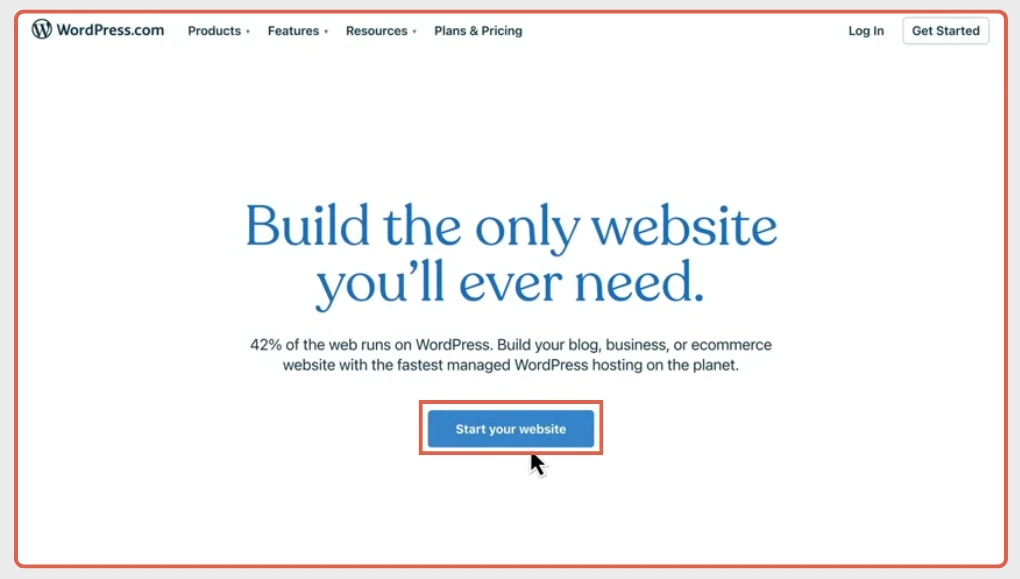
First, visit the website at www.wordpress.com. For the Indonesian version, choose wordpress.com/id. Then, click the Start your website button or the Get Started button in the top right corner, as shown below.
2. Register an Account
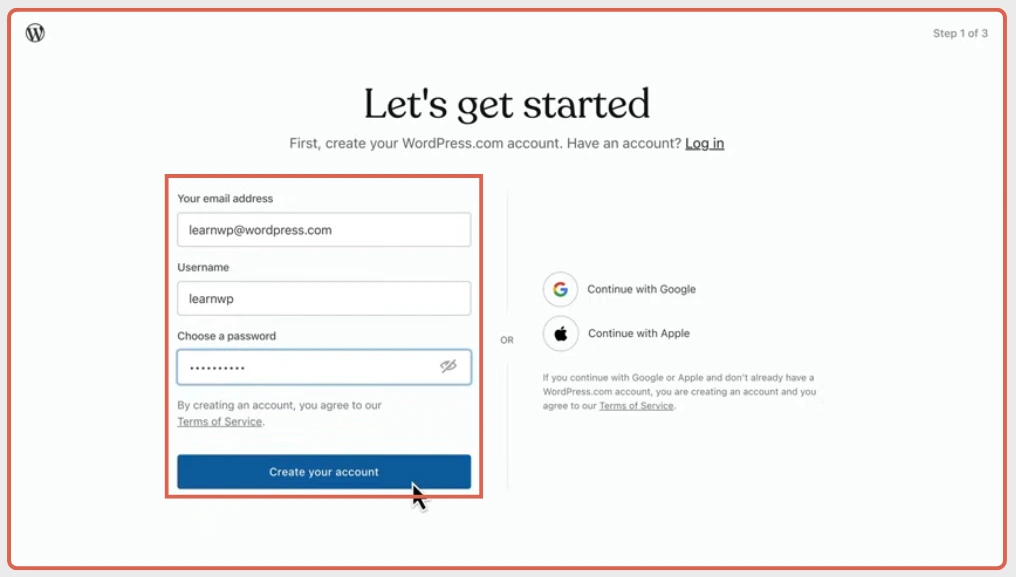
For registration, you’ll need three things: an email address, a username, and a password. Once you have them ready, enter them into the fields provided on the page. When you’re done, click the Create your account button.
Note: You can change your username and password at any time. However, always remember them, as you’ll need them every time you log in.
3. Choose a Domain Name
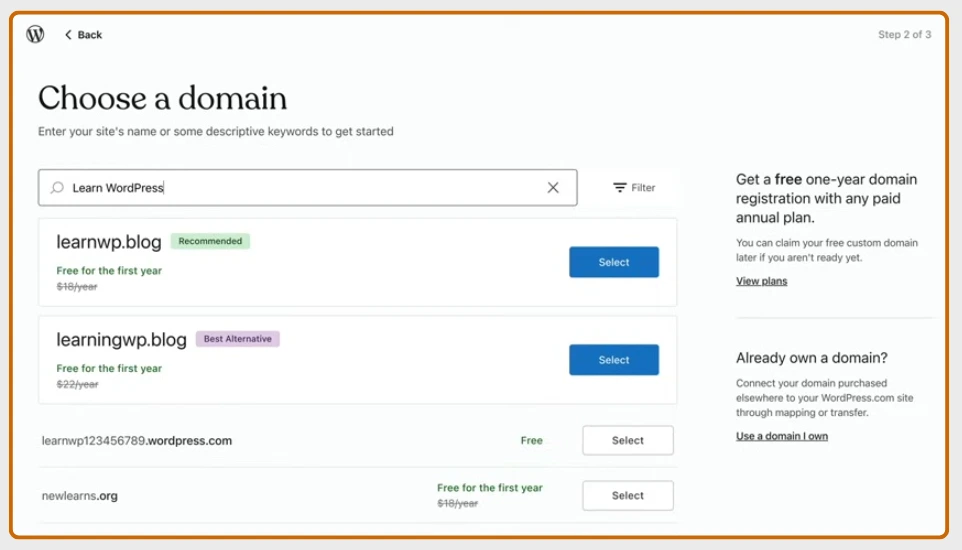
Next, you’ll be directed to a page to choose a domain name. Type in the name you want. This domain name can be changed later if needed.
To get a free subdomain, select the name provided by WordPress. There will be several options with different prices. If you don’t want to spend any money yet, choose the one labeled “Free”, as shown in the image below:
4. Select a Plan
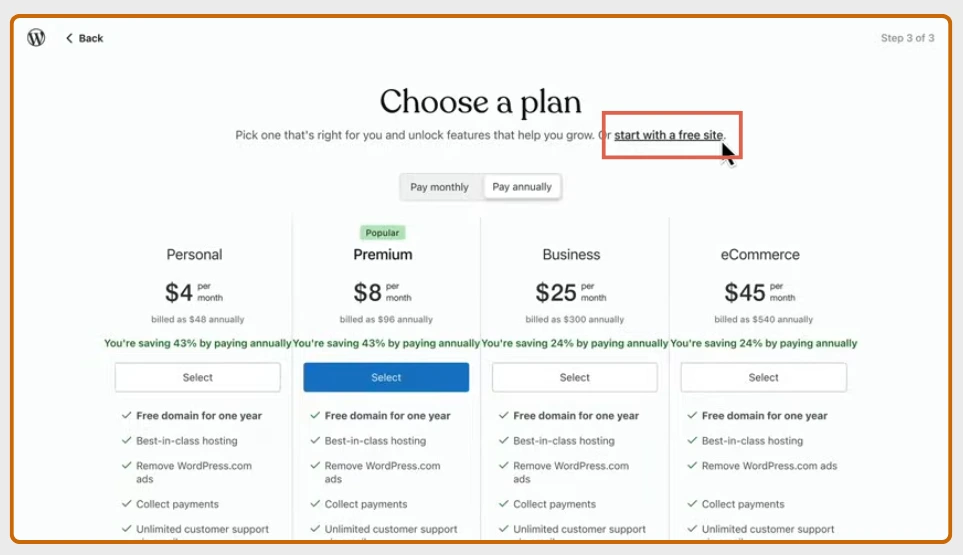
After choosing a domain name, the next step is to select a plan. There are several service plans, both free and premium (paid). You’ll see various packages offered; please choose according to your needs.
To get the free plan, simply choose the option Start with a free site. And voilà…! Your blog is ready! Easy and practical, right? The page will look like the one below.
5. Manage Your Dashboard
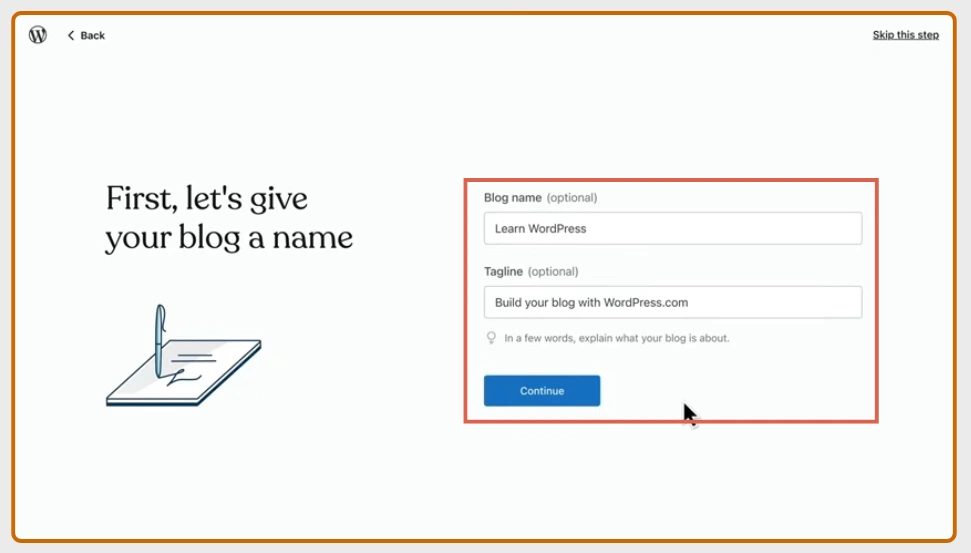
After your blog is created, your next task is to manage the dashboard. You’ll be taken to a page where you can configure your site, such as giving it a name, updating the homepage, confirming your email, and more.
You should know that the free services available on wordpress.com have some limitations. If the blog you’re creating is just for a personal diary or entertainment, the free platform is likely sufficient.
However, if your goals are more ambitious, or if you want to make money from your blog, you’ll need to upgrade to a wordpress.org service or at least use a paid plan, which may require a small additional cost.
b. How to Start a Blog with Blogger
Just like building a website on WordPress, creating a blog on Blogspot is just as easy. Building a blog on Blogger is also free and can be done from any device.
Let’s get straight to the step-by-step guide on creating a personal blog on Blogspot. Don’t forget to have your email/Google account ready before you start.
1. Visit the Blogspot Site
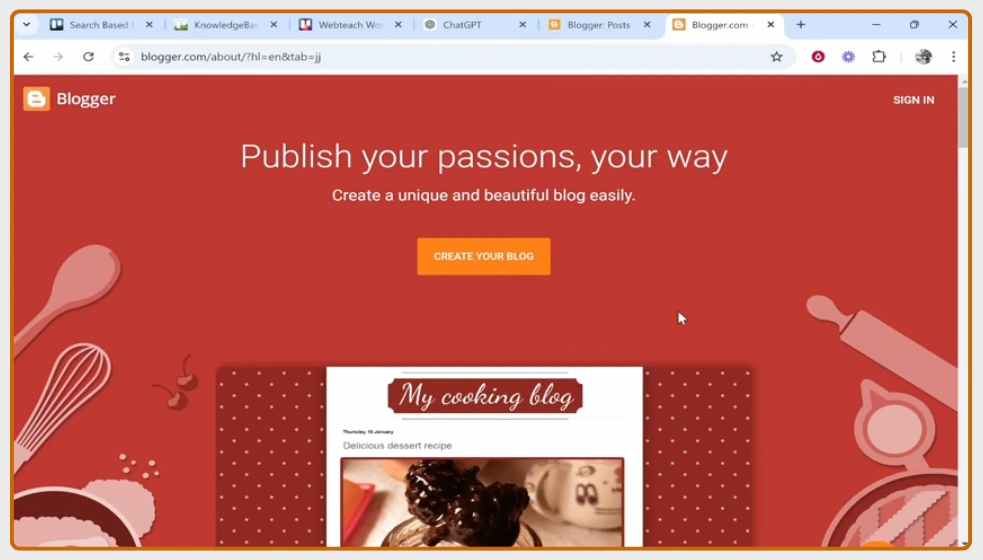
The first step is to go to www.blogger.com and click the Create Your Blog button in the center of the page.
2. Log in with Your Email
Next, you need to log in. Make sure you already have a Google account. Then, enter your email address in the provided field and click Next.
3. Choose a Name/Title for Your Blog
Next, you’ll be asked to enter a title that will appear at the top of your blog. Write the title you want and then click Next. You can see an example in the image below.
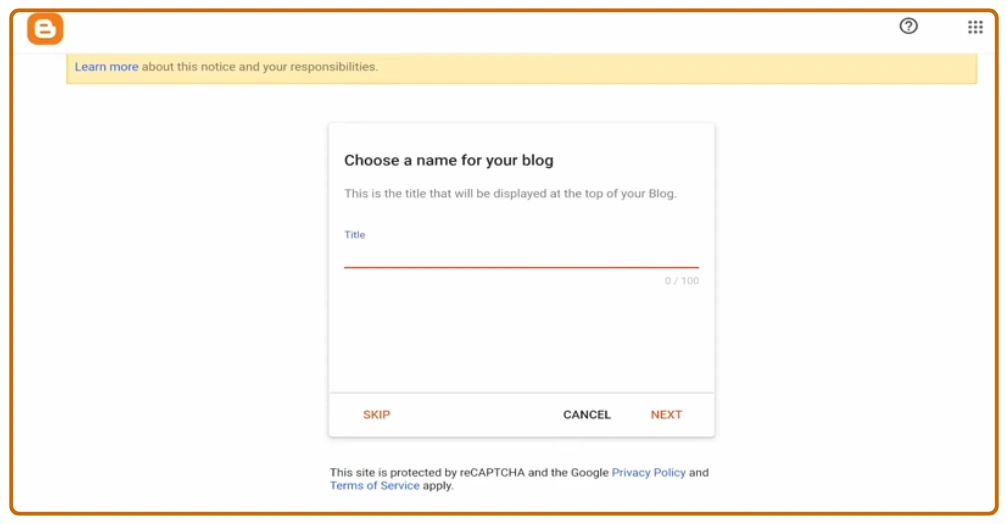
4. Set Your URL
On this page, you need to choose a URL for your blog. A URL is the web address that will help other users find your blog online.
Type the desired URL in the Address field, then click Next. See the example below.
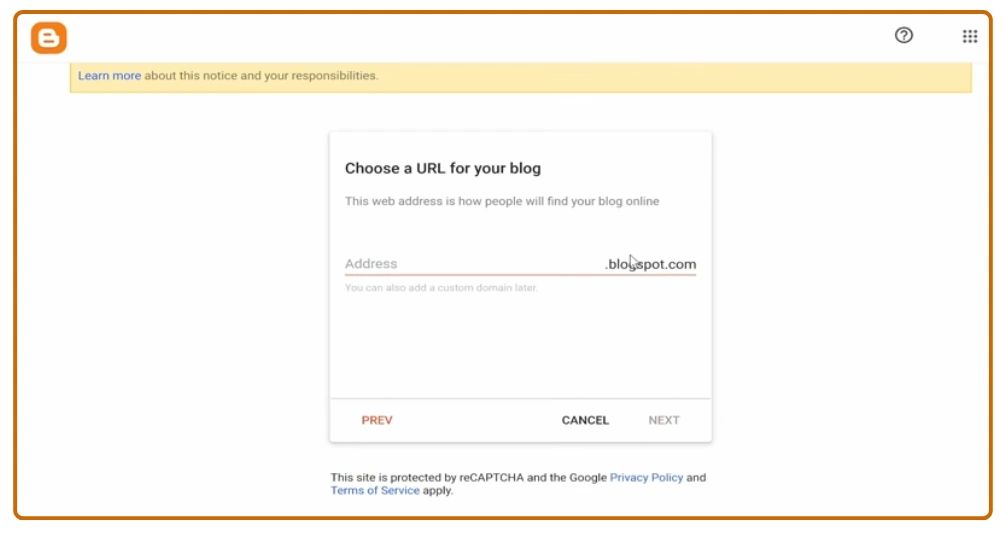
5. Confirm Your Display Name
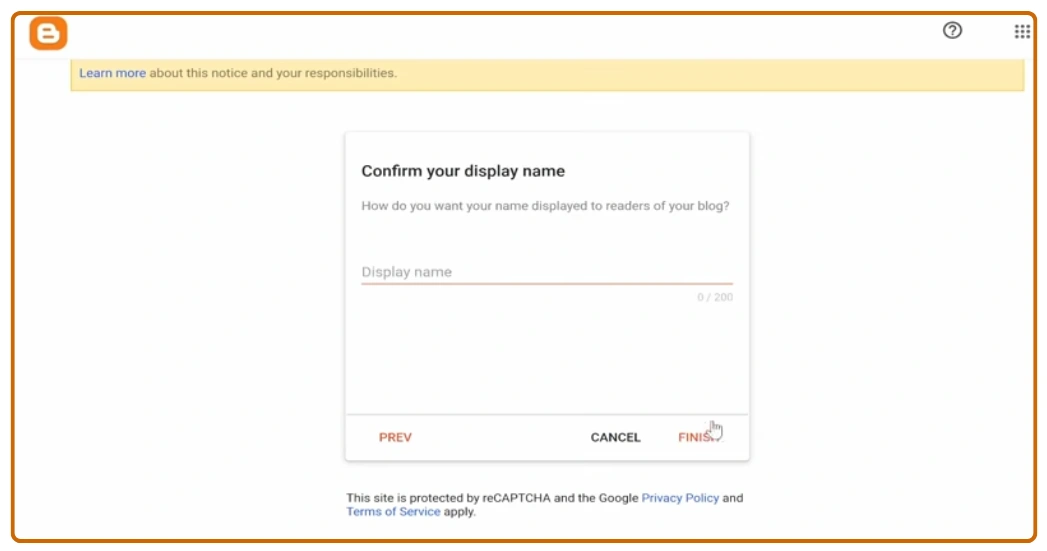
The final step is to enter the name you want to display to your readers. Enter the name you decided on earlier and click “Finish”.
Congratulations! Your Blogspot account is now ready! You will be taken to the blog management page, which looks like this:
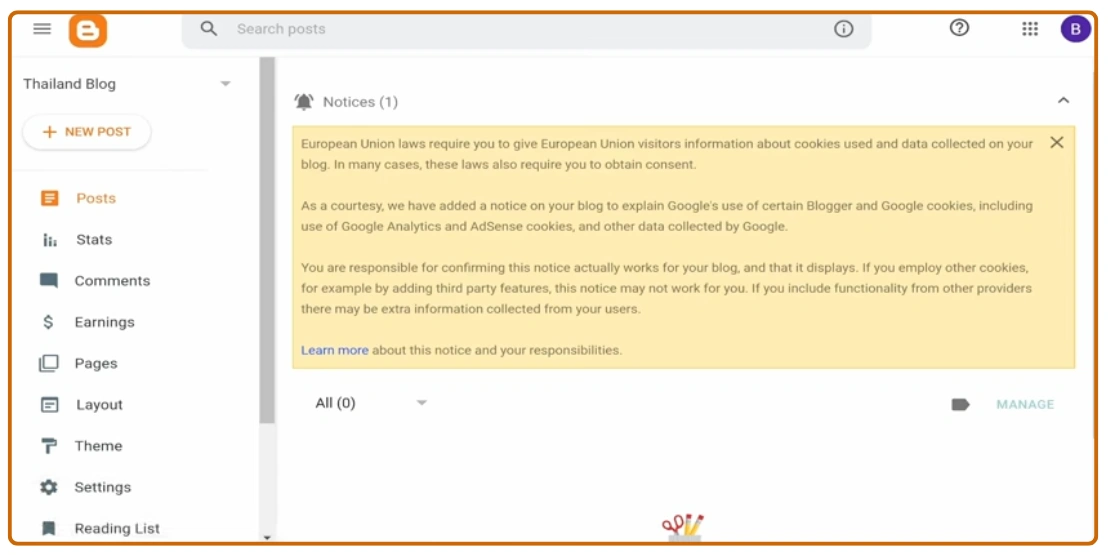
To see how your blog looks, you can click on View blog at the very bottom.
You are free to adjust and change various elements of the blog, such as the theme, layout, and other aspects. You can also start adding new posts or even create another new blog right away.
Tips for Creating an Engaging Blog
Even though it’s free, you surely don’t want a blog that’s just average. Sooner or later, you’ll want to turn that blog into something more profitable. It’s not impossible for a blog to become a source of income.
There are many examples of personal blogs that generate profit for their owners, such as Harumi PS, Yodhia Antariksa, Iwan Banaran, and many more.
In fact, blogs aren’t just for individuals. Several large companies also use blogs for their business, like Bukalapak and Gojek.
So, how can you create a free blog that also makes money? Here are a few tips you can try.
1. Choose the Right Topic or Niche
Try to find a topic that you truly master. If it’s a personal blog, there are many topics to choose from.
It’s also a good idea to follow trends or choose topics that are in high demand by users right now. Make sure the topic is also useful. You can do this by conducting some research on the internet first.
2. Pick a Unique Domain Name
Choose a domain name that is unique, easy to remember, and easy to type. Also, avoid using numbers or special characters in your domain. If possible, use a name that is currently trending and easily memorable to the public.
To get a domain like this, you can’t rely on free platforms. You can get a domain at a very reasonable price from agencies like Domainesia, Niagahoster, Idcloudhost, Hostinger, Rumah Web, and many others.
3. Use an Attractive Theme
Want an attractive blog even with a free theme? Why not? There are tons of free themes available that you can apply to your blog. The most important thing is to ensure the theme matches your blog’s topic.
4. Customize Your Design
If you want more satisfying results, consider customizing the design. With this feature, you can change fonts, add tags, icons, widgets, and even new menu items.
5. Update Your Content/Posts Regularly
As mentioned earlier, blogs are always changing. That’s why it’s crucial to always update your content. Don’t forget to plan your content creation carefully.
Start with keyword research, competitor analysis, and creating a proper outline for your content. And remember to always prioritize quality. Create engaging content that users will love.
6. Maximize Media in Your Posts
Besides writing engaging text, you should also maximize the role of media. Use images or videos to support the quality of your content.
In addition to the tips above, there are several other things that can help improve the quality of your blog, such as:
- Learning the basics of SEO.
- Creating and integrating social media accounts.
- Writing guest posts.
- Installing additional features, like Google Analytics.
- Building and adding backlinks.
- Conducting content audits.
- Performing website maintenance.
By following these tips, hopefully, you can create a blog that is more appealing to readers. However, the most important thing isn’t your skill with the blog itself, but rather your knowledge of the content you will share with the public.
So, before creating a great blog, make sure you have strong skills in creating high-quality content. This is what will ultimately determine the success of your blog.
Have You Successfully Started Your Blog / Website?
After seeing the tutorial above, you’ll surely agree that creating a blog or website isn’t difficult at all. With WordPress or Blogger, building a website is very easy, practical, and free.
That’s why both platforms are highly recommended for beginners, especially for internet users who can’t code and want to channel their writing talent through a blog.
That concludes our tutorial on how to create a blog and website for this article. To ensure your site not only looks professional but is also fast, secure, and optimized for search engines, you need a reliable developer. Trust the experts at Tonjoo.
We provide professional website development and maintenance services. Hundreds of clients, including Gajah Mada University, Polygon Bikes, and many more, have trusted our work. We are ready to create a functional and sophisticated website tailored to your specific needs.
Read related articles about WordPress, WooCommerce, plugins, and other website development topics by Moch. Nasikhun Amin on the Tonjoo’s blog.
Updated on November 16, 2025 by Moch. Nasikhun Amin