
WordPress security systems are critical and must be implemented in order to avoid any type of loss or mishap, and you must be vigilant about website security.
The WordPress security is frequently the most important aspect to consider, beginning with the plugins you choose to install, the themes you will use, and other factors that should get more attention.
Table of Contents
How to Improve WordPress Security? Here are the Tips
Here’s the way on how to improve your WordPress security, including deleting the used username Admin, up to clear outdated plugins:
1. Delete the used username “Admin”

You must use a stronger password or the kind of phonetic password that is too tough to break for hackers. You can also use a two-factor security system because many of these services, such as the cloud, Google, and Dropbox, are available. So why do you not use these for your word press services?
For efficient services, these are a better option to secure your data and contents. The most important thing is that you do not use admin as your login ID because 90% of people use admin as their login ID, and this is a golden opportunity to hack your website and obtain the required information or perform the specific task for that hack.
Create a username with a new name to replace the “users.” This is done so that other people cannot guess the username in use. Make a different username with your nickname displayed on a page of your site.
After you create a new username, log in back using the username and password created earlier, and then go to the users and delete the admin username.
2.Do Backup Data Regularly

Another aspect that must be followed is that you must backup up your data regularly. It depends on whether you take it daily or weekly, and then it can be monthly, depending on the nature of your business and the level of data fetching.
It can be avoidable and keep safe from any malware and other viruses that can harm your web and data. Update your Word Press version regularly. It provides you the ease of safety and also allows you to reduce the cost of maintenance.
It also enables login hints, which should be disabled in all situations that will reduce hacking opportunities. The next step is you must download plugins from trustable resources, where you will not get any unwanted files and folders.
Regularly backing up data on your website is useful for anticipating if, at any time, your website cannot be accessed, gives you an error, or has been hacked by hacker attacks, malware, or other destructive forces.
After you’ve been regularly backing up, it will take time for you to upload the data to your website. You can try free plugin backup data from wordpress.org such as BackUpWordPress and Duplicator.
Related articles:
3. Keep WordPress Plugins and Themes Updated

Keeping your website secure is a continuous commitment, as security patches are usually released each time a security issue arises. Updating all of your files to their latest available version is an excellent way to increase the security of your WordPress website.
Since WordPress 3.7, minor and security updates are applied automatically to your WordPress installation. To perform major updates to WordPress core files, plugins, and themes, you will need to perform them via your console or FTP.
In an updated WordPress environment, there should be no “unused” items, such as disabled plugins and old themes, which could pose security risks if not used or updated recently.
4. Avoid using plugins and themes that are null
Security is a crucial factor to consider when setting up a website. It starts with the plugins and themes you choose to install and other aspects that may require more attention.
Avoid using nulled themes and plugins and pirated versions of premium products. These may contain malware inserted by hackers into the script, which could compromise the security of your website.
Instead, opt for legitimate premium themes and plugins to ensure the security and integrity of your website.
5. Clear Outdated and Unmaintained Plugins & Themes
It is important to regularly remove plugins and themes that are no longer needed from your WordPress website. Accumulating unused plugins and themes can have a negative impact on your website’s performance.
If a plugin or theme is not receiving regular updates from the developer, it is best to avoid using it. Outdated and unmaintained plugins and themes can have unaddressed bugs that can cause problems on your website over time.
Keeping your plugins and themes up-to-date and clearing out the unnecessary ones is essential to maintain a secure and efficient website.
Conclusion
In addition to the WordPress security tips mentioned earlier, you can enhance your website’s security by installing security plugins, such as Lockdown WP Admin & Limit Attempts. Lockdown WP Admin prevents unauthorized access to the admin login page by changing the URL from “yourdomain.com/wp-admin” to “yourdomain.com/Up-to-You.”
“Limit Login Attempts” helps limit the number of login attempts that can be made at the same time. This plugin can prevent brute force attacks by restricting the number of failed login attempts on your website.
In conclusion, ensuring the safety of your website is crucial in today’s online environment. Following the instructions mentioned above, you can take care of your website independently and keep it secure.
Indeed, starting to create your own website either using Gutenberg WordPress or the classic editor requires some time to learn it first.
You might consider Tonjoo Team, a professional website developer with more than 10 years of experience building corporate to startups websites, if you want instead to focus on growing your business.
Let’s talk about your dream website concept via Tonjoo Contact, and we’ll help make it come true!
Read similar posts by Moch. Nasikhun Amin on the Tonjoo’s blog about WordPress, WooCommerce, plugins, and other web development subjects.
Updated on January 5, 2026 by Admin Tonjoo

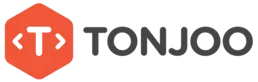


LEAVE A REPLY