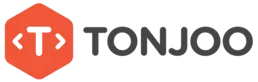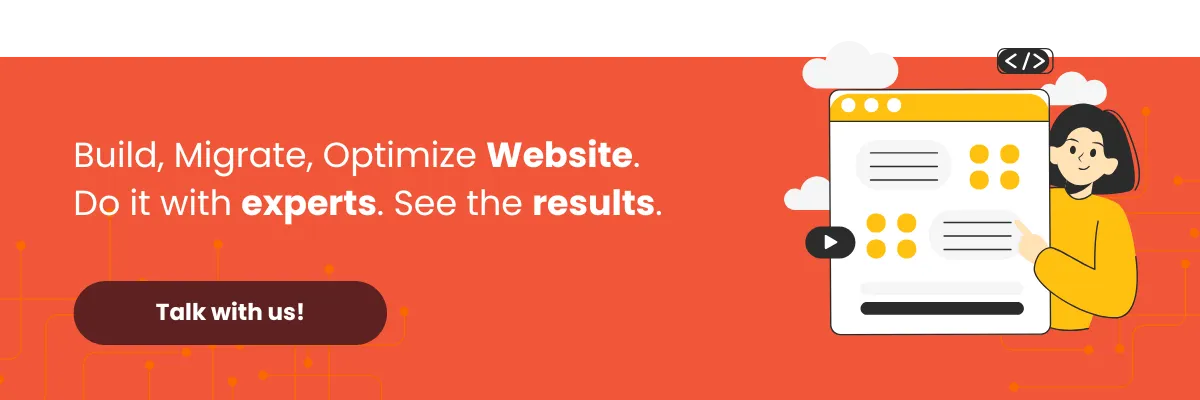Want to install the best WordPress plugins to boost your website’s performance and functionality? The problem is, you might feel overwhelmed by the countless plugin options available. Don’t worry, in this article, we’ll walk you through the best WordPress plugins you absolutely need to install.
But before that, let’s go over a few tips on how to choose a good plugin. There are several key categories to consider when evaluating a plugin’s quality. Curious what they are? Let’s dive in!
Table of Contents
Tips for Choosing the Best WordPress Plugins
Plugins are additional tools or features that enhance your website’s functionality and simplify its management. There’s a lot you can accomplish easily by using plugins.
For example, there are plugins for boosting website security, improving visual appearance, and even WooCommerce plugins for online stores. And that’s just the beginning; WordPress offers thousands of plugins with diverse functions.
However, keep in mind that not all plugins need to be installed. That’s why you must be selective when choosing and installing plugins for your website. Don’t be tempted just because a WordPress plugin is free.
Here are some key criteria to consider when choosing a plugin:
1. Ratings & Installation Numbers
Check the plugin’s rating and the number of active installations. The higher the rating and the more users it has, the more trustworthy and useful the plugin is likely to be.
2. User Reviews
Don’t skip reading reviews from other users. This will give you insights into their experience and help you decide whether the plugin is right for your website.
3. Updates & Maintenance
See how frequently the plugin is updated, especially if it’s related to security. Frequent updates ensure compatibility with the latest version of WordPress and help prevent vulnerabilities.
4. Credibility
Make sure the plugin is developed by a reputable source. Avoid sketchy free plugins without proper licensing or those not listed in the official WordPress repository.
5. Screenshots & Demos
Preview the plugin using the provided screenshots. This gives you a visual idea of how the plugin looks and what features it offers before installing it.
Above all, the most important thing to consider is your actual needs. Don’t go overboard with plugins. Only install those that serve essential purposes.
Start with core plugins that your website truly needs — such as SEO plugins, image sliders, and security tools — which we’ll cover in the next chapter below.
Best WordPress Plugins List
Building a WordPress-based website comes with many advantages. Not only is it easy to use, but WordPress also offers flexibility through plugins that can meet a wide range of needs.
There are over 40,000 plugins available, many of which are completely free, each offering unique features and benefits.
However, despite the wide range of useful tools, not every plugin needs to be installed. You only need to install plugins that are truly helpful and relevant to your website’s needs.
So, which ones should you use? Here are 22 of the best WordPress plugins you should consider installing:
1. WooCommerce
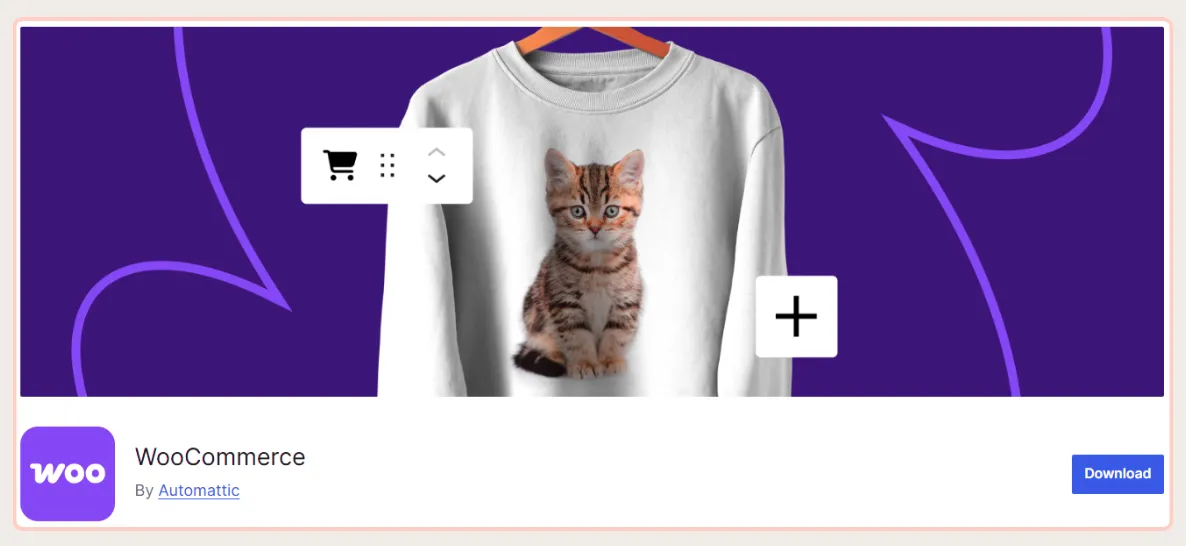
One of the most popular plugins, WooCommerce is used by nearly one-third of all WordPress websites. It’s a powerful tool for building an online store and facilitating digital transactions.
Key Features of WooCommerce:
- Automatically integrates with other WordPress extensions
- Easy to install
- Offers a user-friendly interface
- Comes with a wide range of extension libraries at various price points
- Supports multiple payment options
This plugin is highly recommended if you’re planning to sell products or services through your website. WooCommerce is not only simple to set up and manage but also a key to building a successful online shop.
- Rating: 4.5 (4,207 reviews)
- Active Installations: 5+ million
- Price: Varies based on add-ons/extensions
2. Jetpack
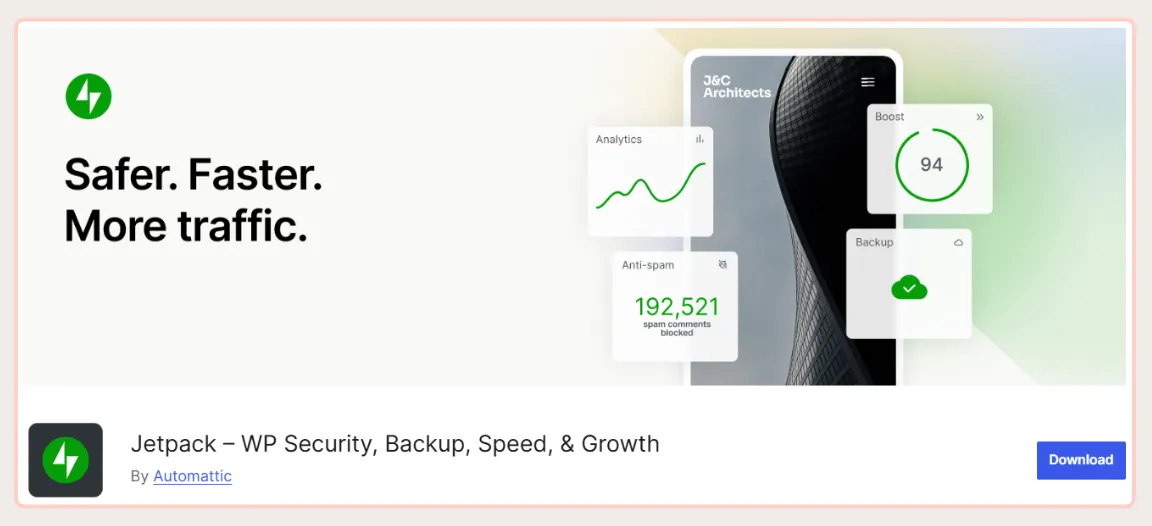
Jetpack is a multifunctional plugin bundle packed with features to enhance your website. It helps increase traffic, protects your site, monitors performance, and adds a variety of useful functionalities.
Inside Jetpack, you’ll find more than 30 advanced features to boost your website’s performance, including visitor stats, mobile themes, grammar correction tools, and more.
It also includes powerful security features like Monitor and Protect, which send real-time notifications when your server goes down.
Key Features of Jetpack:
- Site analytics and visitor statistics
- Website protection
- Uptime and downtime monitoring
- Enhanced user engagement via content tools, social media, contact forms, and more
Jetpack is highly recommended if you’re looking to expand your website’s functionality. The core features are free to use, while the premium version offers additional benefits like security scanning and automated backups.
- Rating: 3.9 (1,949 reviews)
- Active Installations: 5+ million
- Price: Free (Premium plans available)
3. Akismet
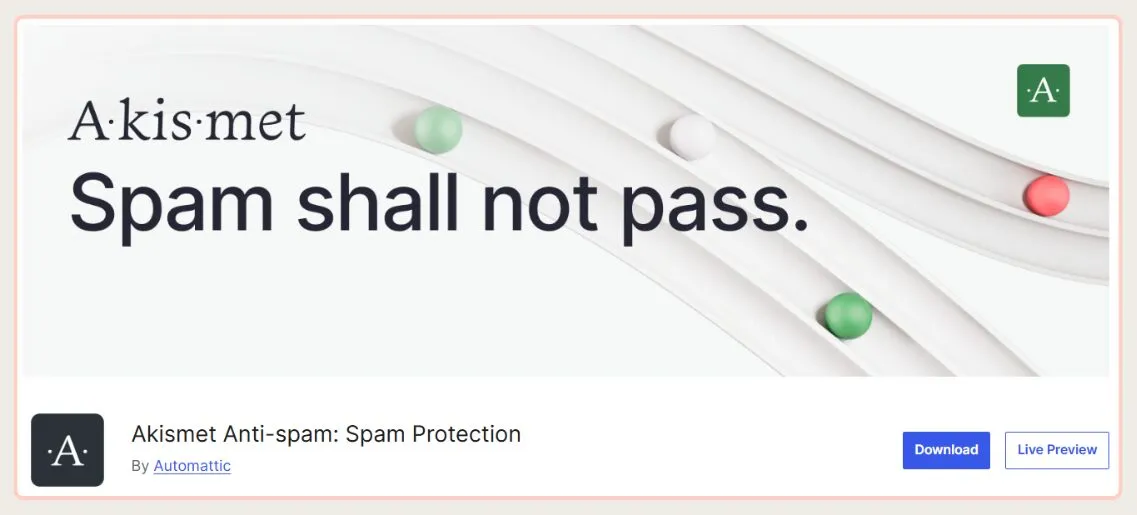
Alongside Jetpack, Akismet stands out as one of the best WordPress security plugins. Akismet is an anti-spam plugin designed to protect your website from unwanted spam in the comments section.
This plugin automatically filters out spam comments, making it easier for website owners to moderate and take further action if needed.
Key Features of Akismet:
- Automatic filtering system to categorize comments by history, status, and timeline
- Displays URLs in comments to reveal hidden or suspicious links
- Moderator settings to help manage comment approvals
- Automatically blocks harmful or inappropriate comments
- Rating: 4.7 (1,000 reviews)
- Active Installations: 5+ million
- Price: Free – $36/year (for premium features)
4. Really Simple SSL
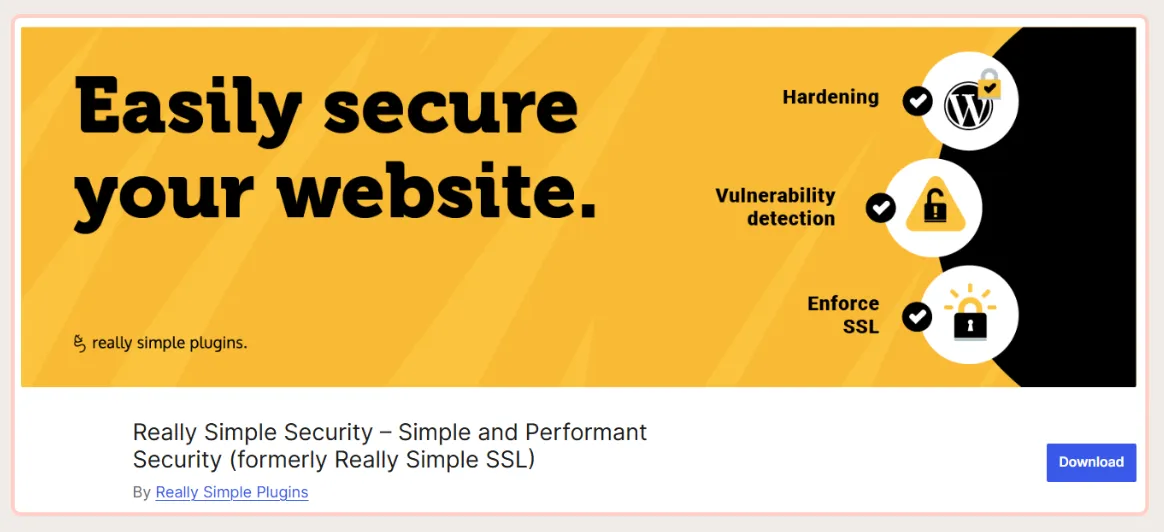
With Google’s latest Chrome policy requiring all websites to have SSL certificates, a site without SSL will be marked as unsafe and may become inaccessible. That’s why installing the Really Simple SSL plugin is essential.
This plugin simplifies the entire SSL activation process, allowing you to switch from HTTP to HTTPS without the usual technical hassle. What would normally require manual configuration can now be done automatically and quickly.
Key Features of Really Simple SSL:
- Automatically detects your site’s settings and enables HTTPS
- Easy setup and installation process
- Completely free to use
- Rating: 5.0 (8,436 reviews)
- Active Installations: 5+ million
- Price: Free
5. Yoast SEO
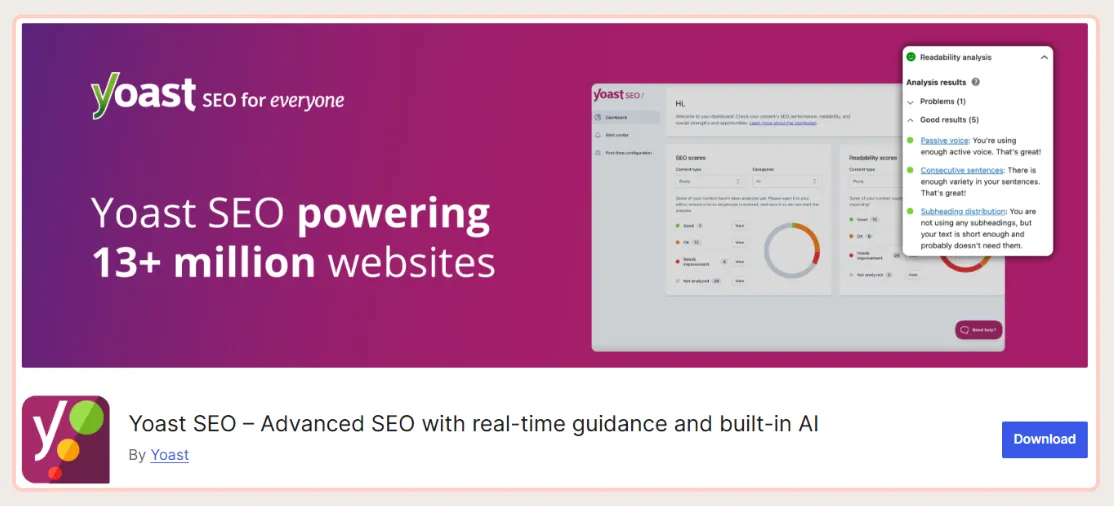
Yoast SEO is one of the best SEO optimization plugins available for WordPress. It helps improve your content’s visibility on search engines and is a must-have if your goal is to boost your website’s ranking on platforms like Google.
This plugin makes implementing basic SEO simple, using a traffic light-style system that’s easy to interpret. With it, you can quickly see how well your posts are optimized and how they’re performing in search results.
Key Features of Yoast SEO:
- Analyzes posts and pages to highlight SEO weaknesses
- Automatically creates XML sitemaps
- SEO analysis page with regular updates
- Option to create breadcrumbs in your theme
- Free to use
- Rating: 5.0 (27,616 reviews)
- Active Installations: 5+ million
- Price: Free & Paid (from $69)
6. Elementor
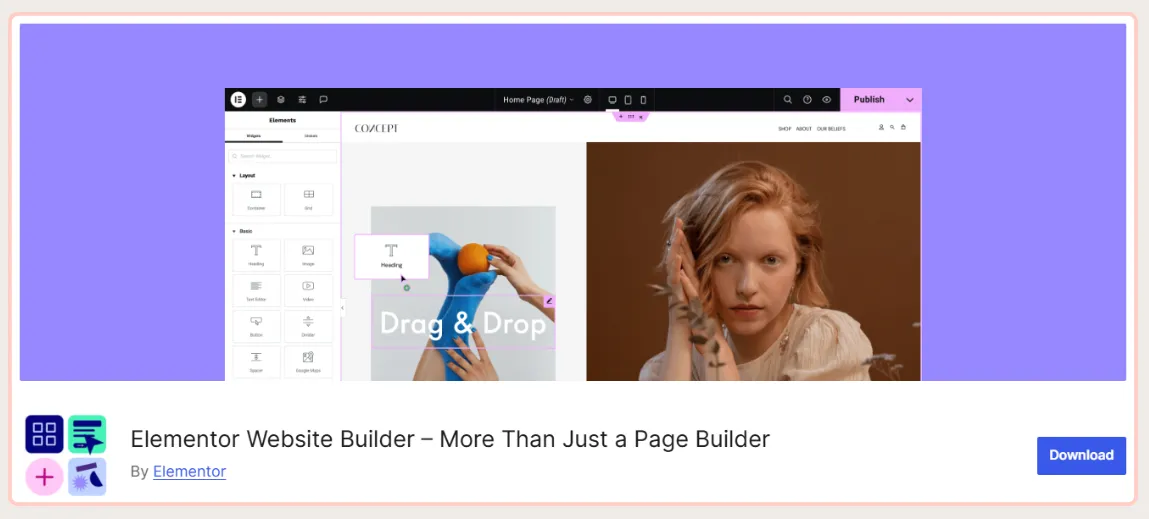
Want to create a stunning website layout without any coding knowledge? Then you definitely need to install Elementor. This plugin allows you to build visually appealing site elements using an intuitive drag-and-drop interface.
Elementor gives you unlimited design possibilities to create professional-level layouts. Best of all, you can do it without ever needing to learn a single line of code.
Key Features of Elementor:
- Easily build and manage elements with a user-friendly interface
- Live Design feature for limitless creativity
- Out-of-the-box professional features
- 100+ pre-designed templates and blocks
- Responsive Live Editing
- 40+ free widgets
- Rating: 4.6 (6,688 reviews)
- Active Installations: 5+ million
- Price: Free & Paid (starting at $49 per site)
7. Redirection
Need a plugin to fix expired or broken links like 404 errors? Redirection is a powerful tool that helps redirect dead links to active pages.
With this plugin, you won’t have to worry about scattered error pages on your website. It allows you to manage broken links automatically—without needing to change them into new permalink formats.
Key Features of Redirection:
- Free to use
- Supports various types of redirects
- Handles 404 error pages
- Import/export redirect links
- Categorizes links
- Rating: 4.4 (642 reviews)
- Active Installations: 2+ million
- Price: Free
8. WP Super Cache
To boost your website’s performance and loading speed, having a cache plugin is essential. One highly recommended cache plugin is WP Super Cache.
WP Super Cache offers features that enhance website speed. Some of its key features include JavaScript, CSS, Cache Page, Post caching, and more. Its main function is to automatically serve static HTML files without manual loading of all website queries.
Advantages of WP Super Cache:
- Simple settings, friendly for beginners
- Easy configuration, installation, and management
- Improves website speed with a practical system
- Rating: 4.3 (1,325 reviews)
- Active Installations: 2+ million
- Price: Free & Paid options
9. W3 Total Cache
Another recommended cache plugin worth considering is W3 Total Cache. Its function is similar to WP Super Cache—boosting your website’s speed. By installing this plugin, you can avoid slow loading issues that often occur on websites.
What’s interesting about W3 Total Cache is that you can access its core features for free. However, its settings are more complex than WP Super Cache, so it requires careful attention when using it.
Advantages of W3 Total Cache:
- Free version available
- Compatible with various hosting types: shared, private, and dedicated servers
- Mobile support
- Transparent CDN management
- Automated browsing cache control
- Minimizes pages, posts, and feeds
- And more
- Rating: 4.4 (5,315 reviews)
- Active Installations: 1+ million
- Price: Free
10. Contact Form 7
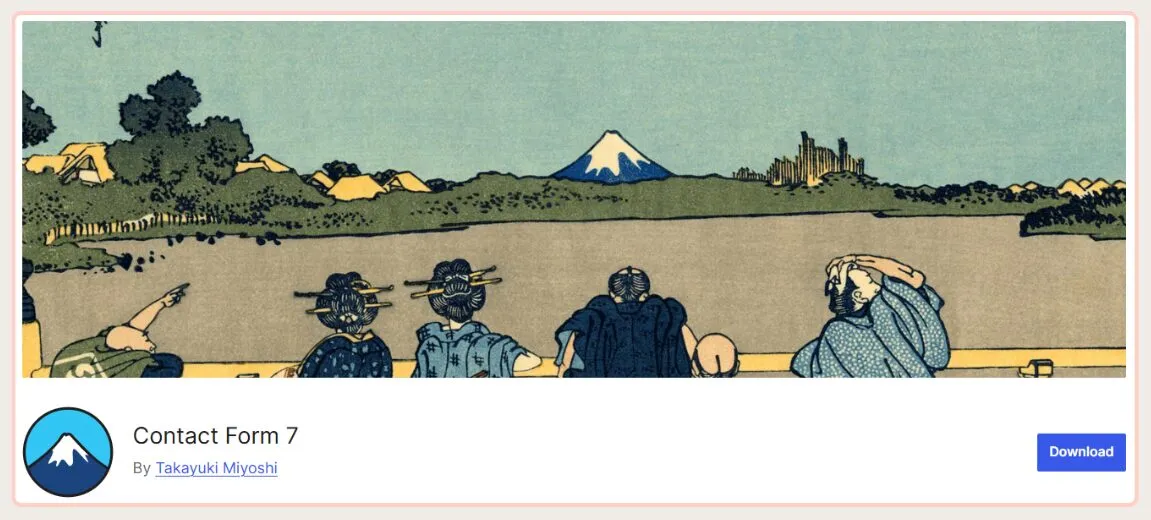
Contact Form 7 is a must-have WordPress plugin highly recommended for installation. This plugin helps facilitate communication between you and your website visitors. With this plugin, visitors can easily and freely get in touch with you.
Because it functions as a communication medium, this plugin is suitable for various types of websites, whether blogs, company profiles, or online shops.
Contact Form 7 offers many features, including reCaptcha, file upload, and more. With its diverse features, you can easily manage contact forms under one automated control.
Advantages of Contact Form 7:
- Manage multiple contact forms easily and practically
- Integrated with Akismet and Google Mail plugins
- Simple and practical form creation (for registration, ordering, confirmation, complaints, suggestions, etc.)
- Easy installation and application
- Captcha feature to protect the website from spam emails
- Additional submission features with Ajax support for maximum site protection
- Provides custom services for contact form creation
- Rating: 4.0 (2,066 reviews)
- Active Installations: 5+ million
- Price: Free
11. WP Statistic
WP Statistic is one of the best visitor statistics plugins for websites. Its main function is to track and manage everything related to website statistics, including identifying visitor counts, search keywords, visited pages, and more.
Features you can get from this plugin include Summary, Top Visitors, Hit Statistics, Browser, Recent Visitors, Top Visitors, Top 10 Countries, and others. All these features help monitor visitor statistics and behavior.
Advantages of WP Statistics:
- Relatively small plugin size, around 1 MB, so it’s lightweight
- Easy installation
- Free of charge
- Offers 10+ features to track website visitor statistics and behavior
- Rating: 4.1 (637 reviews)
- Active Installations: 600,000+ users
- Price: Free
12. Social Media Share Buttons
To support visibility and traffic, a website needs to connect with social media. For that, you must install the Social Media Share Buttons plugin.
This plugin helps visitors share website pages to their social media accounts through customizable share icons.
Social Media Share Buttons integrates with RSS, email, and various social media platforms including Twitter, Instagram, LinkedIn, Facebook, and more. It supports nearly 200 social media platforms on the internet. In the premium version, you can also get WhatsApp sharing.
By installing this plugin, your website will automatically have share icons that can be customized and displayed on any post or page.
Advantages of Social Media Share Buttons:
- Easy installation, simple and responsive settings
- 16 designs with different looks and share icons
- Ability to create animated icons with various styles
- Rating: 4.8 (5,280 reviews)
- Active Installations: 100,000+ users
- Price: Free & Paid
13. Pop-up Builder
Although pop-ups can sometimes be annoying, visitors do not entirely avoid them. So, why not try using pop-ups to boost your website’s customer conversion?
One way is by installing the Pop-up Builder plugin. With this plugin, you can create pop-ups in various types and for different needs.
Pop-up Builder is the best solution to help increase conversions, promotions, and deliver interesting information through pop-ups. Interestingly, it offers custom JS and CSS features that let you customize and create pop-ups as uniquely as you want.
Advantages of Pop-up Builder:
- Simple installation and very easy to use.
- Offers various types of pop-ups customizable for all needs.
- 100% customization in design and appearance.
- Integrated with popular WordPress plugins like WooCommerce, TablePress, Contact Form 7, etc.
- Rating: 4.8 (2,136 reviews)
- Active Installations: 200,000+ users
- Price: Free
14. UpdraftPlus
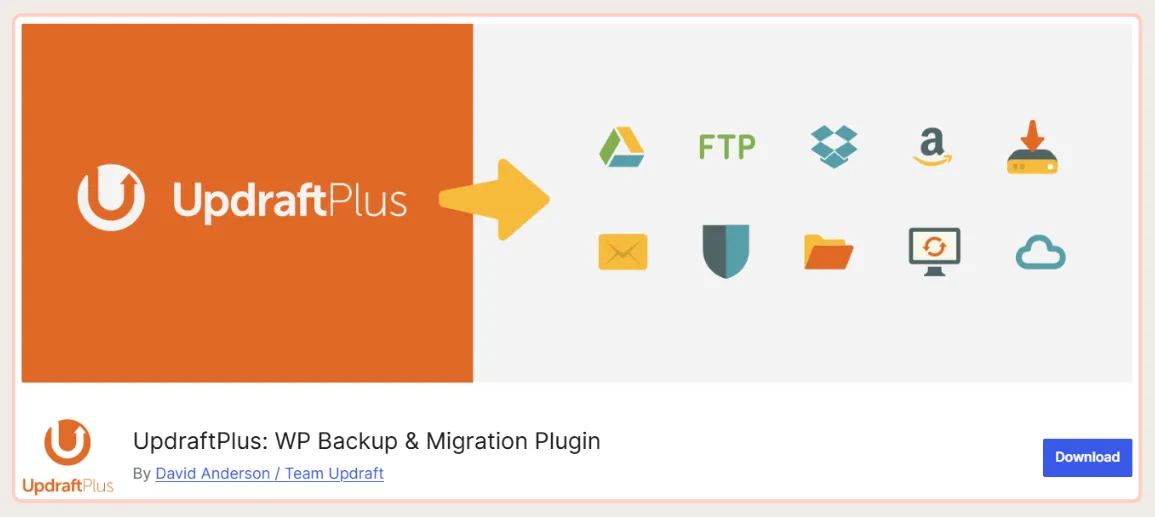
Backup is one of the main issues you must pay attention to when building an online presence, including a website. Therefore, it is very important to use a reliable data backup feature. UpdraftPlus is one of the backup plugin solutions that makes handling this task easier.
This is one of the best WordPress plugins offering very comprehensive backup features. It provides options for automatic and scheduled backups to various storage options, including Google Drive, email, and Dropbox. The entire backup process can be done easily and practically with just one click.
Advantages of UpdraftPlus:
- Basic features available for free.
- Provides easy backup and website restore services.
- Scheduled and automatic backup features.
- Backup services to various storage platforms.
- Premium features for more advanced storage services.
- Rating: 4.8 (7,340 reviews)
- Active Installations: 3+ million users
- Price: Free & Paid
15. Imagify Image Optimizer
Does your website use a lot of media? If yes, then you must install this plugin.
Displaying many images usually reduces the website loading speed, making it slower. One of the main causes is large image file sizes. The best solution to this problem is installing Imagify Image Optimizer.
This plugin works by compressing images, which automatically reduces the size of a webpage. However, you need to upgrade to the premium version to get unlimited image management and optimization features.
Advantages of Imagify Image Optimizer:
- Image compression using three different algorithms.
- Provides a restore feature to revert images to their original size.
- Allows image processing directly in the Media Library.
- Basic features are free but with a limited number of images.
- Rating: 4.3 (1,393 reviews)
- Active Installations: 800,000+ users
- Price: Free & Paid
16. NextGEN Gallery
Want to create an impressive visual display on your website? Without hiring a developer, you can do it yourself by installing NextGEN Gallery. NextGEN Gallery is one of the best and most popular WordPress plugins ever.
This plugin is a gallery optimization tool that offers advanced techniques to showcase visuals, especially images. The free version provides a backend service with comprehensive media management options. It also offers two front-end layout choices along with customizable designs.
Advantages of NextGEN Gallery:
- Features for managing high-quality images and galleries.
- Various customizable layout options.
- Functionality can be enhanced through premium extensions.
- Rating: 4.3 (4,177 reviews)
- Active Installations: 500,000+ users
- Price: Free & Paid
17. TablePress
Creating and managing tables on a website can sometimes be challenging, especially when the tables are quite complex. Therefore, you must install this table plugin. TablePress helps you create attractive tables easily and practically.
By installing this top plugin, you can create and manage tables without needing to code. All processes can be completed with just a few clicks.
Advantages of TablePress:
- Makes creating various types of tables easier and customizable according to your needs.
- Allows embedding tables into pages, posts, or even text widgets.
- Additional JavaScript library features.
- Supports importing and exporting tables from and to HTML, CSV, Excel, and JSON.
- Rating: 5.0 (4,519 reviews)
- Active Installations: 800,000+ users
- Price: Free
18. OptinMonster

There are many benefits you can get by installing the OptinMonster plugin on your website. From managing email lists, increasing conversions, maximizing visitors, and much more. For these reasons, this plugin is very promising and a must-have for your website.
OptinMonster’s strength lies in its customizable and personalized campaign creation features. This makes it easy for you to create marketing campaigns based on different categories.
Advantages of OptinMonster:
- Provides various campaign types.
- Features a drag-and-drop form builder.
- Offers multiple trigger options.
- Provides insights to help improve conversions.
- Targeting based on device, frequency, geolocation, and on-site targeting.
- Exit-intent detection.
- Rating: 4.3 (725 reviews)
- Active Installations: 1 million+ users
- Price: Paid ($9 to $49 per month)
19. ThirstyAffiliates
To earn money through a blog, many people use affiliate programs. If you want to try this method, then installing ThirstyAffiliates on your website is a must.
ThirstyAffiliates is one of the best WordPress affiliate plugins, offering features that will impress you. This plugin provides tools to monetize your WordPress site through simple and easy affiliate techniques.
Advantages of ThirstyAffiliates:
- Simple and straightforward installation and setup.
- Provides better link management services.
- Safe link redirects to protect affiliate links.
- Allows adding images and banners to affiliate links.
- Statistics and reports features to track links with a single click.
- Rating: 4.7 (224 reviews)
- Active Installations: 30,000+ users
- Price: Free & Paid
20. Migrate Guru
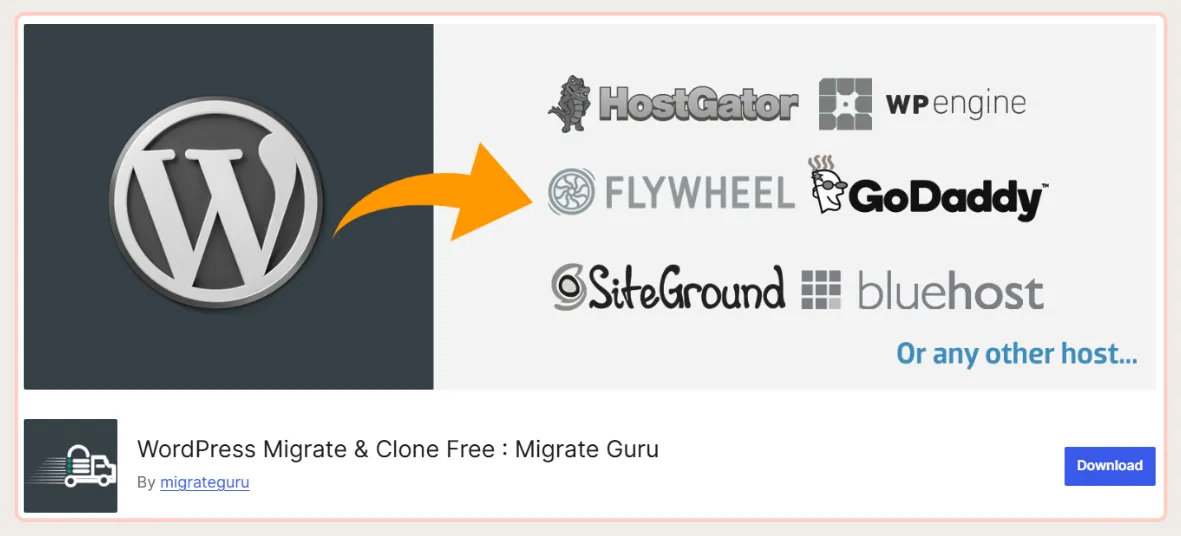
Migrate Guru is a top free WordPress plugin designed to automate website migration. What makes this plugin stand out is its neat migration process and compatibility with any type of website. You can also use it for multisite network migration.
Moreover, this plugin does not overload your website system because it runs on an external server, specifically BlogVault’s server. Even websites as large as 200 GB can be migrated smoothly without issues.
Advantages of Migrate Guru:
- Easy-to-use settings.
- Runs on an external server, so it doesn’t affect your website performance.
- Can transfer sites up to 200 GB in size.
- Rating: 4.9 (1,234 reviews)
- Active Installations: 90,000+ users
- Price: Free
21. Advanced Ads
One of the must-have WordPress plugins is Advanced Ads. This plugin is essential for managing AdSense ads, especially on WordPress-based websites. After years of testing, Advanced Ads has become the best WordPress plugin for managing AdSense.
Once you install this plugin, you don’t need to worry about advertising. Everything will be handled by the features available in Advanced Ads.
Advantages of Advanced Ads:
- Automatically displays ads from your AdSense account.
- Compatible with all ad types, including the latest ones like AdSense Matched Content.
- Allows you to change ad sizes and types without logging into AdSense.
- Rating: 4.9 (1,388 reviews)
- Active Installations: 100,000+ users
- Price: Free
22. Loco Translate
Do you need a feature to translate languages on your website? If yes, you must try this recommended plugin. Loco Translate is the best WordPress translation plugin with many interesting features.
Its main feature offers the ability to translate languages directly in the browser, connected to automatic translation platforms. The plugin also provides Gettext or Localization services for developers.
Advantages of Loco Translate:
- Integrated with popular translation APIs such as Google, DeepL, Yandex, and Microsoft.
- Create and update language files directly within themes or plugins.
- Edit translations directly from the WordPress admin panel.
- And many more.
- Rating: 4.8 (413 reviews)
- Active Installations: >1 million users
- Price: Free
Building a website with WordPress offers its own advantages, as you can add various plugins and additional features.
To access and download the plugins above, you can visit the official WordPress site at https://id.wordpress.org/plugins.
These 25 best WordPress plugin recommendations in Indonesia can be your consideration to enhance your website’s functionality and performance. With these plugins, you can complete many tasks more easily and practically.
Which Best WordPress Plugins You’re Falling Into?
That’s the list of the best WordPress plugins we recommend for you. Each plugin has its own functions, features, and advantages, so you can choose and adjust them according to your needs.
Not only that, you can also download premium WordPress plugins for free from various platforms available on the internet. Some plugins are free and very easy to get.
If you’re about to build your WordPress website, you can collaborate with the Tonjoo team, feel free to reach out to us via the Tonjoo contact page.
Read similar articles by Moch. Nasikhun Amin on the Tonjoo blog about WordPress, WooCommerce, plugins, and other web development topics.
Updated on June 14, 2025 by Moch. Nasikhun Amin