
What is a widget on WordPress? Many WordPress users who are new comers might not understand that feature.
This article will dive deep into the world of WordPress widgets, explaining not just what they are, but how they can transform your site’s functionality and aesthetics.
Keep reading to master the art of using widgets and enhance your WordPress experience!
What is a Widget on WordPress?

A WordPress widget is a small block that serves a specific function. These widgets can be added to sections of your web page designated as widget-ready areas.
Originally, WordPress widgets were created to provide a simple and user-friendly method for users to control the design and structure of their WordPress theme.
Widgets can be easily dragged and dropped into designated widget areas. You can access a list of available widgets and their corresponding areas by clicking on the “Appearance” section in your WordPress Dashboard.
Widgets allow you to add content and functionality to the widget-ready areas of your theme, typically found in the sidebar.
However, widgets can also be placed in other areas of your theme such as the header, footer, and other large boxes depending on what your theme supports. The availability and location of these widget-ready sections can vary from theme to theme.
Most WordPress themes are designed to be widget-ready and contain various widget areas. Themes are not required to have widget areas. If your theme does not display widget areas, it means it does not support widgets.
There are many different types of widgets available. By default, WordPress includes several widgets, such as categories, navigation menus, calendars, search bars, recent posts, and more. For example, when you drag the Recent Posts widget into a widget area, it will display a list of your most recent posts.
Widgets are typically standalone sections of code that perform specific functions. Additionally, many plugins provide their own widgets to give users more control over how the plugin’s features are displayed.
An example of a plugin that utilizes widgets is OIO Publisher, which allows you to add advertising displays in your widget areas using a widget.
Additional Notes
Besides being able to learn on what is a widget on WordPress, if you’re an Administrator of WordPress website, it’s worth trying out how to create a homepage with Gutenberg to design a website according to your needs and desires.
If you want to have a great website but don’t want to be troubled with the design and system of the website, you can collaborate with the Tonjoo Team, software developers experienced in creating WordPress-based websites.
Let’s discuss your website requirements through Tonjoo’s Contact, and we will help make it a reality!
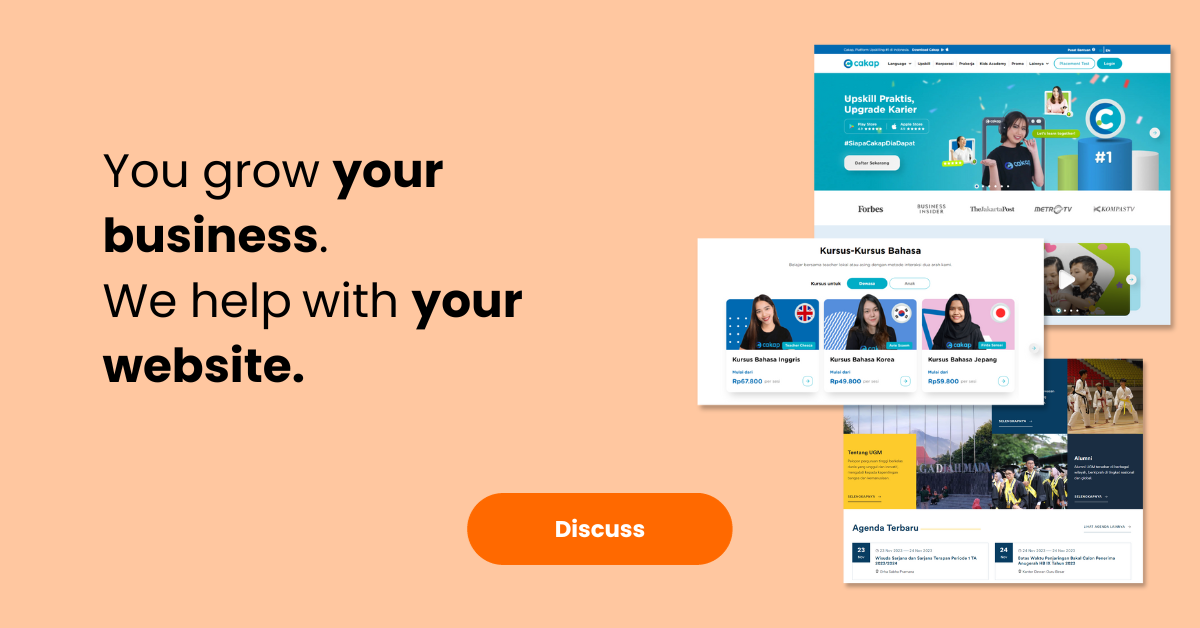
Updated on April 24, 2024 by Moch. Nasikhun Amin
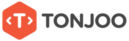


LEAVE A REPLY