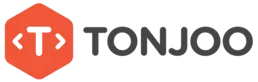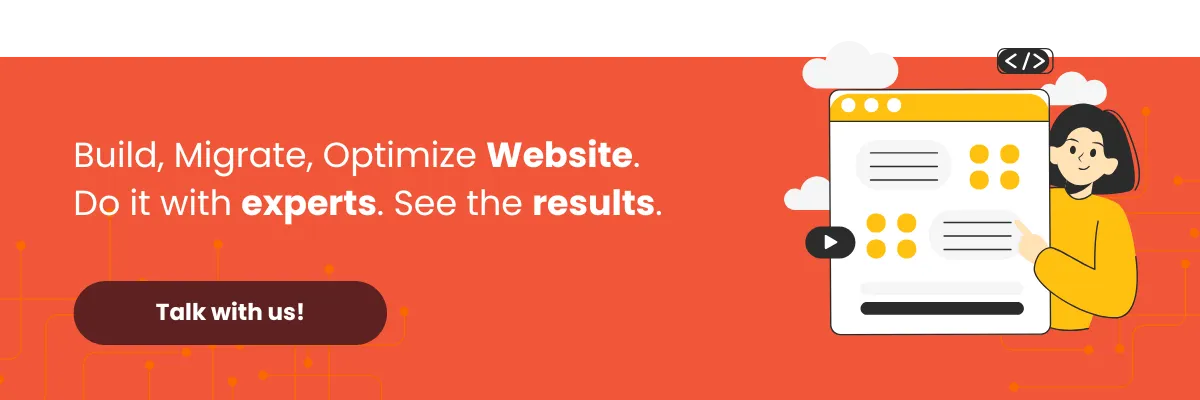You can help your website appear higher in search results by creating keyword-rich meta description in WordPress. This is a core strategy used by top SEO and web development experts.
In this article, we’ll show you exactly how to add a meta description to your website using three of the best SEO plugins available: Yoast SEO, Rank Math, and All in One SEO Pack (AIOSEO).
So, when developing a WordPress website, why are meta descriptions so important? What are the benefits, and how do you add one? Let’s find out.
Table of Contents
The Benefits of Adding a Meta Description in WordPress
A meta description is the brief summary or snippet of text that appears under your page title in Google search results. It describes the content of your page to potential visitors. Here’s what it looks like:
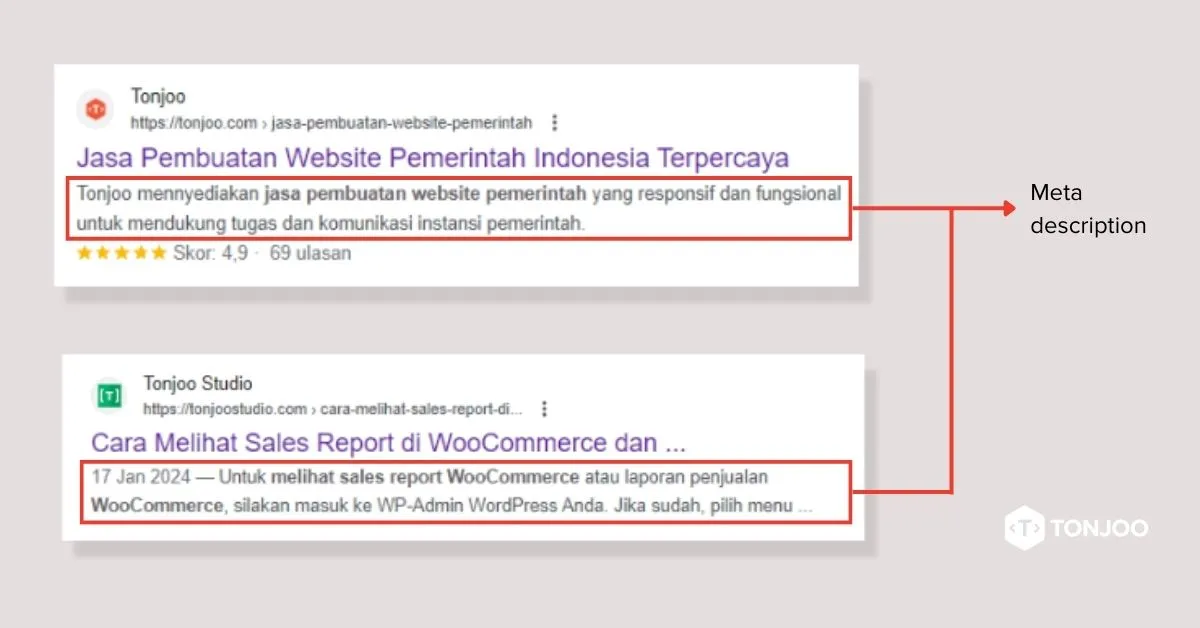
As you can see in the example, the meta description contains the keyword a user searched for—shown in bold text. This helps your posts get discovered more easily.
Crafting a good meta description is crucial for two main reasons:
- To increase your visibility on the search engine results page (SERP).
- To improve your click-through rate (CTR)—the ratio of users who click on your link to the total number of users who see it.
So, how do you write an effective meta description in the Content Management System (CMS) WordPress? Here are a few key tips:
- Keep it concise: The recommended length is between 155 and 160 characters, including spaces. This is the average amount of text displayed in the SERPs.
- Provide a solution: Your meta description should answer a user’s question or offer a solution related to their search query.
- Use an active voice: Write directly and engagingly. For example, use “Discover how to…” instead of “How to… is discovered.”
- Include a call-to-action (CTA): Encourage readers to click with phrases like “Try it for free,” “Learn more,” or “Read our guide.”
- Include your target keyword: Make sure to use your focus keyword or focus keyphrase that you’ve optimized the page for. You can use SEO tools like Ahrefs, Semrush, or Ubersuggest to find the right keywords.
These tips are widely used by professional web development services to build websites with strong SEO performance. Now, let’s walk through how to add a meta description to your content.
How to Add a Meta Description in WordPress Using a Plugin
This tutorial will demonstrate how to add a meta description in WordPress using three of the best free SEO plugins:
We’ve included instructions for both the Classic Editor and the Gutenberg Block Editor to ensure everyone can follow along easily.
a. Adding a Meta Description with Yoast SEO
The Yoast SEO plugin is trusted by over 5 million active users and consistently receives positive reviews.
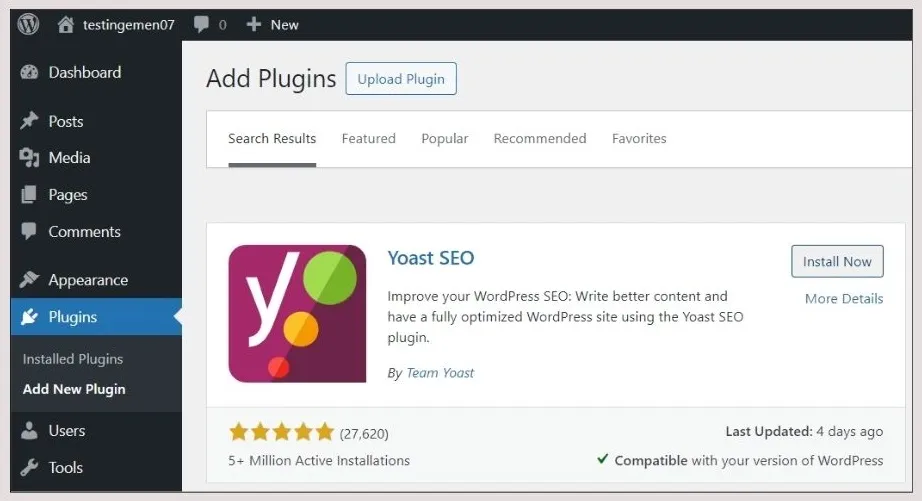
To add a meta description using Yoast SEO, you first need to install and configure the plugin in WordPress. Once that’s done, follow the tutorial that matches your editor.
Using the Classic Editor
If you’re using the Classic Editor in WordPress, follow these steps to add a meta description with the Yoast SEO plugin.
- Log in to your WordPress admin dashboard, then create a new post by clicking Posts > Add New.
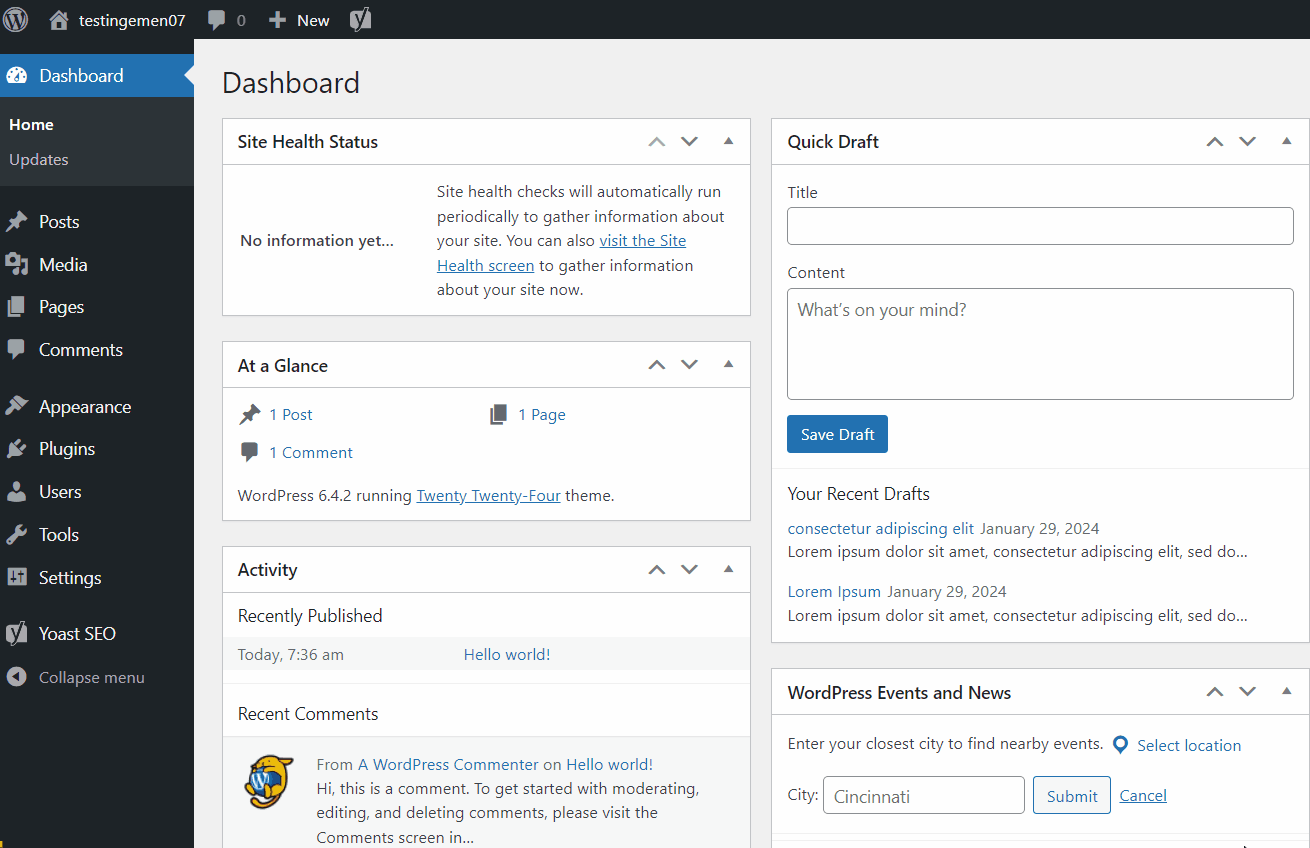
- Fill in your post’s title and content.
- Scroll down below the content editor to find the Yoast SEO section.
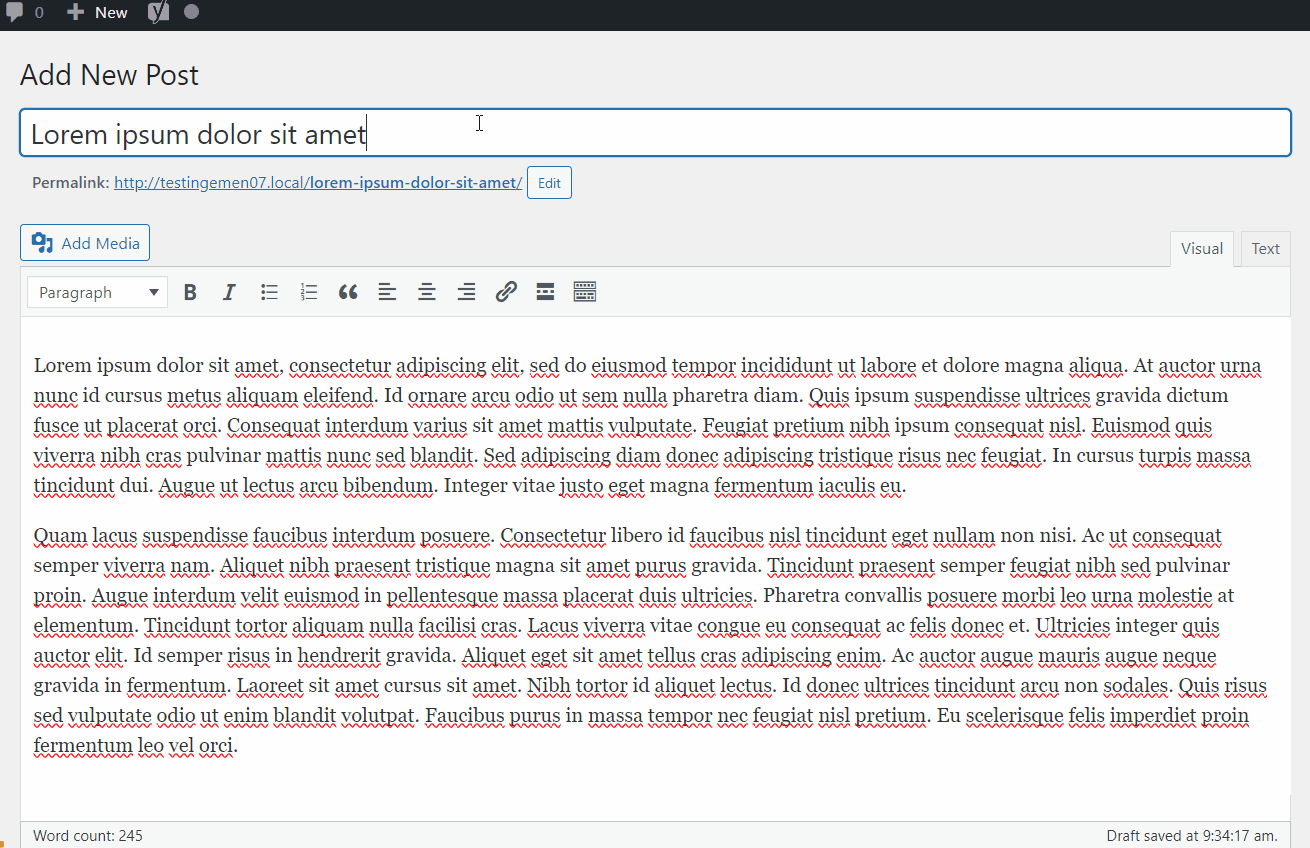
- Enter your Focus keyphrase. This is the primary keyword you’re targeting in the article.
- Scroll down a bit further and enter your Meta description in the provided field.
- That’s it! You have successfully added a meta description to your post. You can now publish your article.
Using the Block/Gutenberg Editor
If you use the Block (Gutenberg) Editor, here’s how to add your meta description with Yoast SEO:
- From your admin dashboard, click Posts > Add New Post.
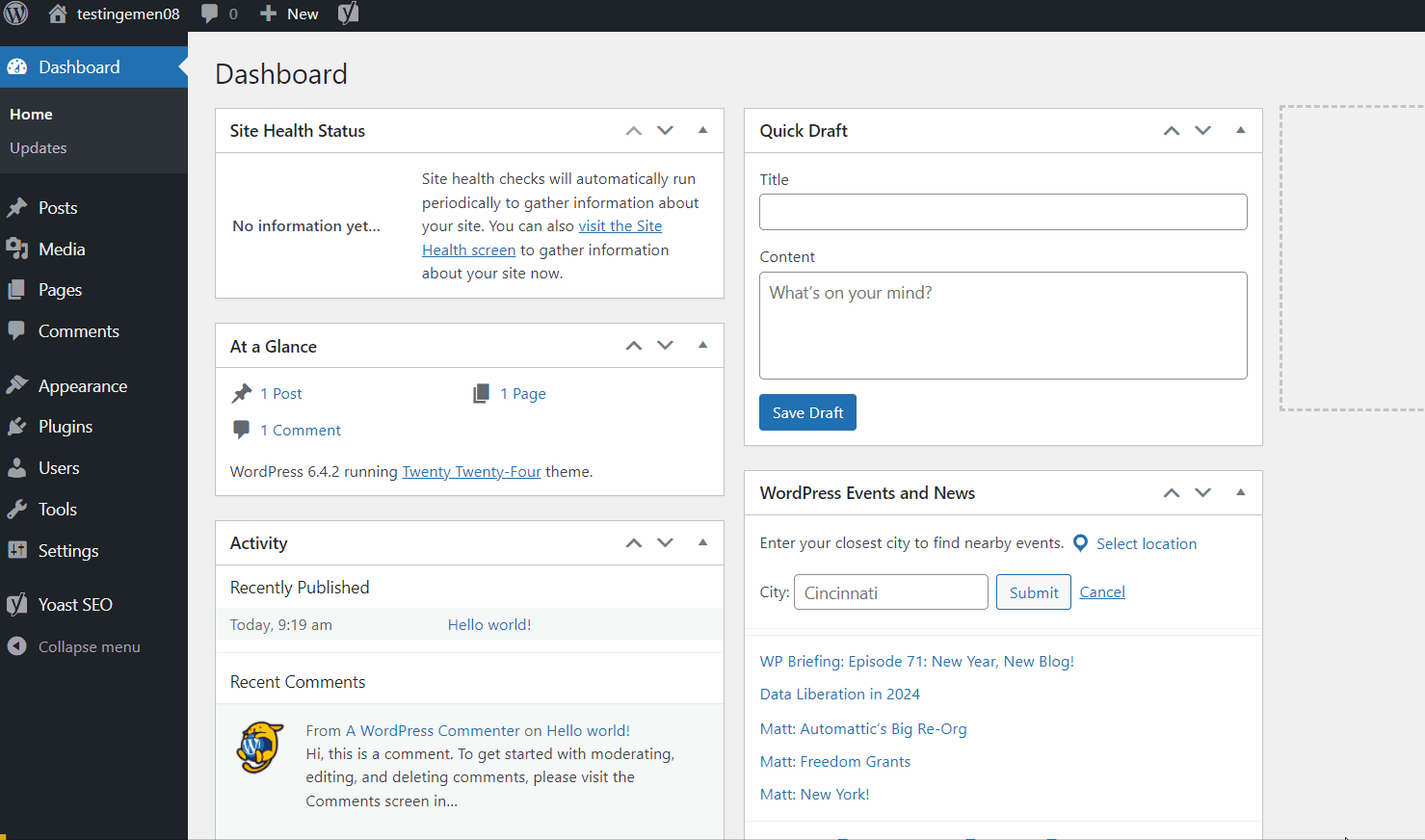
- Add your title and content.
- Scroll down below the content editor to the Yoast SEO section.
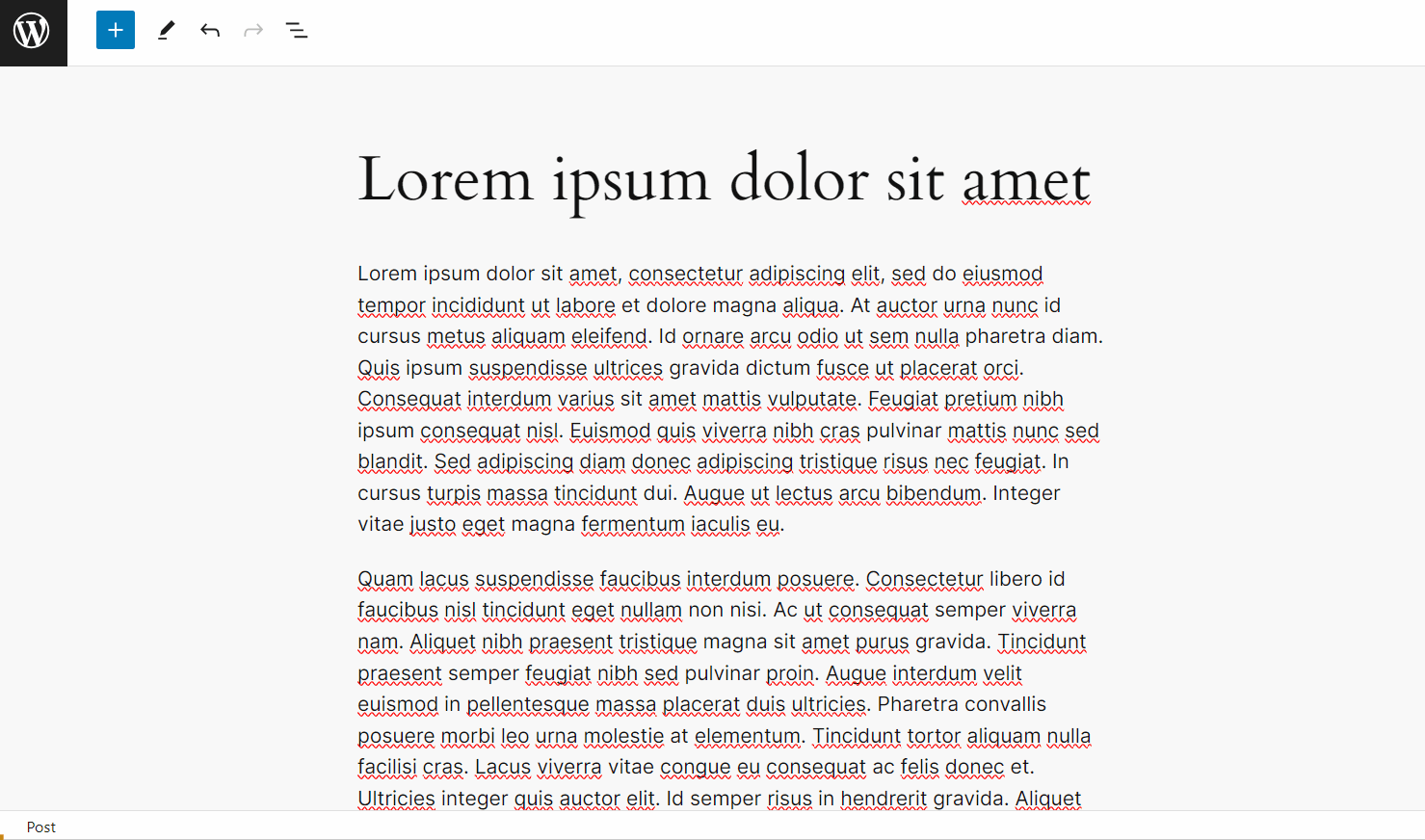
- Enter your Focus keyphrase—the main keyword for your article.
- Here, you can also adjust the Slug, which is the part of your URL that identifies the page. Separate words with a hyphen (-).
- Finally, write your brief summary in the Meta description field.
b. Adding a Meta Description with Rank Math
Besides Yoast SEO, another excellent plugin is Rank Math, used by over 2 million active users who also give it high praise.
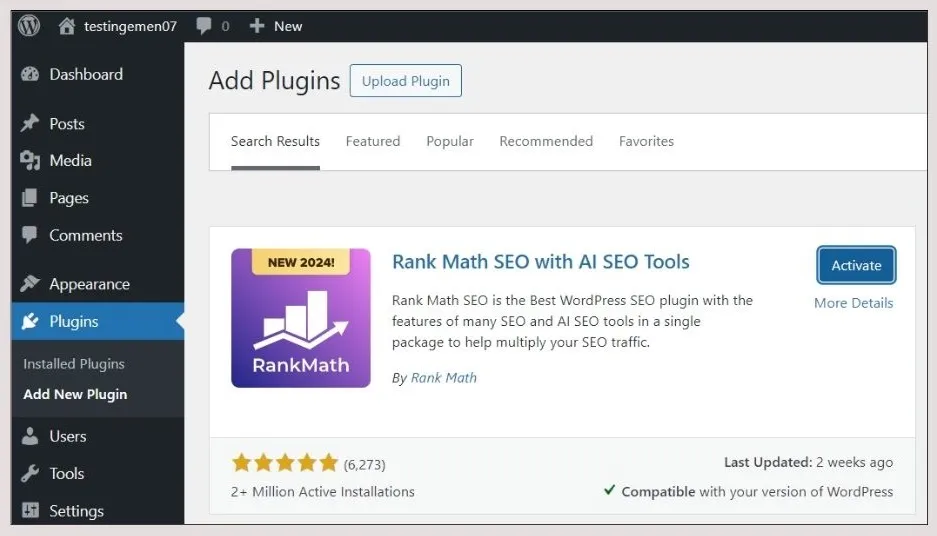
To add a meta description with Rank Math, you’ll first need to install the WordPress plugin and complete the initial setup. Once that’s done, follow these steps:
Using the Classic Editor
Here’s how to add a meta description in the Classic Editor using Rank Math:
- Open your WordPress dashboard and log in to the admin area.
- Click Posts > Add New Post to create a new post.
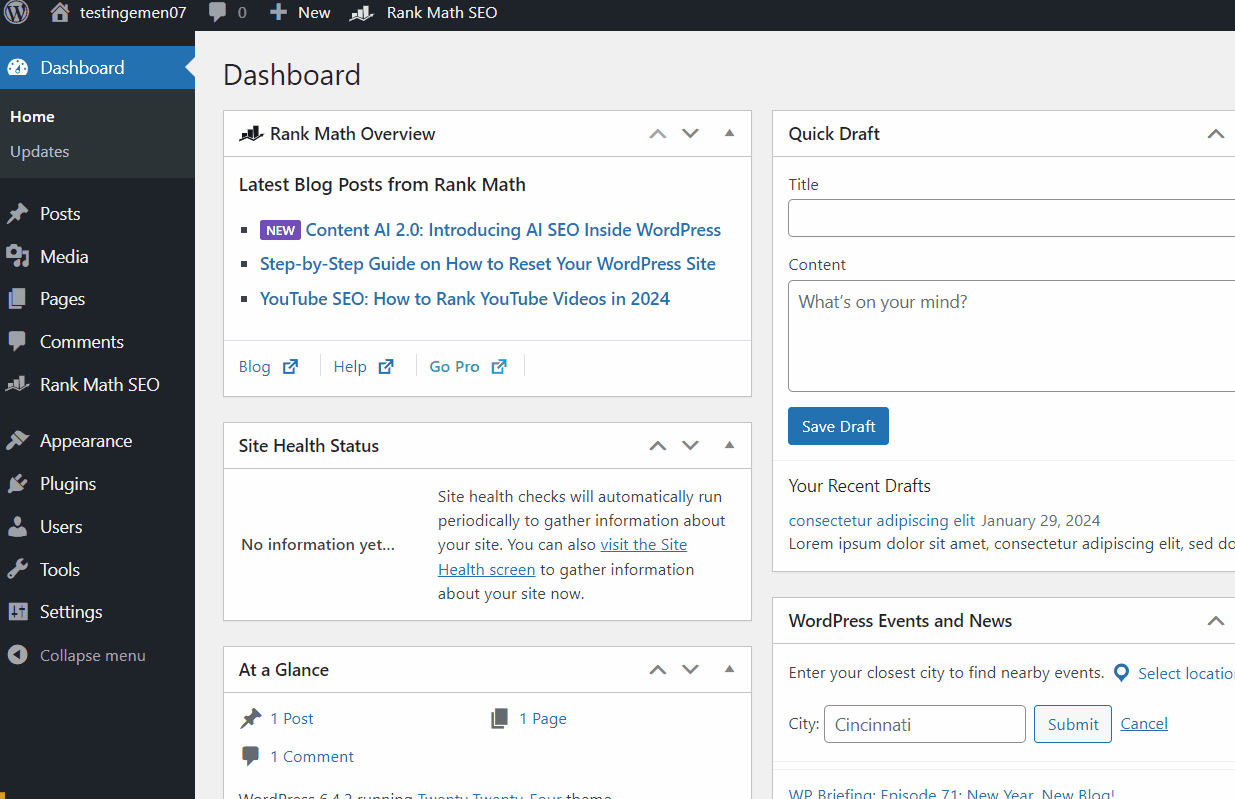
- Add your title, content, and target keyword as usual.
- Scroll down to the Rank Math section and click Edit Snippet. Edit the Permalink (the same as a slug) if needed, then enter your Meta Description.
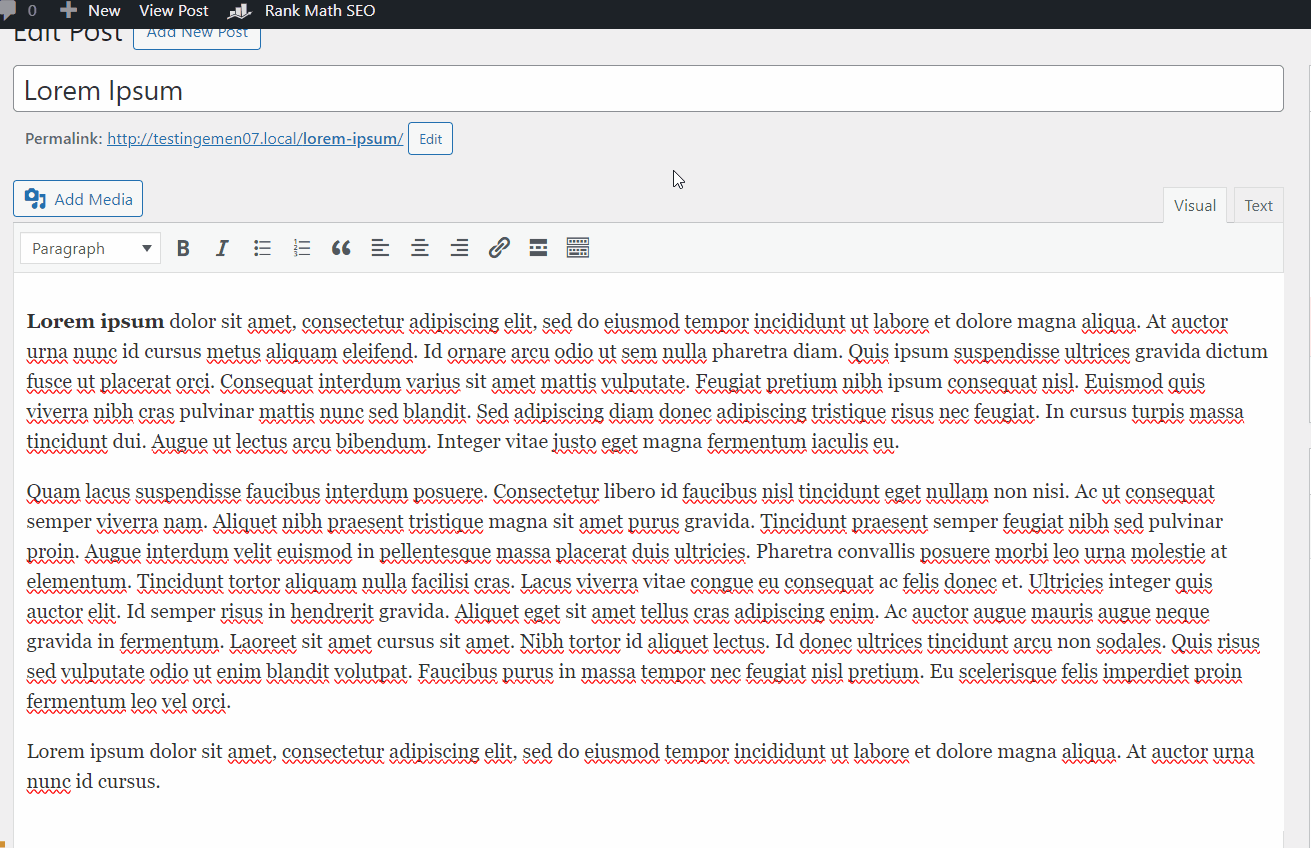
- Next, scroll down a little further and enter your Focus Keyword to identify the main keyword for the post.
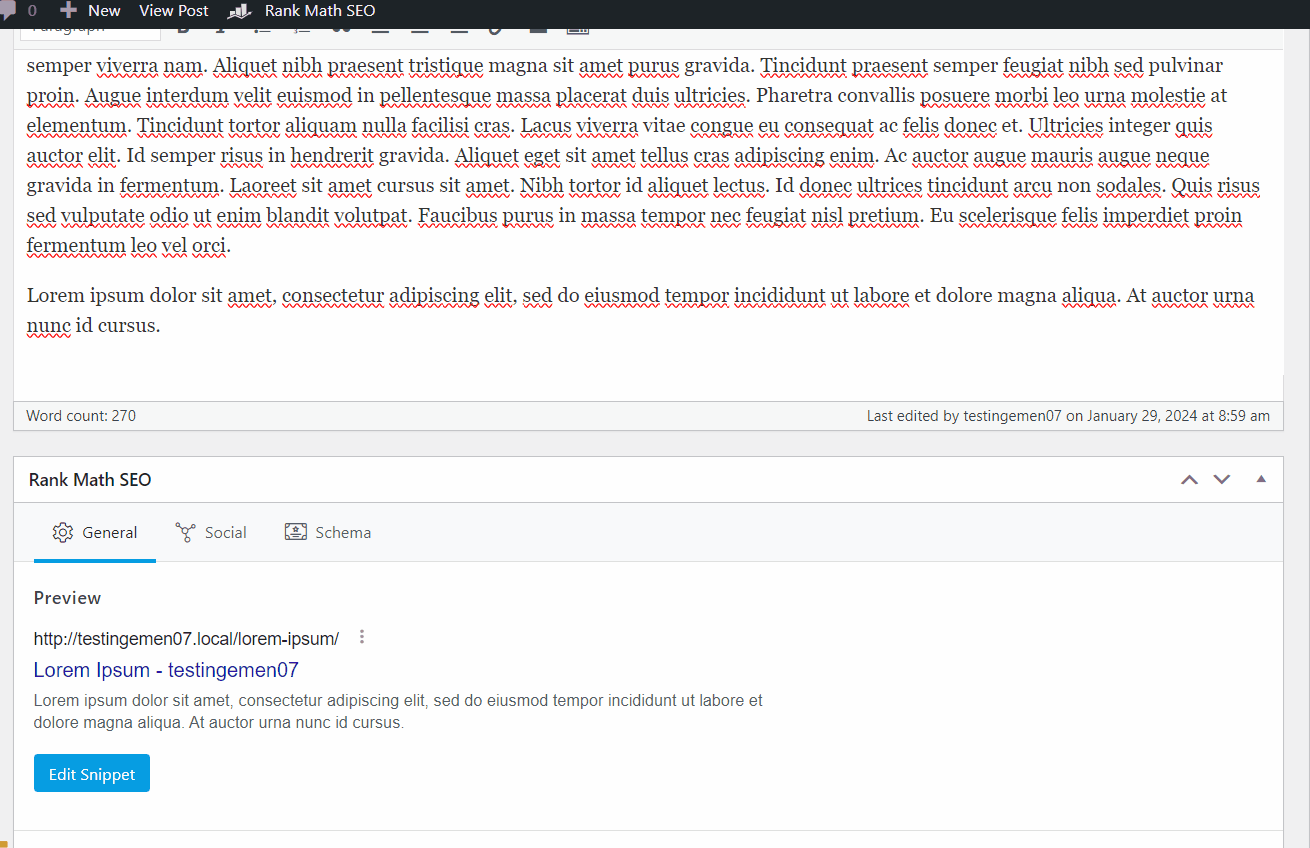
- You’re all set! You can now publish the post.
Using the Block/Gutenberg Editor
If you use the Gutenberg Block Editor, follow these steps to add a meta description using Rank Math:
- Navigate to your WordPress dashboard.
- Click Posts > Add New Post to create a new post.
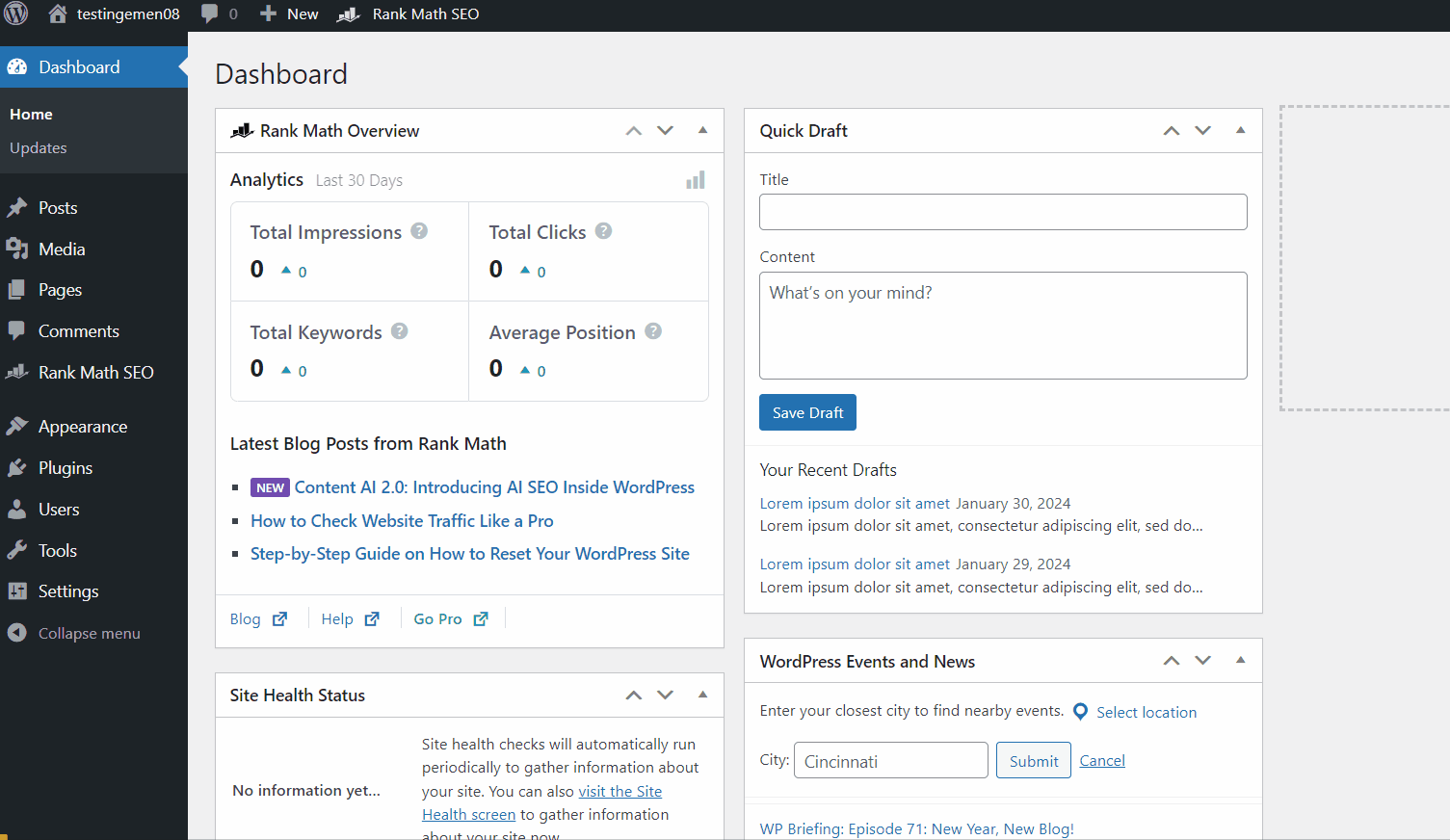
- Add your title and content.
- In the sidebar on the right, click the SEO score button next to the Publish button.
- Click Edit Snippet and enter your Meta Description.
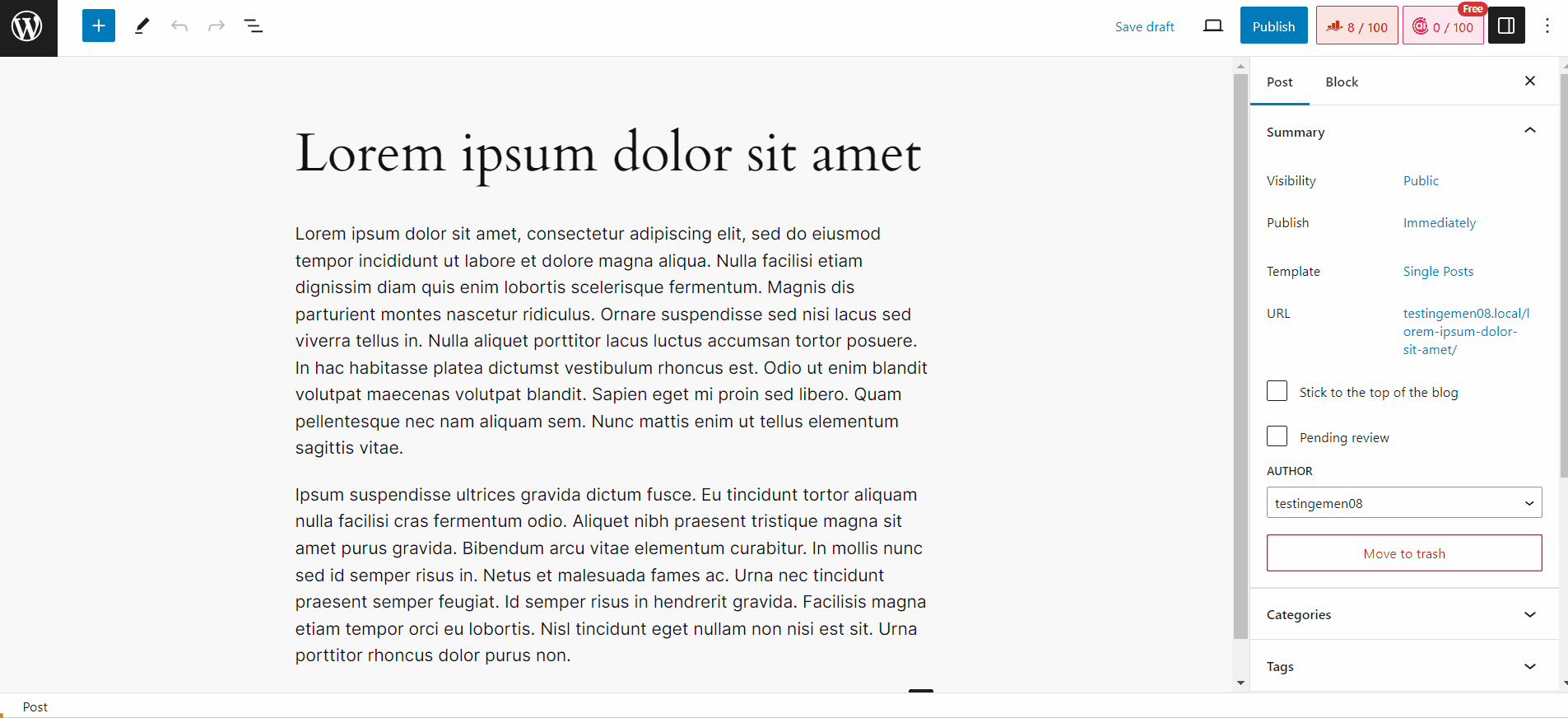
- In the Focus Keyword section, enter the main keyword used in your content.
- Done! You can now publish your post.
c. Adding a Meta Description with All in One SEO Pack (AIOSEO)
Finally, you can also use the All in One SEO Pack (AIOSEO) plugin. This plugin is trusted by over 3 million active users and is known for its easy installation.
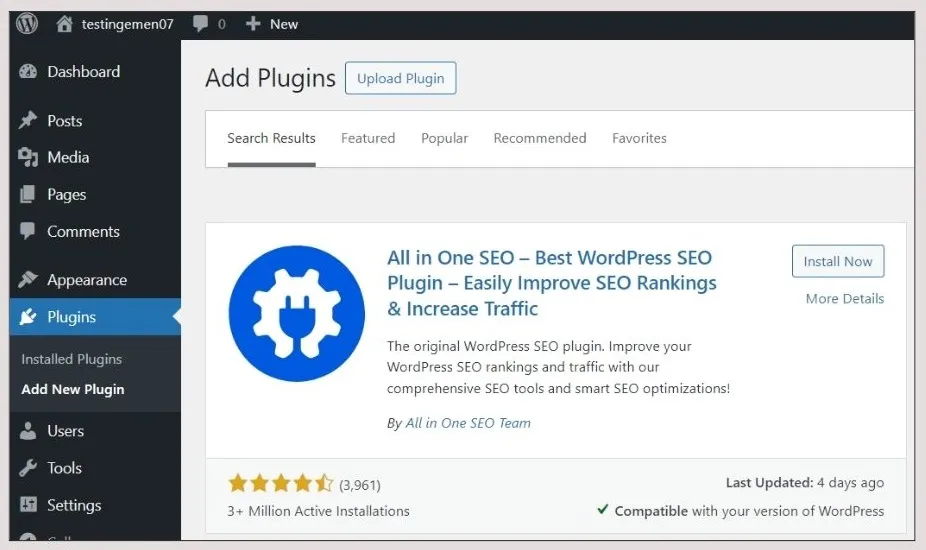
Installing this plugin works just like any other. Once you have it set up on your WordPress site, here’s how to add a meta description with AIOSEO:
Using the Classic Editor
For those using the Classic Editor, follow the steps below:
- Log in to your WordPress admin dashboard.
- Create a post as usual by navigating to Posts > Add New Post.
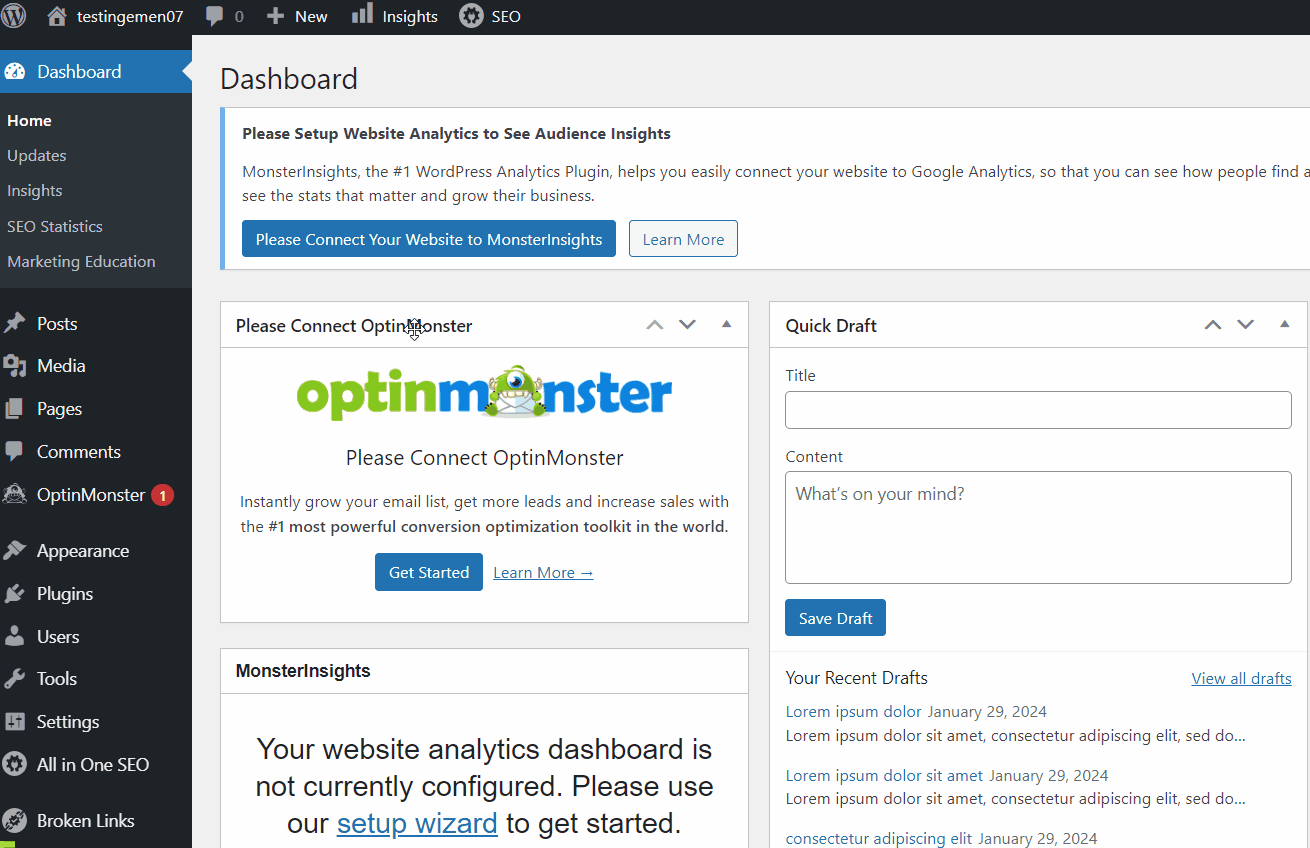
- Fill in the title and content sections.
- Scroll down until you reach the AIOSEO Settings section.
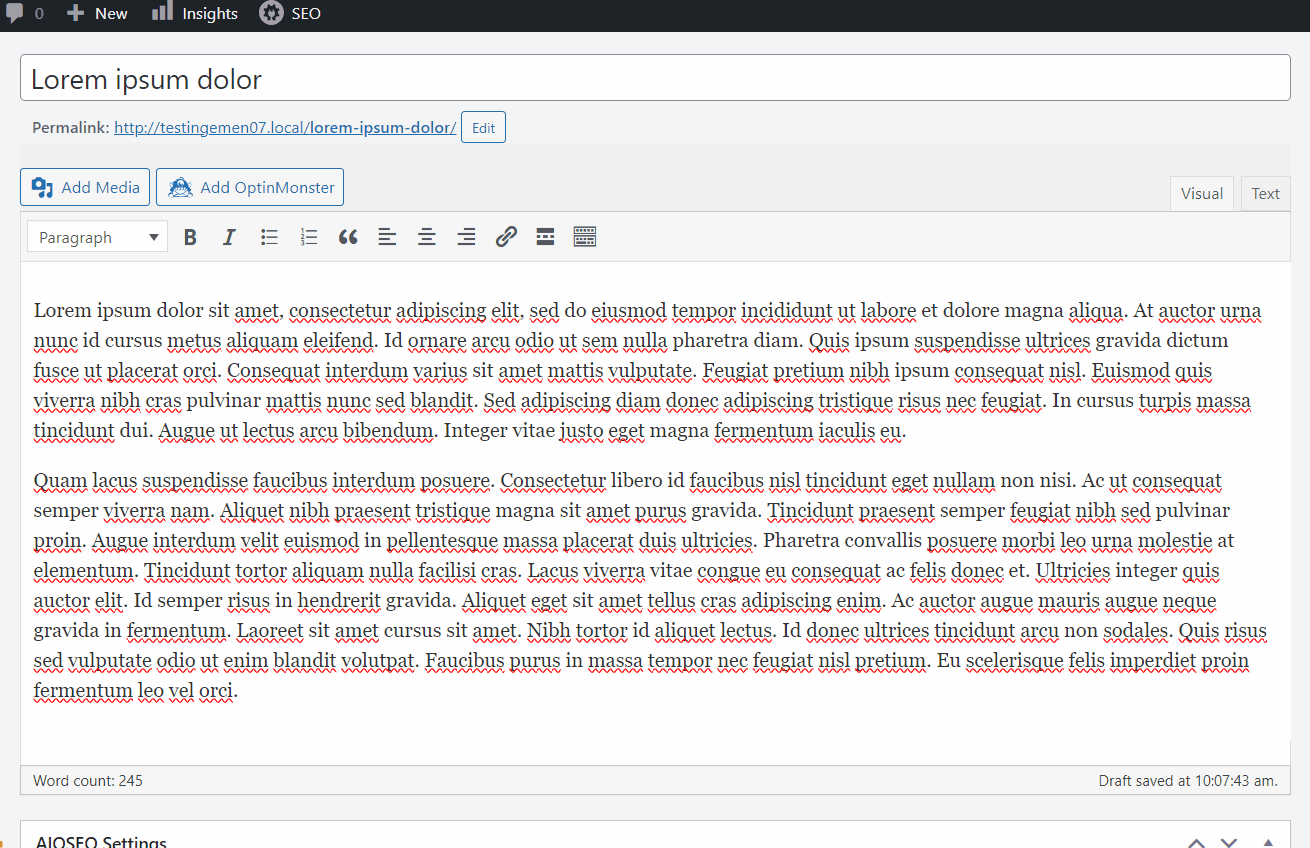
- Edit the post title if necessary. This plugin also provides a formula to automatically generate titles based on variables you can set.
- In the Meta Description field, you can either (a) create an automatic formula with customizable variables or (b) write your own custom meta description.
- Once that’s done, enter your Focus Keyphrase and click Add Focus Keyphrase.
Using the Block/Gutenberg Editor
If you’re using the Gutenberg Block Editor, here are the steps:
- From your WP Admin dashboard, go to Posts and create a new post by clicking Add New Post.
- Enter your title and content.
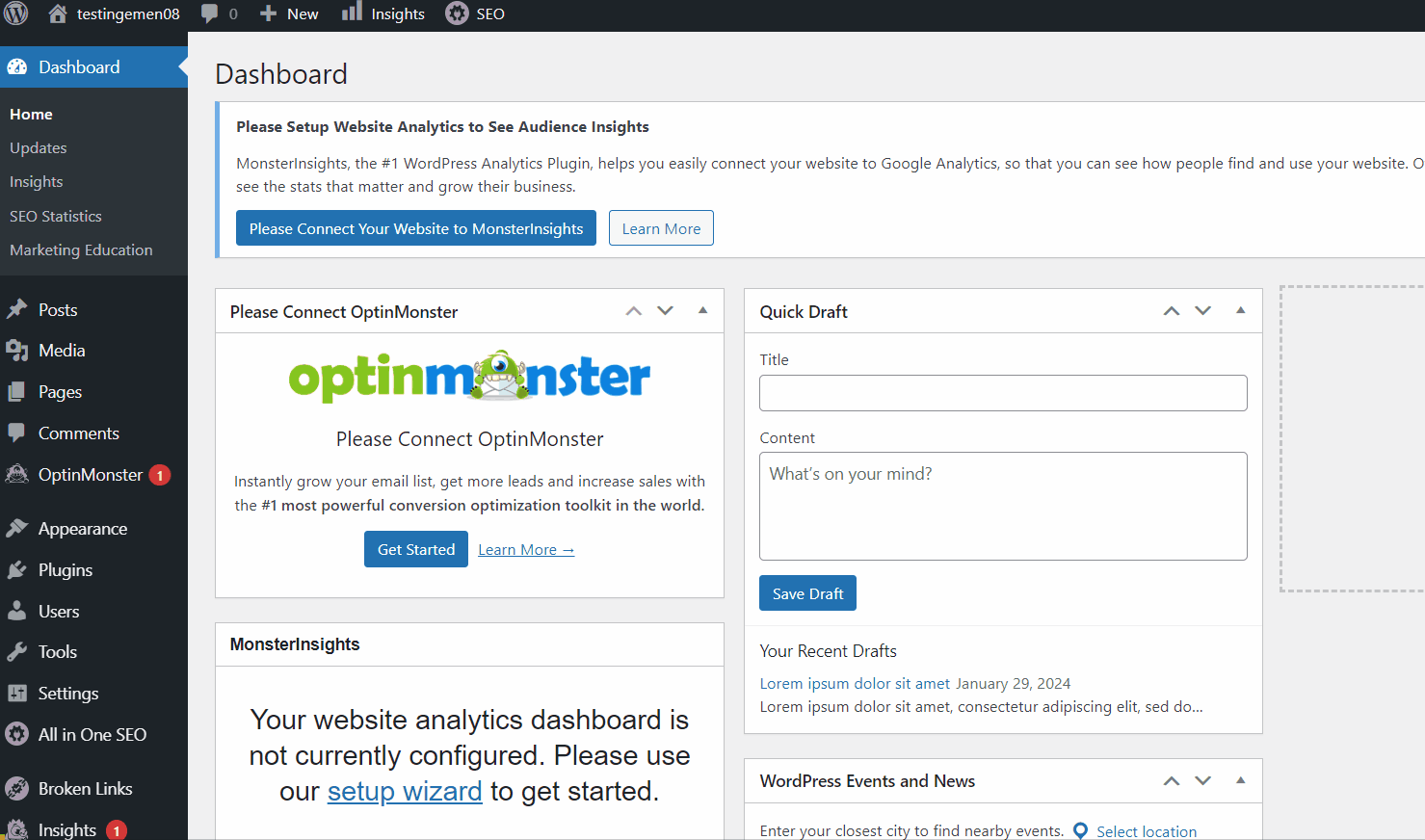
- In the Meta Description field, you can either (a) use an automatic formula with variables or (b) write your own custom description.
- Next, enter your Focus Keyphrase and click Add Focus Keyphrase.
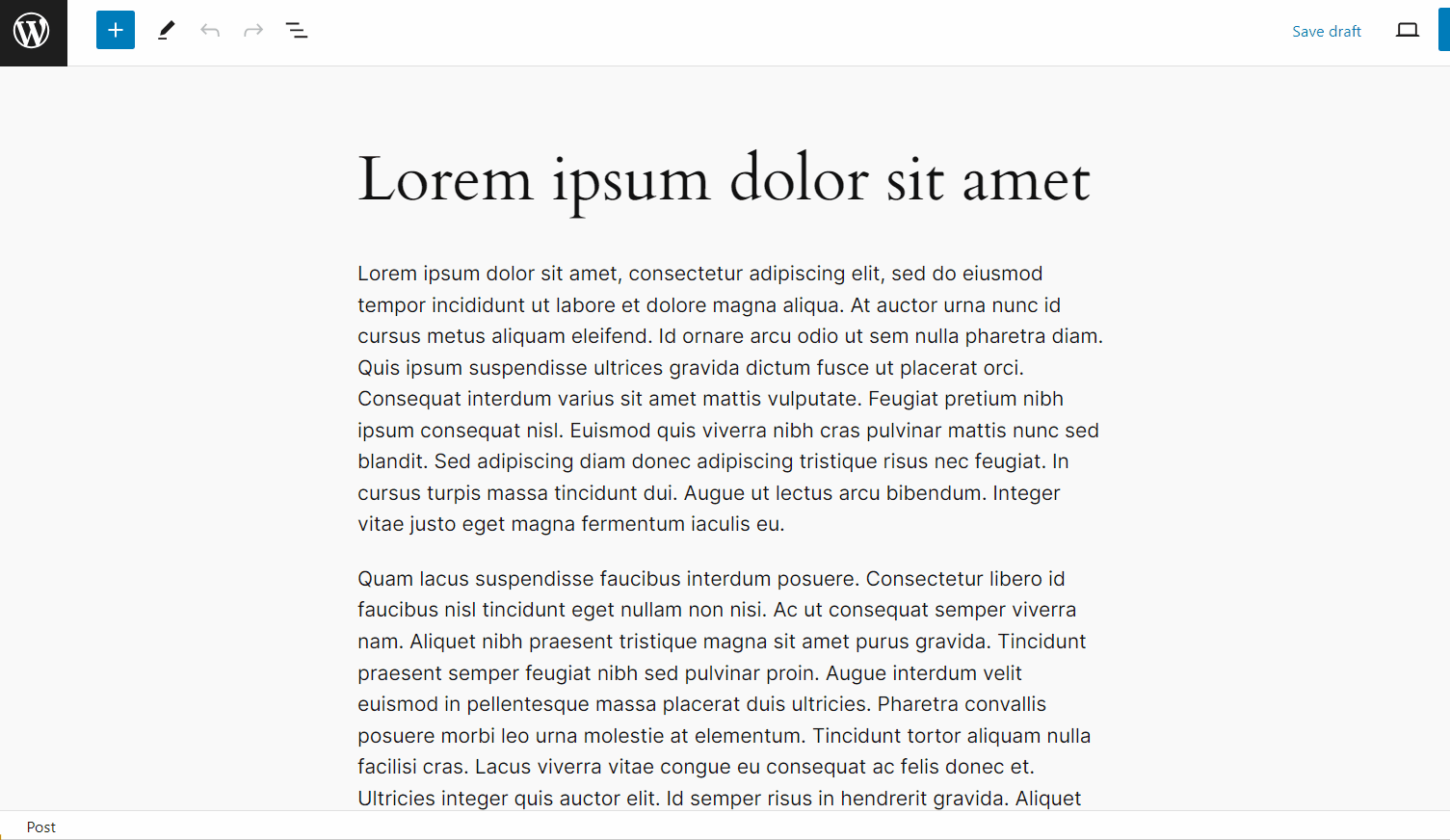
- You’re finished! You can now publish your post.
Have You Successfully Added Your Meta Description?
That’s our complete guide on how to add a meta description in WordPress using today’s leading plugins—Yoast SEO, Rank Math, and All in One SEO Pack (AIOSEO).
Additionally, the tutorial covers steps for both the Classic and Gutenberg Block editors, so any WordPress user can follow along with ease.
If you ever run into challenges managing your WordPress site, you can rely on the Tonjoo Team, which has over 10 years of experience developing websites on the WordPress platform.
Feel free to contact us through Tonjoo. Let’s work together to optimize your website.
Read similar articles by Moch. Nasikhun Amin on the Tonjoo blog about WordPress, WooCommerce, plugins, and other web development topics.
Updated on June 29, 2025 by Moch. Nasikhun Amin