
Protect Your WordPress from Brute-Force Attack – Have you ever heard about Brute-Force Attack? If you have installed WordPress, and developed your own website, you might be concerned about this.
This kind of attack is quite concerning for website owners. Then what is Brute-Force attack? How to protect your WordPress from Brute-Force attack? Here’s the explanation.
Table of Contents
What is Brute-Force Attack?
A brute-force attack is a method commonly used by crackers to obtain the username and passwords of their victims. The working of this method is simple and relatively easy to understand, but it can be challenging to protect against it.
The objective of a brute-force attack is to gain access to a site by repeatedly trying usernames and passwords until successful.
The attack tries to match the username and password using a specified dictionary, which typically consists of a collection of usernames and passwords frequently used by users.
This technique was widely used in the 1990s, but it is still effective due to existing vulnerabilities that can be exploited.
A study conducted by one of the leading internet security firms, Sucuri, revealed this fact, which is quite surprising. WordPress got a fairly large percentage against this attack:
So how to protect your WordPress from this attack? Fortunately, there are a few plugins that can block this attack. In this article, I will review some anti-brute-force attack plugins, which are pretty good for protecting your website.
How to Protect Your WordPress from Brute-Force Attack
Here are some plugins you can use to protect your WordPress from Brute-Force Attack:
1. Stealth Login Page
The plugin adds a second layer of security to your login page. First, of course, are your username and password. Second, a password-protected login authorization code.
Those who do not enter this additional authorization will be automatically redirected to a customizable URL. It is very simple and easy to use. You only need to enter a secret authorization code, and you are done.
2. BruteProtect
Brute-forcing one by one to the victims is a tedious job. Therefore, most crackers use a tool, what is called Botnet, to make their work easier. Botnets will perform brute-force attacks automatically on many targets at once.
Fortunately, some plugins are now connected globally to counter this botnet attack, and one of the best is BruteProtect. BruteProtect is a cloud-powered Brute Force attack prevention plugin for WordPress.
3. iThemes Security
If you feel the plugins above are insufficient and need a more powerful level of security, then you can use iTheme Security. This plugin is extremely powerful.
Novice users will be overwhelmed by using it. But if you feel geeky enough, then this plugin is for you. This plugin has a dozen options that you can use to strengthen your WordPress security.
It will try to detect any vulnerabilities that may be present in your WordPress installation and give you the option to fix them. One handy feature of this plugin is limiting the number of unsuccessful login attempts (Brute-Force attacks).
Security Best Practices?
The old saying goes, “Prevention is better than a cure.” Understanding and implementing security best practices are necessary to maintain your website’s security. Use a strong password, never entrust your password to anyone or anything, and always perform periodic backups are a must. So don’t forget to protect your WordPress from Brute-Force attack by using the plugins we’ve listed above.
However, if you want to focus on your business and avoid the hassle of website development, you can collaborate with the Tonjoo Team, specialists in website development with over 10 years of experience.
We have worked with governments, corporations, and startups. Some examples of our work include Borobudurpark, Universitas Gadjah Mada, Futureskills, and Hello Health Group. Contact us to collaborate!
Read similar posts by Moch. Nasikhun Amin on the Tonjoo’s blog about WordPress, WooCommerce, plugins, and other web development subjects.
Updated on May 15, 2024 by Moch. Nasikhun Amin
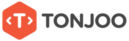
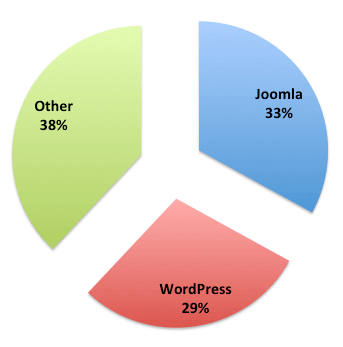
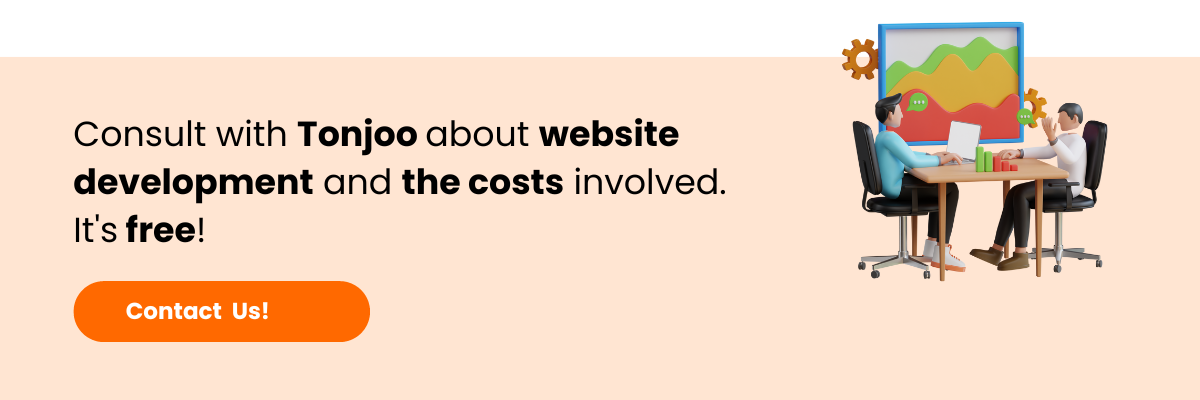


LEAVE A REPLY