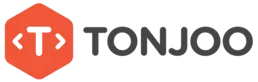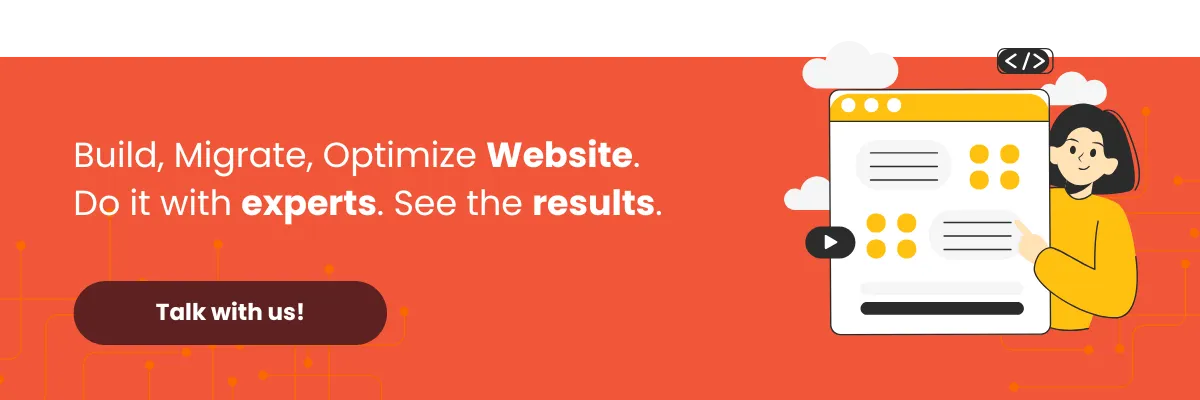For those involved in the world of programming, you might be asking, “What is Git?” This term often comes up, especially when you’re working in a team with many developers, such as at a web development agency.
Without Git, the process of code collaboration among developers can become incredibly complex, prone to errors, and difficult when it comes to tracking changes.
By using Git, collaboration becomes more structured, code changes are clearly traceable, and conflicts between developers’ code can be resolved efficiently.
So, what exactly is Git and what does it do? How does it work? And what’s the difference between Git and GitHub? Let’s dive into the full explanation below!
Table of Contents
What Is Git and What Does It Do?
So, what is Git? Git is a type of version control system (VCS) for software development, originally created by Linus Torvalds.
A version control system (VCS) is a system that records changes to a file or set of files over time, allowing you to recall specific versions later.
There are two main types of version control systems: (1) centralized version control systems (CVCS) and (2) distributed version control systems (DVCS). Git is a distributed version control system. What does that mean?
A centralized version control system is a system with a single, central database. This system allows for collaboration among programmers by using one main server as the database or repository.

Centralized Version Control System (CVCS).
Common examples of CVCS include Concurrent Versions System (CVS), Perforce, Subversion (SVN), and Microsoft Team Foundation Server (TFS), which is now known as Azure DevOps Server.
The drawback of this system is that if the central server goes offline, the team of programmers cannot collaborate. A minor disruption can impact the entire project.
Git, however, uses a distributed version control system (DVCS) instead of a CVCS.
In a distributed version control system (DVCS), the database is stored on every contributor’s machine. Examples include Git and Mercurial.

Distributed Version Control System (DVCS).
A simple analogy for a VCS is creating content in a content management system (CMS) like WordPress. Every time you edit a post, you can still view its previous history.
While in the context of WordPress, a VCS tracks content changes, in programming, Git is used to control versions of an entire software or website codebase.
Using Git, you can see a history of code changes: who made the change, when it was made, and what was altered. Of course, writing and editing the code itself is still done using the best text editors.
This way, if an error is introduced in the code, you can easily revert to a previous version. Git isn’t the only DVCS service available; one of its main competitors is Mercurial.
However, Git is currently the most widely used. Why is Git more popular than Mercurial? Here are a few reasons:
- Free
- Open source
- Extremely fast
- Scalable (Can be used for large-scale projects)
You might already be interested in using Git, but perhaps you don’t fully understand how it works. Here’s an explanation.
How Does Git Work and What Are Its Features?
The core of how Git works is tracking changes to files within a project and allowing multiple users to collaborate without interfering with each other’s work.
Without Git, you might need to create numerous versioned files for your code. Not to mention, you’d find it difficult to collaborate with other developers. Here’s an illustration of file management without Git.
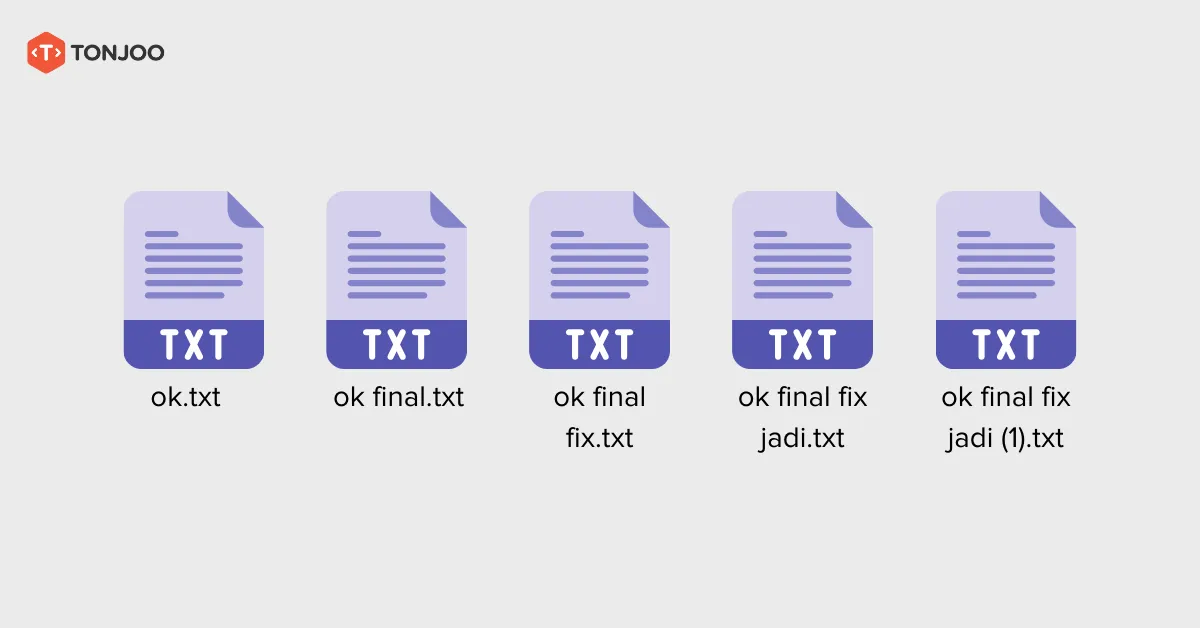
Illustration of creating and updating files without Git.
Without Git, you have to create many file versions for every code update, such as V1.0.0, V1.0.1, V1.0.2, and so on.
However, with Git, there is only one file per project, and all its changes are stored in a database.
This allows the file to be managed by multiple people, and if you need to revert to a previous version, you can. Here is an illustration of project file management with collaboration between two people:
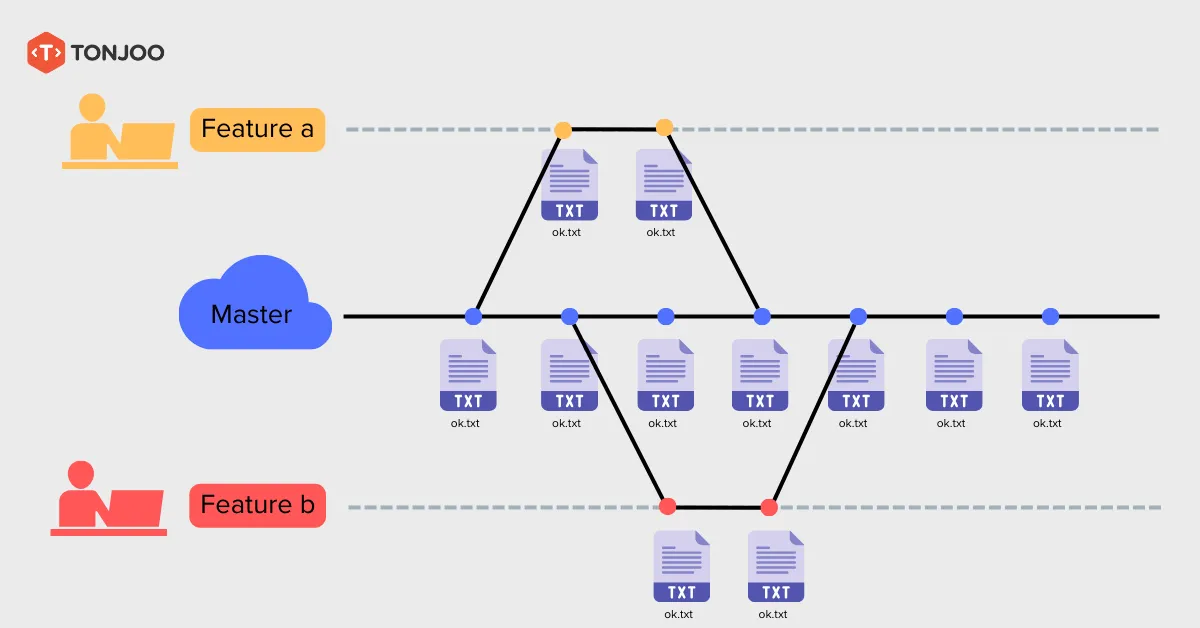
Illustration of how Git works.
Besides collaboration, each person can also easily view the version history over time using Git.
This means if an error or bug is introduced in newly implemented code, the team can easily identify when and where the error began.
From the explanation above, you might have already grasped some of Git’s features. For clarity, here is a summary of Git’s main features:
- Branch: This feature allows you to create separate branches for specific features or code experiments with different versions of the code without affecting the original.
- Merge: This feature allows you to combine changes from one branch into another, integrating those changes into the main project.
- Log History: Users can easily view a detailed history of changes, including who made them and when.
- Revert: This feature is used to undo a commit, allowing users to return the code to a previous state.
- Distributed Version Control: This feature ensures that every user has a full local copy of the development history, providing flexibility and security in teamwork and code management.
What Are the Key Terms in Git?
Here are the essential Git terms you need to understand so you won’t have trouble when you start using it.
- Repository (Repo): The storage location for the project you are working on. A repository can be on your local computer (local repository) or on a server (like GitHub or GitLab), which is called a remote repository.
- Commit: The process of saving changes to the repository. Each commit has a unique identifier that allows you to track changes.
- Clone: Copying a repository from one location (e.g., from a server) to another (like your local computer).
- Fork: Creating a copy of a repository into your own account, typically used on platforms like GitHub.
- Pull: Fetching changes from a remote repository and merging them into your local branch.
- Push: Sending changes from your local repository to a remote repository.
- Conflict: Occurs when there are two conflicting changes on the same line of code and Git cannot determine which version to use.
- Pull Request (PR): A request to merge changes from one branch into another, commonly used on platforms like GitHub.
The term GitHub was mentioned above. You may have heard of it before. But what is GitHub? What is the relationship between Git and GitHub?
What’s the Difference Between Git and GitHub?
How are Git and GitHub related? They often appear together, but they are actually two different things.

Differences between Git and GitHub.
As mentioned earlier, Git is a distributed version control system for recording code changes. Git operates on the user’s local computer.
Meanwhile, GitHub is a web-based hosting platform for managing projects that use Git as their version control system.
As such, GitHub is a cloud-based service accessible through a web browser. Although Git can work without GitHub, GitHub is designed to work with Git.
In simple terms, Git is the tool you use to track code changes, while GitHub is the place where you store that code and collaborate with others. Here’s a summary of the differences between Git and GitHub:
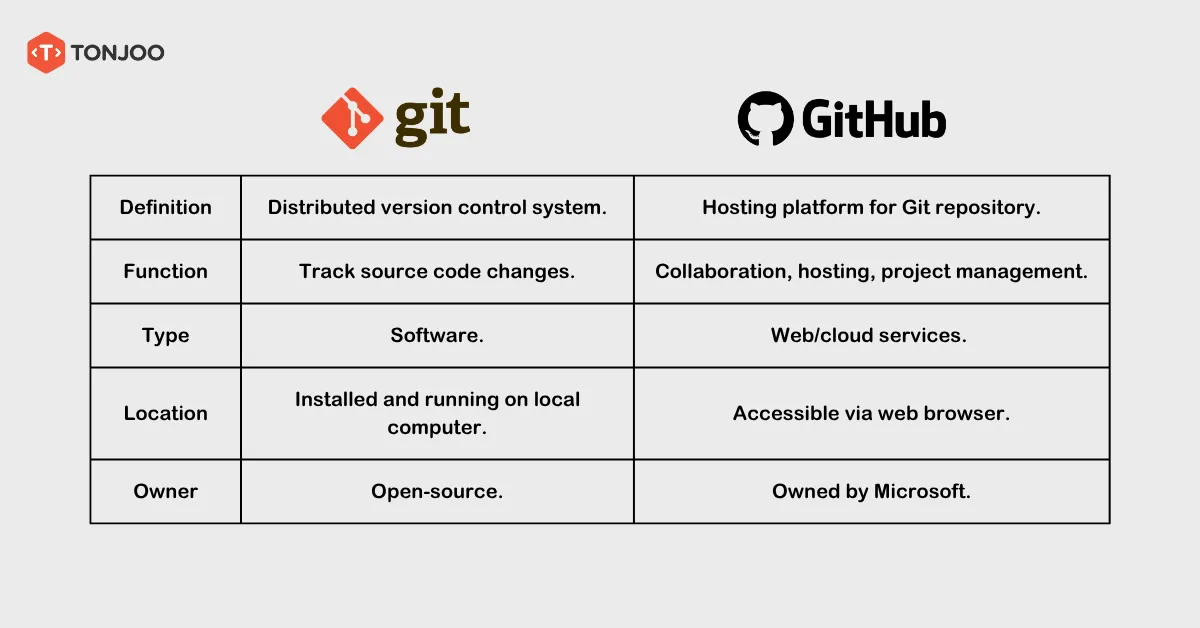
Differences between Git and GitHub.
What’s the Next Step After Understanding Git?
After understanding what Git is, how it works, and its relationship with GitHub, the next step is to learn how to use Git.
By using Git and GitHub, you can collaborate on software development, for instance, if you aspire to create the best WooCommerce plugins.
When it comes to collaboration and creating digital products like websites, it’s crucial to choose an experienced partner, such as the Tonjoo Team.
Our team has handled various projects, from government websites to start-ups, like Universitas Gadjah Mada and Cakap.com. Let’s discuss your website vision through Tonjoo’s contact page, and we’ll help bring it to life.
Read similar articles by Moch. Nasikhun Amin on the Tonjoo blog about WordPress, WooCommerce, plugins, and other web development topics.
Updated on July 20, 2025 by Moch. Nasikhun Amin