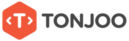Perhaps it’s time to consider using a WordPress SMTP plugin when WordPress fails to send emails effectively.
User retention on your website can be disrupted if emails do not reach their recipients. Without the right tools, your website might struggle with visitor retention. SMTP is a key component in user retention.
So, what are some WordPress SMTP plugins you can use to send emails to your website users? Are these plugins free or paid? Here’s our list of recommendations along with a brief review of each!
Table of Contents
List of Recommendation WordPress SMTP Plugins
As one of the most widely used Content Management Systems (CMS), there are numerous SMTP (Simple Mail Transfer Protocol) plugins available that can assist with email delivery on various scales.
Installing it is also easy, just like the usual way of installing WordPress plugins. Here are the 7 WordPress SMTP plugins we recommend for you:
1. WP Mail SMTP
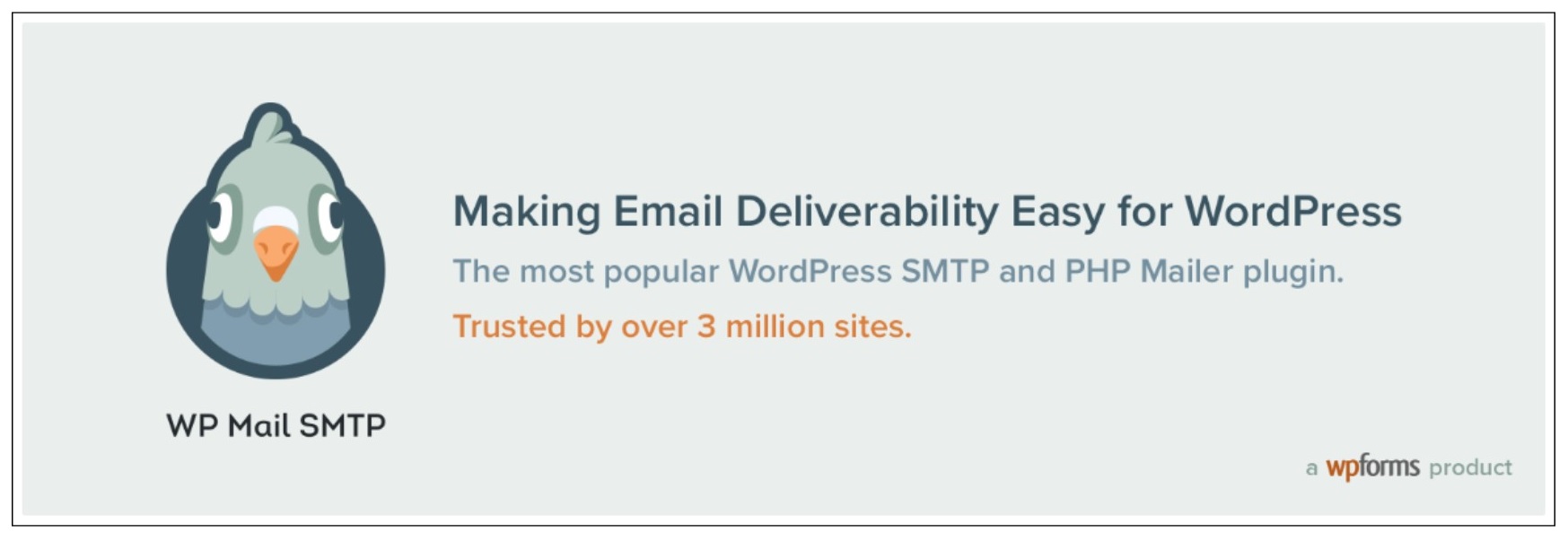
- Active Installations: Over 3 million sites.
- Pro Version Price: $29.60 per year
The first WordPress SMTP plugin recommendation is WP Mail SMTP, one of the best WordPress plugins currently used on over 3 million websites.
Apart from its easy installation and configuration, this plugin also supports a wide range of email services, including mailers, SendLayer, Gmail, Mailgun, SendGrid, and Zoho Mail.
This plugin has a free version, but if you want more advanced features, there is a paid version. You can see more detailed pricing on the WP Mail SMTP Pricing page.
Key Features:
- Easy to use Setup Wizard
- Supports multiple SMTP email providers
- Multisite support
2. Brevo
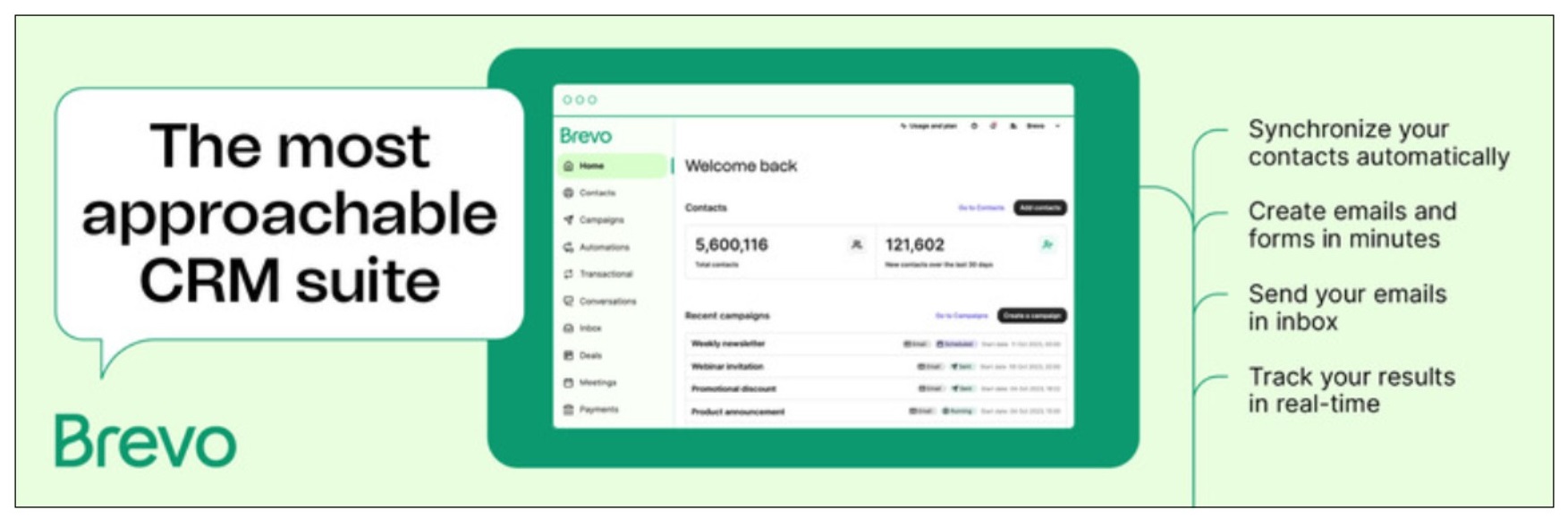
- Active Installations: Over 100,000 sites
- Pro Price: Starting at $25 per month
The next recommendation for the best WordPress SMTP plugin is Brevo, formerly known as Sendinblue.
This plugin is ideal for meeting marketing needs or objectives, such as sending newsletters, email marketing, and subscription form features.
By using this plugin, the potential for emails to go into spam will be reduced, because there is a tracking feature for the status of sent emails, such as deliverability, opened/not, clicked/not, and others.
Key Features:
- Subscription form
- Contact list
- Marketing automation
3. Easy WP STMP
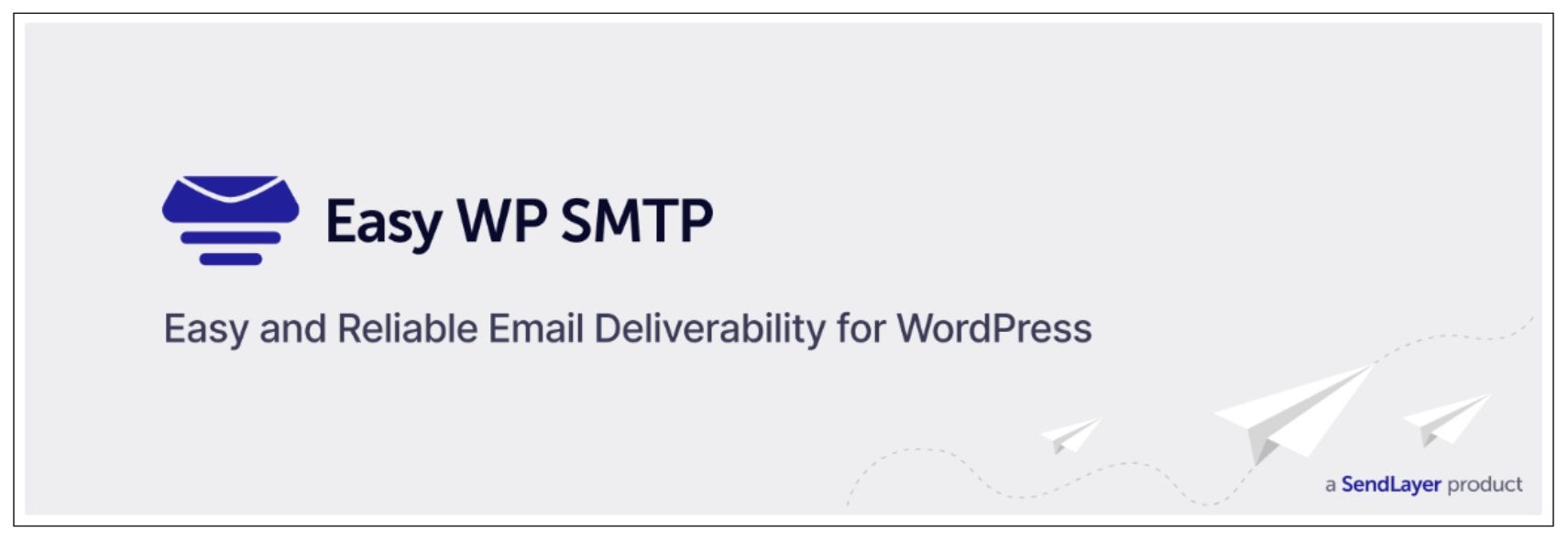
- Active Installations: Over 600,000 sites.
- Pro Price: Starting at $49.50 per year.
Another top WordPress SMTP plugin you might consider installing on your WordPress website is Easy WP SMTP.
This plugin is quite lightweight, so it doesn’t affect the website’s loading speed. As you may already know, loading speed is an important matrix that influences website visitor acquisition.
However, this plugin does not provide a wizard to guide users when they first install the plugin on their WordPress website.
Key Features:
- Simple and lightweight
- Can send test emails
- Email debugging
4. Post SMTP Mailer/Email Log

- Active Installations: Over 400,000 websites.
- Pro Price: $39.99 per year.
Post SMTP Mailer is another excellent WordPress SMTP plugin worth considering. This plugin stands out due to its user-friendly interface and easy wizard.
With over 400,000 websites using this plugin, it also offers a Google Chrome extension that notifies users if an email delivery fails.
Key Features:
- Email log
- Network settings
- Chrome extension is available
5. Fluent SMPTP
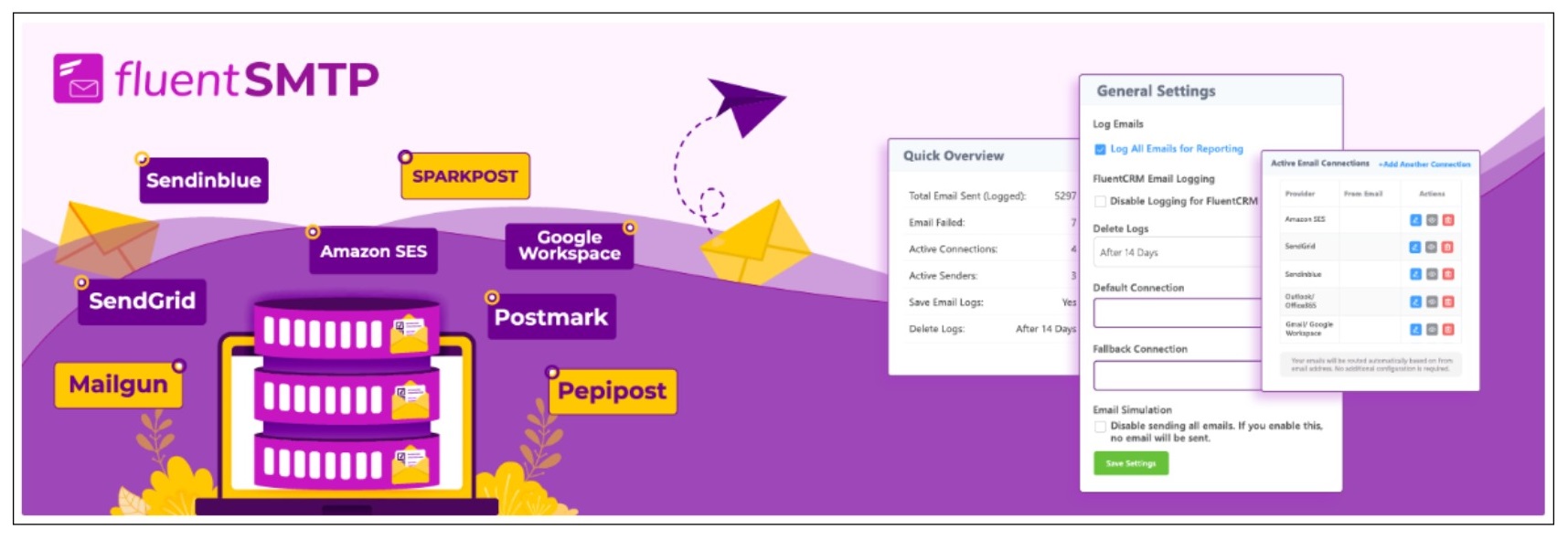
- Active Installations: Over 200,000 websites.
- Pro Price: None (free).
Another WordPress SMTP plugin we recommend is FluentSMTP, a free plugin already used on over 200,000 websites.
This plugin can connect to services like Elastic Email, Netcore, and Postmark. One of its standout features is the ability to set up daily and weekly notifications if any emails fail to send.
Key Features:
- Error log
- Daily and weekly notifications
- Support for multiple email providers
6. Mailgun for WordPress

- Active Installations: Over 90,000 sites.
- Pro Price: Starting at $35 per month.
The sixth recommendation of WordPress SMTP plugin is Mailgun for WordPress. This plugin supports a variety of programming languages, including PHP, Ruby, Python, C#, and Java.
Mailgun’s subscription pricing depends on the volume of emails you want to send. With the lowest pro price, you can send up to 50,000 emails per month.
7. SMTP Mailer

- Active Installations: Over 60,000 websites
- Pro Price: Free
The final recommendation of WordPress SMTP plugin is SMTP Mailer. Although configuration must be done manually, the steps are not too complicated, so making it accessible for new users.
However, one drawback of this plugin is that it cannot connect with Gmail SMTP servers.
Key Features:
- Simple and easy SMTP connection
- Comprehensive documentation
- Ability to send test emails
Which WordPress SMTP Plugin Should You Choose?
Those are some of our recommendations for the best WordPress SMTP plugins. You can choose one based on features, pricing, and your specific needs.
If you have trouble installing plugins on WordPress, please read the article we have provided. We recommend testing these plugins on a localhost environment first to ensure they meet your requirements.
If you need assistance in developing a website, particularly one based on WordPress, you can collaborate with the Tonjoo team, who have experience in developing WordPress sites for institutions such as Gadjah Mada University, Hipwee, and others.
If you’re interested in working together, please contact the Tonjoo team through our contact information.
Updated on August 24, 2024 by Anisa K. Juniardi