
Create online store with WordPress – Online marketing in today’s digital world has become very exciting. Almost all online businesses, E-stores and SMEs use various product promotion systems in the virtual world to promote their businesses.
Creating an online store is not difficult. Platforms like WordPress have made it very simple to create an online store.
WordPress is a Content Management System (CMS) that is used to create attractive and easy to use websites. In addition, there are a lot of various WordPress plugins available which enhance the overall performance and appearance of the website.
To make the Free Online Shop using WordPress, all you need is the WooCommerce plugin.
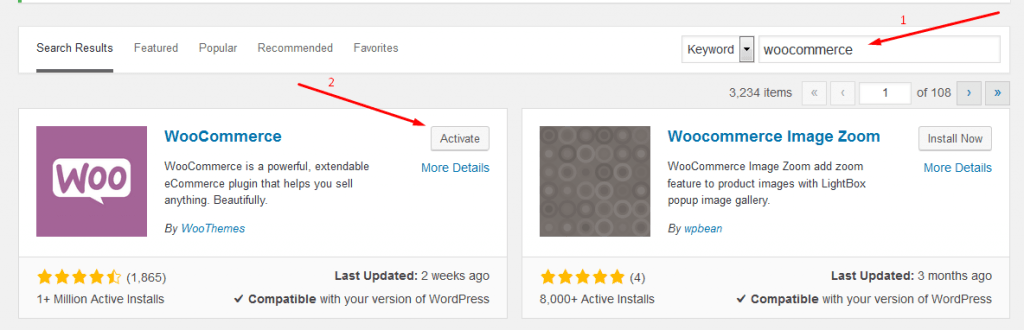
WooCommerce: Create Online Store with WordPress Easily
WooCommerce plugin is a WordPress plugin that is very popular. It is easily installed on the WordPress theme and is very reliable for efficient online business activities. It has the ability to make things simple and also has many useful features.
Why WooCommerce should be used for developing an online store:
- WooCommerce is developed to run smoothly with WordPress themes, hence it gets integrated easily.
- WooCommerce is an open source platform, hence the users can make changes according to their needs.
- WooCommerce is updated very easily. Also it is very easy to add more features on the website.
- There is a wide range of themes to choose from that support WooCommerce.
- WooCommerce is responsive to different devices like desktop, tabs, mobiles etc.
There are many other advantages that can be obtained using WooCommerce plugin. For more details please go to WooCommerce.
If you want to use WooCommerce, refer to our article about how to install WooCommerce on WordPress.
Read related articles:
Create Online Store More Attractive
To create online store with WordPress that is more attractive, we have a freemium theme available on wordpress.org. To check our theme click here: Mino Theme
Mino Theme gives you the freedom to adjust the layout of the website design according to your taste. This theme already supports the integration of WooCommerce.
Not only that, Mino Theme already provides bundle plugins such as:
- Sangar Slider
- WooOngkir
- Kirim Resi Plugin
- Easy Custom Auto Excerpt
- Simple Ads and Banner Manager
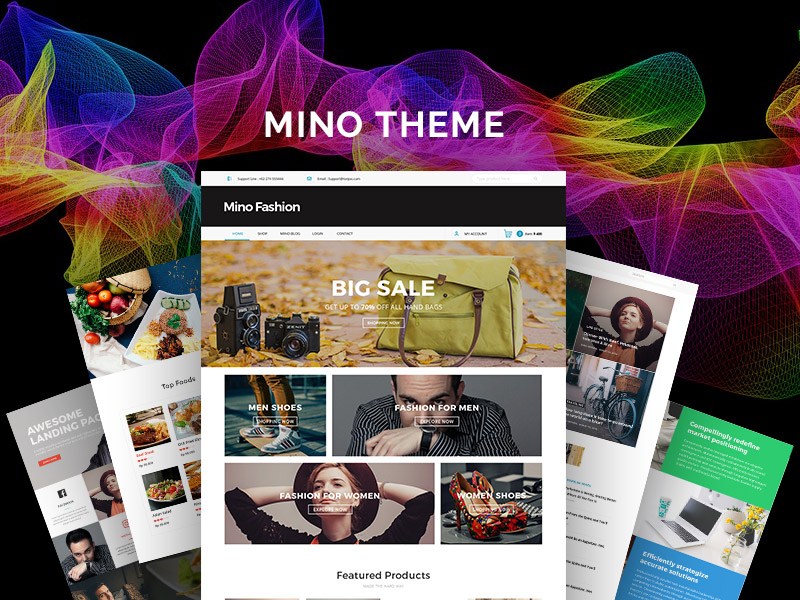
Other features include:
- Fully Responsive Theme: Best fit for all screens (Computers & Mobile)
- Page Builder: Just drag and drop elements to create your responsive page
- Ads manager: Automatically put a banner ad on the middle of the post
- Layer Slider: Bundled with Sangar Slider to create awesome slider
- Advanced Options: Easy to customize color, layout, and background
- Auto Excerpt: Use ECAE plugin to auto excerpt the blog post
- No Coding Required: Flexible and easy customization
- 3 Theme Layout Options (Full-Width & Sidebar Left/Right)
- SEO Friendly
- Extremely easy to customize for developer
Ready to Create Online Store with WordPress?
That is the hack on how to create online store with WordPress for free.
With WooCommerce plugin blend with the Mino theme, you are capable of building a free online store with all the features and support systems.
To start using it, you don’t need to rent a hosting. You can use localhost to develop website and build content in WordPress. To do that, read the tutorial on how to install WordPress using WampSever or how to install WordPress in XAMPP.
But, if you don’t have a time to learn about CMS, you can entrust the development to Tonjoo Team, a professional web developer with more than 10 years of experience.
Learn how long does it take to build a website or discuss your website ideas through Tonjoo’s contact, and we will help make them a reality!
Read related articles about WordPress, WooCommerce, plugins, and other website development topics by Moch. Nasikhun Amin on the Tonjoo’s blog.
Updated on April 26, 2024 by Moch. Nasikhun Amin

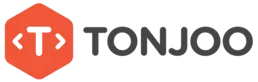


LEAVE A REPLY