
When building a website, knowing how to design a website layout is one crucial aspect with a significant impact.
Your website’s layout can make or break your online presence. A good one makes your business shine, while a bad one leaves visitors cringing.
With five easy steps, we’ll guide you through designing a website layout that’s both stunning and user-friendly.
From setting goals to mapping your content, we’ll help you create a website layout that’s sure to impress. Don’t jump into the website design layout examples before reading these steps.
So, let’s get started on designing a website layout that will make your business stand out in the digital world.
Table of Contents
What Makes a Good Website Design Layout
Are you ready to take your business to the next level with an online presence? With over 1.94 billion websites on the Internet, standing out and effectively reaching your target audience can be challenging.
A good layout design is vital to providing a positive user experience for potential customers. Web design is about designing a website layout and creating an immersive and engaging user experience.
From easy navigation to visually appealing designs, a well-planned layout can help keep visitors engaged and increase the chances of converting them into customers.
An effective website layout should have these qualities.
-
Straightforward
Your visitor will run away once it’s too hard to find the one they seek. Your site may look good, but if it can’t deliver what the user wants, then it’s a goodbye.
-
Predictable
People expect websites to have a logo on the top left of the heading and a footer on the bottom. Every professional business website follows that format.
-
User friendly
Don’t give your visitor a headache navigating over your website. An intuitive website will make visitors get what they want without much fuzz.
By prioritizing functionality, consistency, and user-friendliness, you can create a good layout design that looks great and effectively communicates your business’s message and drives conversions.
Like a good WordPress theme, a well-designed website layout creates a positive user experience and attracts potential customers.
In the following section, we’ll explore some essential tips on how to design a website layout that meets these criteria.
How to Make a Good Website Design
We know everybody wants a website with a good layout. But how to make one from scratch? Let’s dive into how you can create a layout design that will leave an exceptional experience.
By following some fundamental principles and best practices, you’ll know how to design a website layout that effectively delivers your content, showcases your products or services, and ultimately drives conversions.
So, let’s get started and explore the critical steps to designing a winning website layout.
![How to Design a Website Layout in 5 Easy Steps [With Layout Type Example] 1 set website goal](https://tonjoo.com/wp-content/uploads/2023/03/set-website-goal-300x199.jpg)
Step 1: Set Clear Goals for Your Website
Before diving into the actual design process, it’s crucial to establish clear objectives for your website. A solid understanding of your website’s goals will help guide your design choices and ensure your site effectively meets the needs of your target market.
- State the primary objective of your website
- Identify your target audience
- Understand your business needs
Making those clear will help you decide what layout suits your website. This will help not only when you design the website by yourself but also for a web design company.
Mention your goal, target audience, and business needs to a web developer, and they can make a website that will suit your preferences while cutting the time required to design the website.
By focusing on the main goal, you can make your website with a simple website layout that effectively communicates your message and achieves your intended outcomes.
![How to Design a Website Layout in 5 Easy Steps [With Layout Type Example] 2 website mapping](https://tonjoo.com/wp-content/uploads/2023/03/website-mapping.png)
Step 2: Map Your Content and Feature
Now that you’ve established your website’s goals, it’s time to bring them to life by mapping out the content and features that will captivate your audience. Start by identifying the pages and its function.
Generally, a business website will have a home page, about us, and contact us. Some also include news, blog, catalogue, and other functions.
Then, pair this with user-friendly features like intuitive navigation menus, powerful search functions, and interactive elements that invite visitors to explore and connect with your brand.
Listing content and features will help you in the actual design process. If you want to make a simple website layout, don’t make it too cluttered with too many elements, as this can overwhelm users and make it difficult for them to find what they’re looking for.
Instead, focus on the actual content and features that align with your website’s goals and target audience.
![How to Design a Website Layout in 5 Easy Steps [With Layout Type Example] 3 website wireframe](https://tonjoo.com/wp-content/uploads/2023/03/website-wireframe.jpg)
Step 3: Create a Wireframe
With your content and features mapped out, it’s time to move on to the exciting world of wireframing. This crucial step involves sketching out a basic visual representation of your website layout, helping you visualize how your content and features will come together harmoniously.
While everything is laid out, don’t make it too cramped. Please give it some blank, or as designers call it, negative space, also known as white space.
This valuable design element allows your content to breathe, ensuring that your website doesn’t feel overwhelming. By utilizing negative space effectively, you’ll guide your users’ attention to the most critical elements of your site.
Also, don’t miss out on making a responsive design for mobile devices. With an ever-growing number of users accessing websites on their smartphones and tablets, creating a seamless experience across all screen sizes is essential.
Ensure your website looks stunning and functions smoothly, regardless of the device used.
![How to Design a Website Layout in 5 Easy Steps [With Layout Type Example] 4 website color paletter](https://tonjoo.com/wp-content/uploads/2023/03/website-color-paletter.png)
Step 4: Color Choice Matters
Selecting the right colour palette for your website is a crucial aspect of the design process. You can also take it from your business brand guideline.
Colours can evoke emotions and shape perceptions, so choosing a palette that aligns with your brand identity and complements your content is important.
Consider the psychological impact of different colours, and opt for a combination that enhances readability and user experience.
Remember that simplicity is key – aim for a harmonious balance of colours without overcomplicating the design. By making thoughtful colour choices, you’ll create a visually appealing website that leaves a lasting impression on your visitors.
Step 5: Look at another website for inspiration
Get stuck in the designing process? Take a look at another website, especially WordPress Template that suits the same field or niche.
Observe what works well and what doesn’t, and consider how to incorporate these insights into your design. This process not only helps you stay up-to-date with industry trends but also enables you to identify unique opportunities to differentiate your website from the competition.
Remember, drawing inspiration is about learning and refining, not replicating – let your website shine with its own distinctive style.
Are you still overwhelmed by the website design process? Consider enlisting the help of a website development company that offers web designing services in India. You can use our website design service in Ahmedabad.
With our expertise and experience, Tonjoo can provide valuable guidance and support throughout the design process, helping you create unique website layouts that reflect your brand and engages your target audience.
Plus, with our help, you can save time and energy and focus on what matters most: growing your business.
Website Design Layout Examples and Types
Exploring layout types used by top websites can offer valuable insights and inspiration for your web design projects. By examining how these successful websites implement different layout styles, you’ll better understand the advantages and versatility each layout type offers.
This section will walk you through six popular layout types, providing examples from well-known websites to illustrate their effectiveness in various contexts. Let’s delve into these layout types and discover how they can enhance your website’s design and user experience.
![How to Design a Website Layout in 5 Easy Steps [With Layout Type Example] 5 common website design layout](https://tonjoo.com/wp-content/uploads/2023/03/common-website-design-layout.png)
1. Single Column
The single-column layout prioritizes content readability with a clean, minimalistic design. It focuses on readability and simplicity.
Because of that, it’s ideal for content-heavy websites like blogs or news sites. A single-column layout is also good for mobile-first designs, as it adapts well to smaller screens.
Single-column layouts are also often used to showcase a product or a long article. It may look simple, but it is a staple of how to design a website layout.
Example:
- Medium (medium.com) utilizes a single-column layout to emphasize readability and reduce distractions, allowing readers to focus solely on the content.
- Apple’s (apple.com) single-column layout in its product section highlights its sleek, modern design.
![How to Design a Website Layout in 5 Easy Steps [With Layout Type Example] 6 how to design a website - single column layout](https://tonjoo.com/wp-content/uploads/2023/03/how-to-design-a-website-single-column-layout.png)
Apple’s website showing iPad product
2. Split screen
The split screen layout emphasizes two key aspects or calls to action by dividing the screen into two equal sections. It works well for sites with contrasting content or dual purposes, such as a portfolio combined with a blog or an e-commerce store with a product showcase. It is also suitable for homepage layouts.
Similar to a split screen, an asymmetrical layout variation features sections with unequal sizes, adding a unique visual dynamic and emphasizing the more important content or action.
Example: Awwwards (awwwards.com) effectively uses a split-screen layout to showcase featured websites on one side while providing a list of recent winners on the other.
3. Grid of Cards
The grid of cards layout organizes content into equally sized boxes or “cards”, making it suitable for visually driven content. This is perfect for collecting visual content like portfolios, products, or articles in a clean and structured manner. Each card can be easily scanned by users, making it ideal for sites that require quick browsing.
Example:
- Pinterest (pinterest.com) employs a grid of card layouts, enabling users to discover and browse a vast array of visual content easily.
- product listing on eCommerce Website
4. Magazine
The magazine layout creates a visually dynamic user experience, mimicking the experience of reading a physical magazine with multiple columns, images, and headlines.
This layout is designed to mimic the experience of reading a physical magazine, utilizing multiple columns, images, and headlines to create a visually appealing and dynamic user experience. Magazine layout is best suited for content-heavy websites like online newspapers or magazines.
Example: The New York Times (nytimes.com) uses a magazine-style layout to display a variety of news stories with attention-grabbing headlines and engaging images.
5. F Shape Layout
The F shape layout follows users’ natural reading patterns, prioritizing important content in the upper left corner and across the top.
This layout follows the natural reading pattern of users who tend to scan content in an F-shaped pattern, starting at the top left and moving horizontally across the page, then down and across again. The f-shaped layout prioritizes important content in the upper left corner and across the top of the page, ensuring users see it first.
Example: Amazon (amazon.com) leverages the F shape layout, placing its logo in the top left corner, followed by a prominent search bar and navigation menu across the top.
6. Z Shape Layout
The Z shape layout guides users through a website using a Z-shaped path, making it effective for websites with minimal content and a single call-to-action.
This layout guides users through a website by following horizontally to the top right, diagonally to the bottom left, and finally horizontally to the bottom right. Z Shape Layout is a good website layout design with minimal content and a single call-to-action.
Example: Dropbox (dropbox.com) employs a Z shape layout on their homepage, directing users from their logo to a headline, then to a descriptive paragraph, and finally to a call-to-action button.
Those are some website design layout samples that you can incorporate into your website. There are also other layout types out there, but as for the basic of how to design a website layout, you can try using these first.
You can also combine some layouts, for example, split-screen for the homepage layouts, while the content uses a single column. Alternatively, you can also use the split screen layout at the top, while after scrolling, it’s a single-column layout for the content.
![How to Design a Website Layout in 5 Easy Steps [With Layout Type Example] 7 ecommerce website design layout](https://tonjoo.com/wp-content/uploads/2023/03/ecommerce-website-design-layout.png)
Ultimately, your website design layout will depend on your specific goals and target audience. Don’t be afraid to experiment with different design elements and layouts to find the one that works best for your website.
With the right approach, your website layout can significantly impact your users and help you achieve your desired outcomes.
The Elements of a Good Website Design Layout
We have just explored different layout types and how top websites effectively employ them to create engaging user experiences. Besides the layout types, several key elements contribute to a functional and visually appealing website.
We’ll look closer at three essential components of a well-designed website: the sidebar, the menu bar, and the featured image.
By understanding the importance of these elements and learning how to use them effectively, you know how to design a website layout that looks great and serves its purpose efficiently.
1. Sidebar
The sidebar is a versatile element that can be placed on either side of the main content area, providing additional information or navigation options. Sidebars are often used to display related content, social media links, advertisements, or search functionality. When designing a sidebar, consider the following tips:
- Avoid overcrowding the sidebar with too many elements or widgets, making it difficult for users to find the necessary information.
- Include only the most relevant and valuable items in your sidebar, ensuring that it complements the main content rather than distracts from it.
- Ensure your sidebar adapts well to different screen sizes, possibly stacking or collapsing on mobile devices to maintain a clean and user-friendly layout.
2. Menu bar
The menu bar is a crucial navigational element, typically found at the top of a website. It allows users to access different pages and sections of your site easily. To create an effective menu bar, keep these guidelines in mind:
- Limit the number of menu items to avoid overwhelming users. Focus on the most critical sections and utilize dropdown menus or submenus if necessary.
- Make it visible: Ensure your menu bar is easily recognizable and stands out from the rest of the content, using contrasting colours or design elements.
- Optimize for mobile: Implement a responsive menu design, such as a hamburger menu, that adapts well to smaller screens and touch navigation.
3. Featured image
A featured image is a prominent visual element that captures users’ attention and sets the tone for the content or page. Featured images can be used on blog posts, product pages, or landing pages to create an engaging first impression.
To make the most of featured images, consider the following:
- Opt for high-resolution images that look sharp and professional, reflecting your website’s and content’s overall quality.
- Maintain a consistent style and aesthetic across all featured images to create a cohesive look and reinforce your brand identity.
- Compress and optimize images to reduce file sizes and improve loading times, ensuring a smooth user experience.
Other important features of photo editing are photo background editing. Changing or removing backgrounds will make the visuals more professional, show your key subjects, and enhance or brighten it for an even more professional look.
Whether you need a transparent background for product images, a subtle blur effect for a sleek aesthetic, or a complete background change to match your brand’s theme, using tools to remove background from picture to stand out can significantly enhance the visual impact of your website.
Here are some steps of how to design a website layout with examples. We only cover a few, as an extensive array of website layout options are available.
If you’re feeling overwhelmed by designing a website layout or want to take your online presence to the next level, consider partnering with a professional website design company in Ahmedabad, India.
A skilled design team can help you create unique website layouts that reflect your brand and vision and provide valuable insights and guidance throughout the process.
At Tonjoo, we specialize in creating custom website designs that are visually appealing and user-friendly, ensuring your website visitors have a seamless and enjoyable experience.
Our experienced designers will work closely with you to understand your unique needs and preferences and bring your vision to life with creativity and precision.
So why not leave the stress out of designing a website for professionals? Contact us today to learn more about how we can help you achieve your online goals.
Conclusion
Congratulations, you’re now equipped with the knowledge regarding how to design a website layout!
Remember that creating a website is about putting together pretty visuals and understanding what makes a website effective and user-friendly.
By following the five easy steps we’ve discussed and considering the elements of a good website design layout, you can create a website that captivates your audience and keeps them coming back for more.
So don’t be afraid to experiment with colours, typography, and layout; always keep your audience’s needs and preferences in mind.
Now it’s time to implement your skills and create a great website. Good luck, and have fun designing the template.
Do you want to have a website layout that is straightforward, predictable, and user-friendly? Look no further than our website development company. Tonjoo specializes in creating stunning, user-friendly websites that capture your audience’s attention and keep them engaged.
Our team of experts has years of experience designing websites that not only look great but also drive results for our clients. From e-commerce sites to blogs to corporate websites, we can handle it all.
So why wait? Contact us today and let us help you bring your website to life. We’ll work with you every step of the way to ensure your website is tailored to your specific needs and exceeds your expectations. Let’s make your online presence shine!
Updated on February 10, 2025 by Moch. Nasikhun Amin
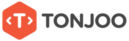
![How to Design a Website Layout in 5 Easy Steps [With Layout Type Example] 8 Laravel Development Company in Ahmedabad India - contact us](https://tonjoo.com/wp-content/uploads/2023/03/Laravel-Development-Company-in-Ahmedabad-India-contact-us.png)

