
WordPress Self Hosting is a free CMS that is used to create a Website Blog easily. WordPress self-hosting can be downloaded at http://wordpress.org.
To use WordPress Self Hosting it is well necessary Domain Name and Hosting itself to store all the WordPress website data to be created.
The advantages of using WordPress Self Hosting are:
- Can freely install various Plugins available on WordPress.org and others
- It has a wide variety of themes
- Free to Customize the files contained in our WordPress website
- Free server setup tailored to the needs of our Website
How to Install a Self-Hosted WordPress
Next, let’s try to practice on how to install a self-hosted WordPress bellow:
1.log in to the cPanel website. Example: http://yourdomain.com/cpanel, after successful login, Select Softaculous > WordPress.
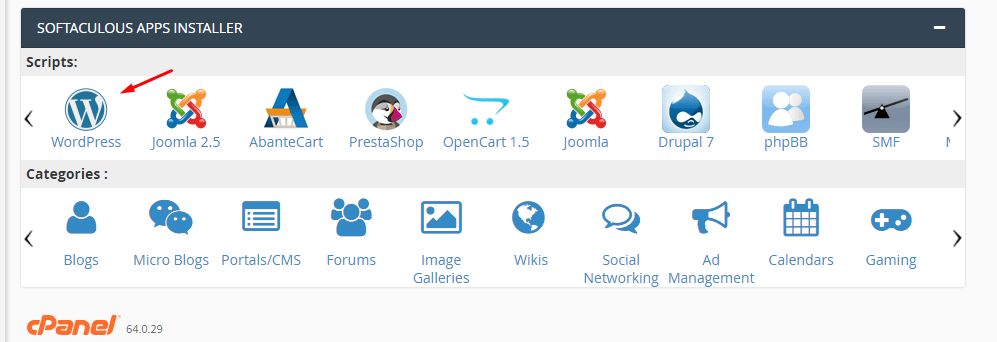
2. While on the WordPress page select Install > Install Now
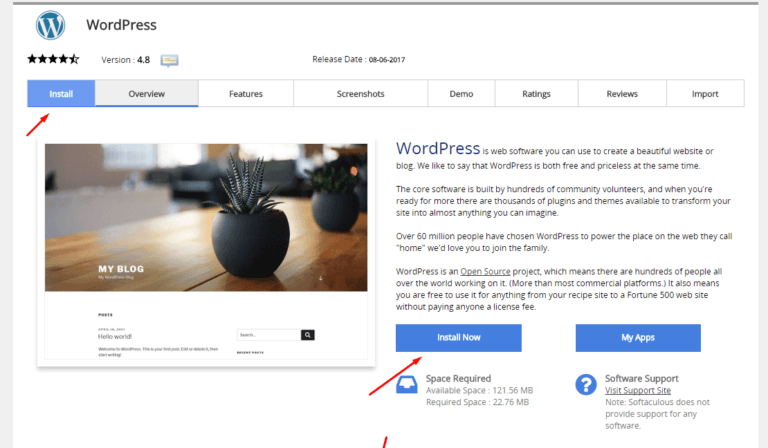
3. Next fill the required form as below
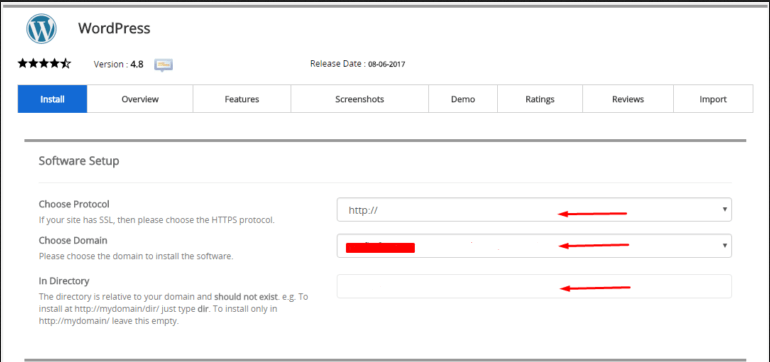
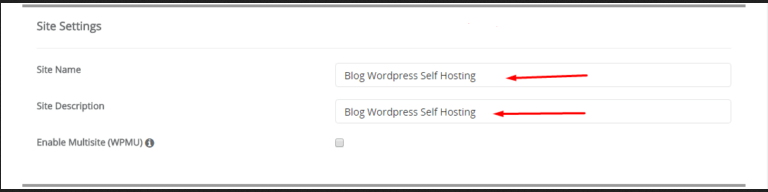
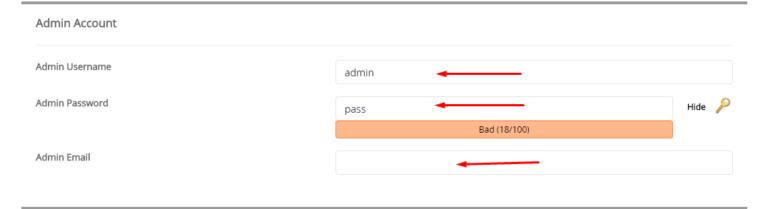
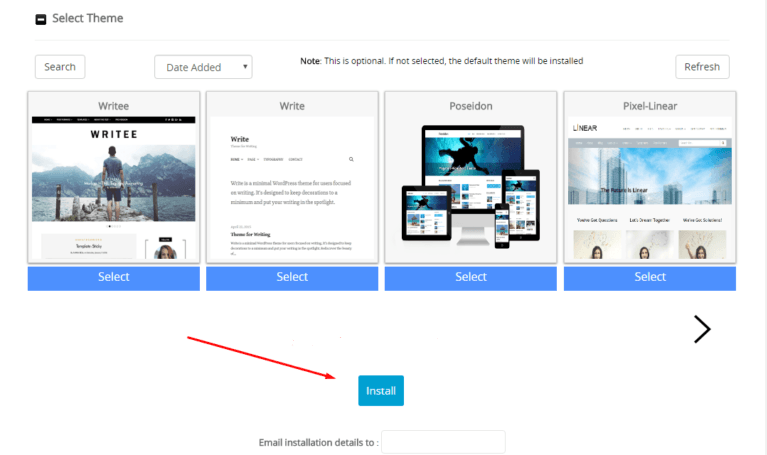
Okay if you have to fill out the WordPress configuration form, then click Install and wait for the installation process of WordPress Self Hosting. Congratulations you have successfully Installed self-hosting WordPress with ease.
Here are some articles that you might need:
- how to install WordPress on Wampserver
- how to install WordPress on localWP
- how to install WordPress on XAMPP
Updated on April 18, 2024 by Moch. Nasikhun Amin
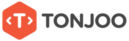


LEAVE A REPLY