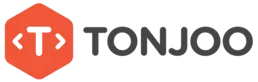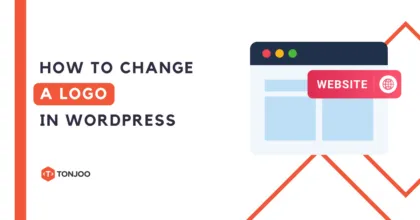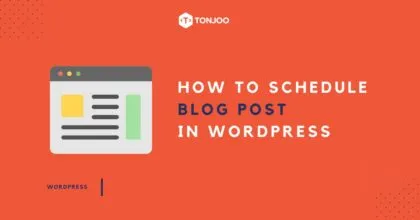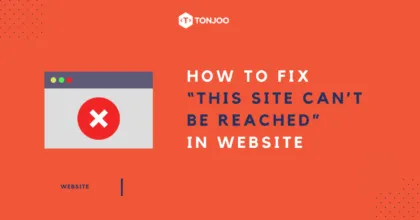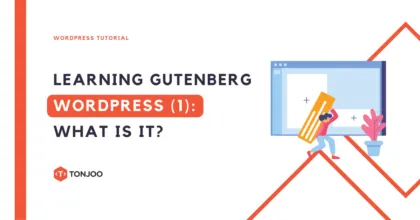How to Change a Logo in WordPress (4 Ways)
If you’re building a website with the latest version of WordPress, you might find it challenging to change a logo in WordPress website since the settings interface differs from the classic editor. Currently, the latest […]
- Moch. Nasikhun Amin
- March 10, 2025