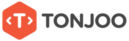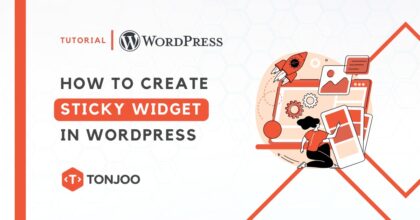Hosting, Tutorial, WordPress Tutorial
How to Install a Self Hosted WordPress Site
Are you ready to take full control of your website? With self hosted WordPress, you can break free from limitations. WordPress Self Hosting is a free content management system (CMS) that allows you to easily […]
- Dina Febriyani
- June 14, 2017